-
nvwmAsked on June 29, 2015 at 11:35 PM
-
JanReplied on June 30, 2015 at 3:05 AM
You can create a multiple choice field by using the radio button.

If this is not what you need then please provide more details so we can assist you properly. Thank you.
-
nvwmReplied on June 30, 2015 at 12:53 PMNew response received
Thank you.
So, are you saying that a check box is by default "select all that apply?" I don't see any settings to choose this option on the check box or the radio button.
Tiffany
NAPA VALLEY WEALTH MANAGEMENT
St. Helena • Walnut Creek
(888) 883-3222 | Fax: (707) 967-3085
Subscribe to our newsletter | Schedule a complimentary consultation | Download our latest economic forecasts
Kelly Crane, CFP®, CLU, CFA, and Earl Knecht, CFP®, Registered Principals, offer securities and some advisory services through Cetera Advisor Networks LLC (doing insurance business in CA as CFGAN Insurance Agency), member FINRA/SIPC. Some advisory services offered through Napa Valley Wealth Management. Cetera is under separate ownership from any other named entity. Kelly Crane, CA insurance license number 0668025. Earl Knecht, CA insurance license number 0D32555.
... -
BJoannaReplied on June 30, 2015 at 1:50 PM
Radio button will allow user to select only one option. And Check box is allowing user to select multiple options.
If I did not understood you question correctly can you please explain in more details your question and also provide us ID of your form?
Looking forward to your reply.
-
nvwmReplied on June 30, 2015 at 5:43 PMNew response received
Okay, thank you. Sound like the Check Box automatically allows for multiple selections by the user, correct? If so, that answers my Q. If not, please show me how to make the Check Box do this.
Tiffany
NAPA VALLEY WEALTH MANAGEMENT
St. Helena • Walnut Creek
(888) 883-3222 | Fax: (707) 967-3085
Subscribe to our newsletter | Schedule a complimentary consultation | Download our latest economic forecasts
Kelly Crane, CFP®, CLU, CFA, and Earl Knecht, CFP®, Registered Principals, offer securities and some advisory services through Cetera Advisor Networks LLC (doing insurance business in CA as CFGAN Insurance Agency), member FINRA/SIPC. Some advisory services offered through Napa Valley Wealth Management. Cetera is under separate ownership from any other named entity. Kelly Crane, CA insurance license number 0668025. Earl Knecht, CA insurance license number 0D32555.
... -
Chriistian Jotform SupportReplied on June 30, 2015 at 9:22 PM
Hi nvwm,
Yes, you are correct. Checkbox allows multiple options to be selected by default. You can also set a Minimum and Maximum number of selections in your checkbox.
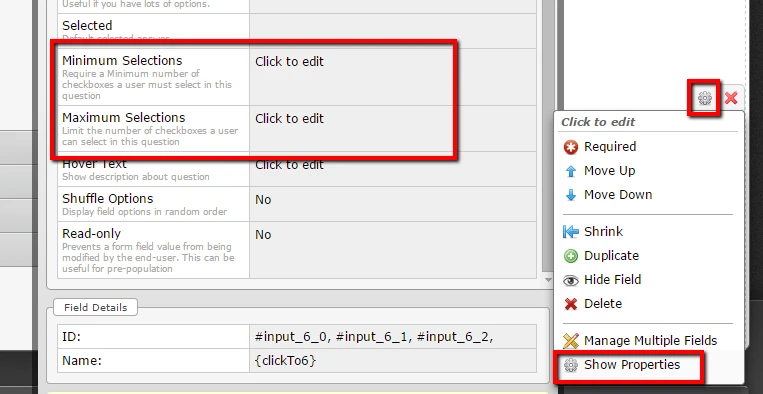
Do let us know if you need further assistance.
Regards.
- Mobile Forms
- My Forms
- Templates
- Integrations
- INTEGRATIONS
- See 100+ integrations
- FEATURED INTEGRATIONS
PayPal
Slack
Google Sheets
Mailchimp
Zoom
Dropbox
Google Calendar
Hubspot
Salesforce
- See more Integrations
- Products
- PRODUCTS
Form Builder
Jotform Enterprise
Jotform Apps
Store Builder
Jotform Tables
Jotform Inbox
Jotform Mobile App
Jotform Approvals
Report Builder
Smart PDF Forms
PDF Editor
Jotform Sign
Jotform for Salesforce Discover Now
- Support
- GET HELP
- Contact Support
- Help Center
- FAQ
- Dedicated Support
Get a dedicated support team with Jotform Enterprise.
Contact SalesDedicated Enterprise supportApply to Jotform Enterprise for a dedicated support team.
Apply Now - Professional ServicesExplore
- Enterprise
- Pricing






























































