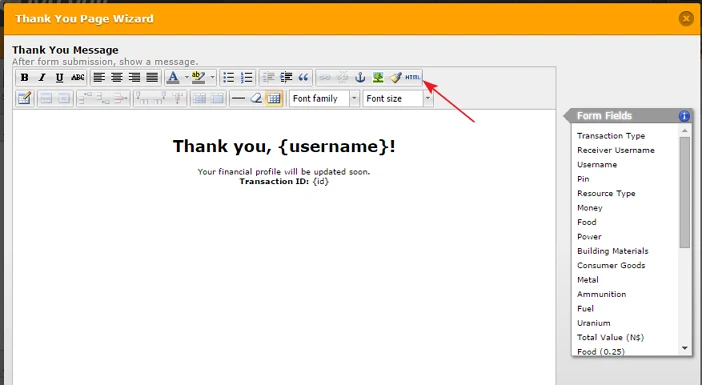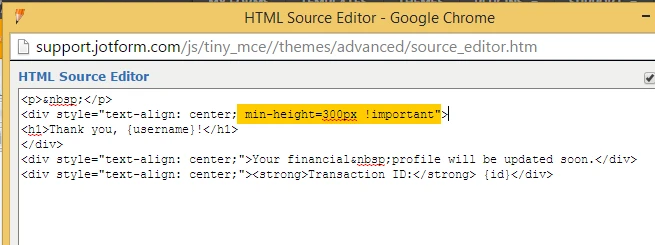-
maivutanAsked on June 30, 2015 at 8:52 AM
It's too small, can't see the description.
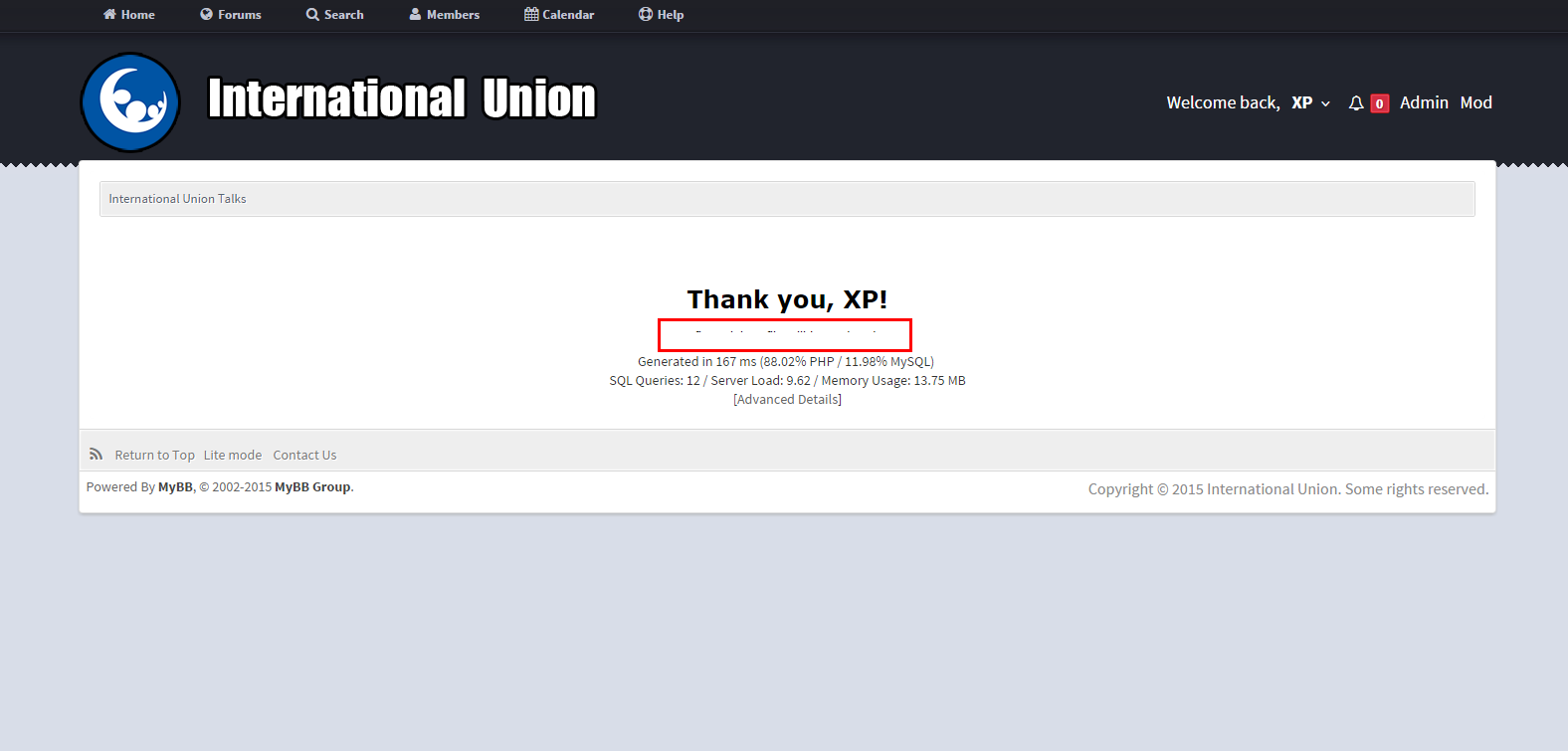
-
Kiran Support Team LeadReplied on June 30, 2015 at 11:50 AM
As I test submit your JotForm using the direct link it seems to be working fine. However, since the form is embedded on your webpage, you may need to add some CSS code to your thank you message to adjust the height. Please follow the steps below :
1. Click on Thank you icon on the tool bar and then Thank you Message to open the wizard
2. Now, click on HTML icon on the top right side of the toolbar on the message window.
3. Now, add the following code in the new HTML window opened as shown below.
min-height=300px !important
4. Click on Update and Finish the wizard.
5. Save your JotForm.
Hope this information helps. If the issue still persists, please get back to us with the webpage URL where the form is embedded so that we can take a look and provide you with necessary assistance further.
Thanks!!
-
maivutanReplied on July 1, 2015 at 10:05 AM
Can you give me the full HTML code? It's a blank for me.
-
BenReplied on July 1, 2015 at 11:06 AM
Thank you for the screencast. I am not sure why it is loading empty for you, it should not be so.
Based on the screencast it seems that the form is: http://www.jotform.me/form/51692881236462
Now this is the entire HTML code in that thank you page:
<p> </p>
<div style="text-align: center;">
<h1>Thank you, {username}!</h1>
</div>
<div style="text-align: center;">Your financial profile will be updated soon.</div>
<div style="text-align: center;"><strong>Transaction ID:</strong> {id}</div>What my colleague has suggested is to change it to look like this:
<p> </p>
<div style="text-align: center; min-height=300px !important">
<h1>Thank you, {username}!</h1>
</div>
<div style="text-align: center;">Your financial profile will be updated soon.</div>
<div style="text-align: center;"><strong>Transaction ID:</strong> {id}</div>Do let us know how it goes.
-
ElectriCruzReplied on September 7, 2015 at 2:37 PM
I am trying to adjust the Thank You iframe min-height however I can not find the HTML button on the Thank You wizard. I will insert a collage of screenshots to further explain.

How do I access the Thank You wizard's HTML?
Thank you!
-
BJoannaReplied on September 7, 2015 at 4:05 PM
@ElectriCruz
We have new Thank You page wizard. Inside of new wizard click on Source code option if you want to change code for Thank You page.
-
becshall73Replied on September 23, 2015 at 7:55 AM
-
Kiran Support Team LeadReplied on September 23, 2015 at 10:35 AM
@becshall73,
Your query is moved to a separate thread and shall be addressed there shortly.
http://www.jotform.com/answers/668644
Thank you!
- Mobile Forms
- My Forms
- Templates
- Integrations
- INTEGRATIONS
- See 100+ integrations
- FEATURED INTEGRATIONS
PayPal
Slack
Google Sheets
Mailchimp
Zoom
Dropbox
Google Calendar
Hubspot
Salesforce
- See more Integrations
- Products
- PRODUCTS
Form Builder
Jotform Enterprise
Jotform Apps
Store Builder
Jotform Tables
Jotform Inbox
Jotform Mobile App
Jotform Approvals
Report Builder
Smart PDF Forms
PDF Editor
Jotform Sign
Jotform for Salesforce Discover Now
- Support
- GET HELP
- Contact Support
- Help Center
- FAQ
- Dedicated Support
Get a dedicated support team with Jotform Enterprise.
Contact SalesDedicated Enterprise supportApply to Jotform Enterprise for a dedicated support team.
Apply Now - Professional ServicesExplore
- Enterprise
- Pricing