-
studiomundoAsked on June 30, 2015 at 9:02 AM
Hi,
All e-mail address must be written in lowercased, but some people insist on typing capitalized. At other times, customer claim that I write their name in lowercased. Since all of this data comes from the client.
How do I apply a filter before inserting into the database?
example:
emails [chars to convert all lower case]
name [convert to first letter in uppercase]
-
Elton Support Team LeadReplied on June 30, 2015 at 12:05 PM
How are you saving the submissions in to your database? If you are using custom script to capture the form data via HTTP Post, you can define on your script to correct the casing on that fields.
However, if you are relying on the email data, you can capitalize the first letter of every field value by following this guide: https://www.jotform.com/help/162-Capitalizing-the-First-Letter-of-Every-Word-of-the-E-mail-Response
For the lowercase conversion, you can still do this in your form notification by wrapping the field variable with the following code. e.g. if your email field variable is {email}, it will look like this:
<span style="text-transform: lowercase;">{email}</span>
To do this, you have to open the HTML editor on your form notification. Find the email variable and insert the above code. If the email variable is already wrapped with span tag, just add only the text in bold.
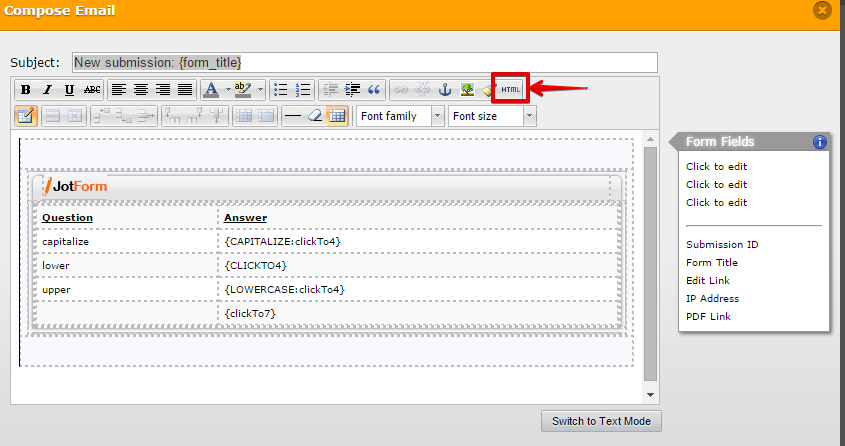
If you need further help with this, let us know.
Regards!
- Mobile Forms
- My Forms
- Templates
- Integrations
- INTEGRATIONS
- See 100+ integrations
- FEATURED INTEGRATIONS
PayPal
Slack
Google Sheets
Mailchimp
Zoom
Dropbox
Google Calendar
Hubspot
Salesforce
- See more Integrations
- Products
- PRODUCTS
Form Builder
Jotform Enterprise
Jotform Apps
Store Builder
Jotform Tables
Jotform Inbox
Jotform Mobile App
Jotform Approvals
Report Builder
Smart PDF Forms
PDF Editor
Jotform Sign
Jotform for Salesforce Discover Now
- Support
- GET HELP
- Contact Support
- Help Center
- FAQ
- Dedicated Support
Get a dedicated support team with Jotform Enterprise.
Contact SalesDedicated Enterprise supportApply to Jotform Enterprise for a dedicated support team.
Apply Now - Professional ServicesExplore
- Enterprise
- Pricing



























































