-
pacifique88Asked on June 30, 2015 at 4:12 PM
Hello,
in this form: http://www.seminaire-sherbrooke.qc.ca/transport/index.html
I have the country selection, my form is all in french, o dont need any other language for this form.
For the country selection in jot form i get the (Merci de choisir), but when i preview it the message turns to english (Please select), i need it to stay in french.
How can i force this?

-
jonathanReplied on June 30, 2015 at 6:09 PM
One way to achieve this is to use the form's full source code embed. You can manually edit the text "Please Select" in the source before embedding on your website.
user guide: -How-to-get-the-Full-Source-Code-of-your-Form
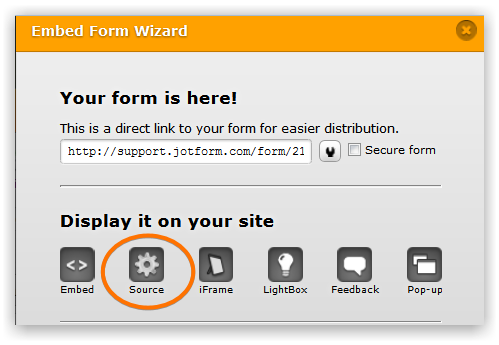
The downside is that everytime you have modification on the form, you will need to manually re-embed the source code again on your website every time you make changes on the form.
OR
You can remove the Country list in the Full Address field and then just add your own Dropdown list that contains custom country list
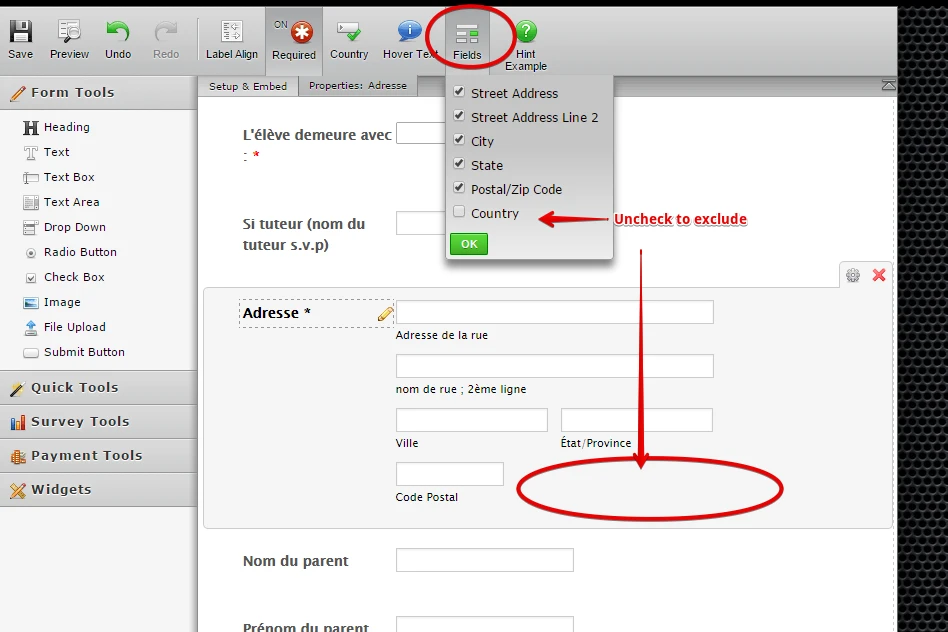
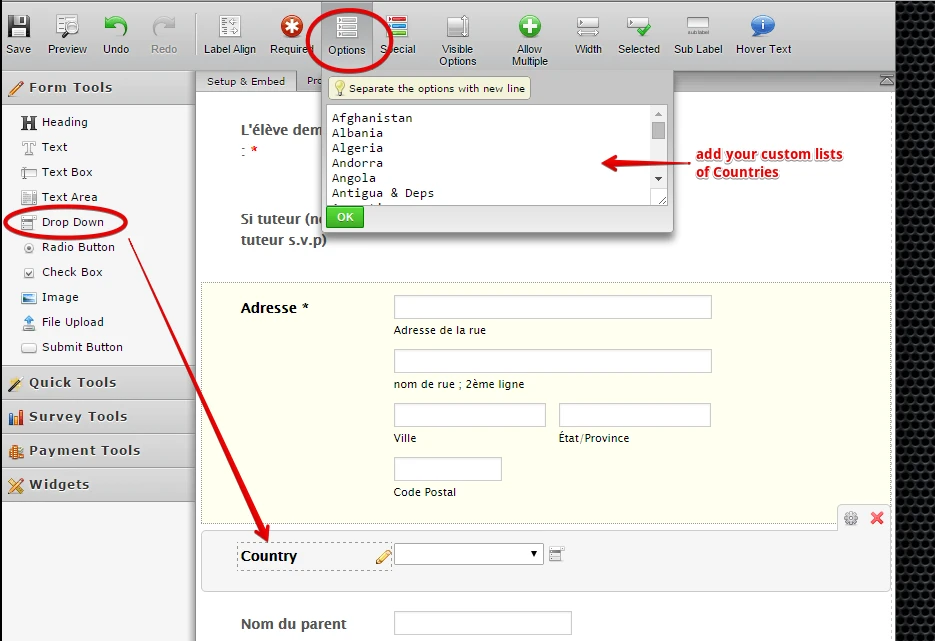
example form http://form.jotformpro.com/form/51806513334955?
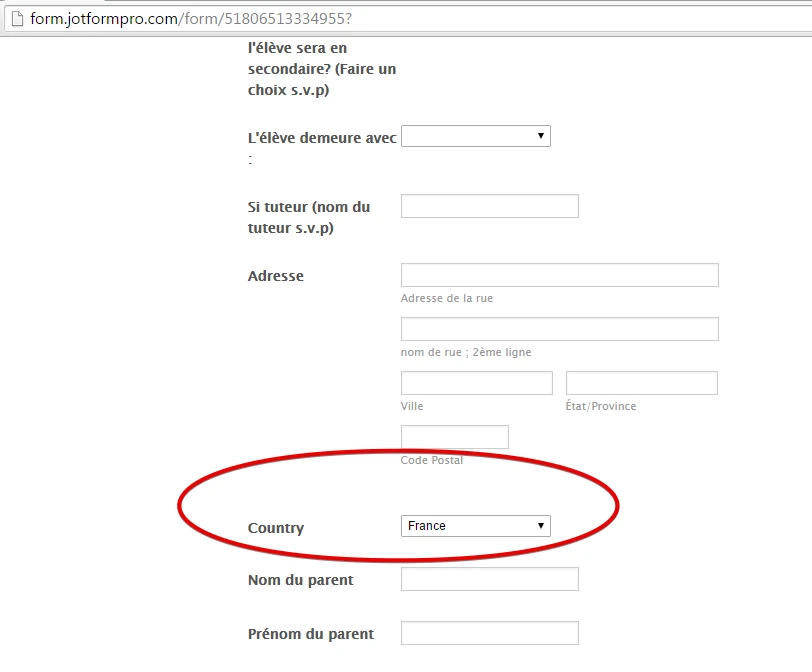
Hope this help. Let us know if you need further assistance.
Thanks.
- Mobile Forms
- My Forms
- Templates
- Integrations
- INTEGRATIONS
- See 100+ integrations
- FEATURED INTEGRATIONS
PayPal
Slack
Google Sheets
Mailchimp
Zoom
Dropbox
Google Calendar
Hubspot
Salesforce
- See more Integrations
- Products
- PRODUCTS
Form Builder
Jotform Enterprise
Jotform Apps
Store Builder
Jotform Tables
Jotform Inbox
Jotform Mobile App
Jotform Approvals
Report Builder
Smart PDF Forms
PDF Editor
Jotform Sign
Jotform for Salesforce Discover Now
- Support
- GET HELP
- Contact Support
- Help Center
- FAQ
- Dedicated Support
Get a dedicated support team with Jotform Enterprise.
Contact SalesDedicated Enterprise supportApply to Jotform Enterprise for a dedicated support team.
Apply Now - Professional ServicesExplore
- Enterprise
- Pricing



























































