-
lolrAsked on June 30, 2015 at 8:49 PM
We have a form that the user types in their initials to verify that they have read the information in the text box above. When they submit, all we see are the initials and not the text in the text box above. How do we get the entire form contents to be in the email notification to us?
-
CharlieReplied on July 1, 2015 at 1:29 AM
You can manually type or add the HTML text to your email body of your notifications.
1. You need to edit the notification under "Emails".
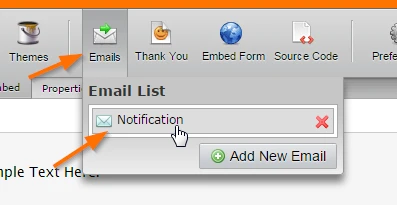
2. In the Compose Email window, you can manually type the text here.
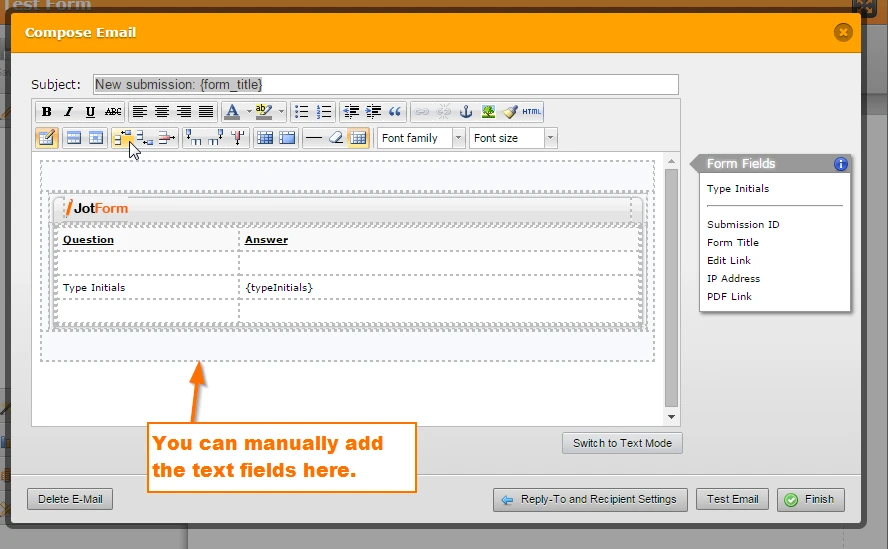
The HTML text fields doesn't have any values so you need to either manually type it in the notification or copy and paste it there.
Do let us know if you need more information on his.
-
lolrReplied on July 1, 2015 at 10:14 AM
ahhhh. got it. Thanks
-
CharlieReplied on July 1, 2015 at 10:43 AM
You're most welcome.
If you needed any assistance again, please feel free to open a new thread here in the forum.
Thank you.
- Mobile Forms
- My Forms
- Templates
- Integrations
- INTEGRATIONS
- See 100+ integrations
- FEATURED INTEGRATIONS
PayPal
Slack
Google Sheets
Mailchimp
Zoom
Dropbox
Google Calendar
Hubspot
Salesforce
- See more Integrations
- Products
- PRODUCTS
Form Builder
Jotform Enterprise
Jotform Apps
Store Builder
Jotform Tables
Jotform Inbox
Jotform Mobile App
Jotform Approvals
Report Builder
Smart PDF Forms
PDF Editor
Jotform Sign
Jotform for Salesforce Discover Now
- Support
- GET HELP
- Contact Support
- Help Center
- FAQ
- Dedicated Support
Get a dedicated support team with Jotform Enterprise.
Contact SalesDedicated Enterprise supportApply to Jotform Enterprise for a dedicated support team.
Apply Now - Professional ServicesExplore
- Enterprise
- Pricing



























































