-
butleroAsked on July 2, 2015 at 10:16 AM
I am using a form for a post-class evaluation that I will send out to students a few months after a class. I need to be able to have an exportable date field that I can fill in before sending the evaluation out. I know how to create a hidden date field, but it will not let me modify before sending.
-
SammyReplied on July 2, 2015 at 11:16 AM
You can a d a condition to a check-box that will enable the hidden date-field to be visible which will then allow you to enter the date value before submitting.
Do not set eh date field to hidden adding the conditions to the che-ckbox will automatically hide it by default.



-
butleroReplied on July 6, 2015 at 3:05 PM
Thank you, but I am still unable to fill in the date on the back end before I send out the form. I want to reuse the form and just change the class date each time.
-
David JotForm SupportReplied on July 6, 2015 at 4:19 PM
Since you already have the date field in your form, set it to hidden:
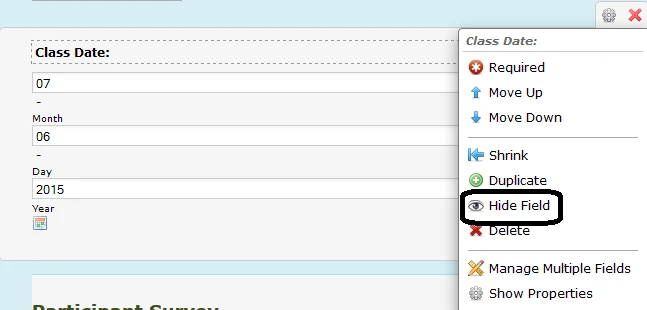
Then change the default date to the date you would like your form to show:
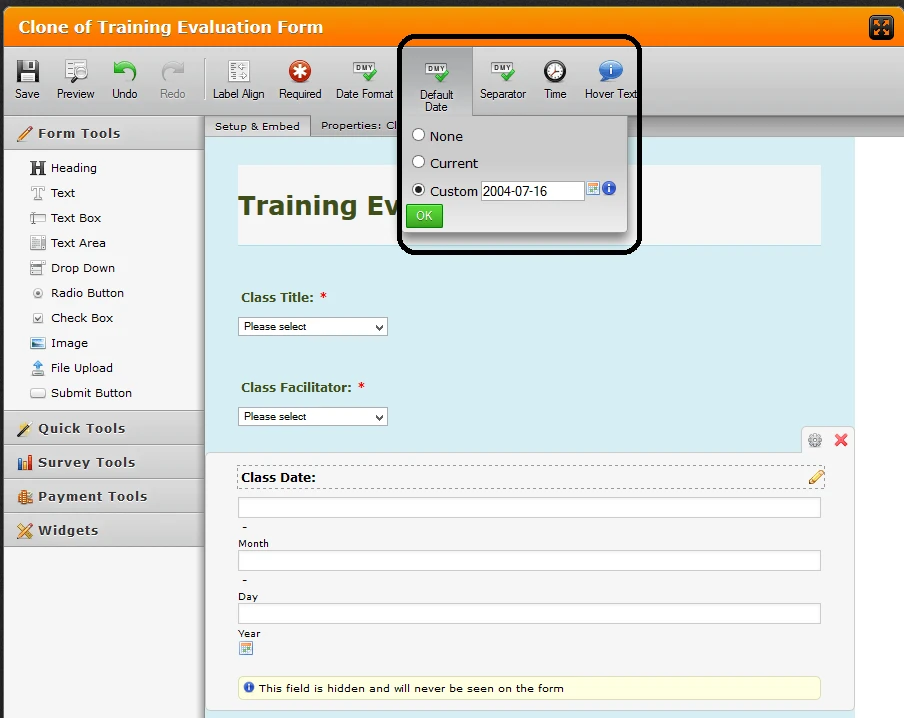
Click on the date field and you should see the options for the field in the toolbar above.
Just make sure you do not have the option to omit hidden fields from your notifications enabled or the hidden field will not come through.
If you have any further questions, let us know and we will be happy to help.
-
butleroReplied on July 6, 2015 at 4:51 PM
Perfect! Thank you!!
-
David JotForm SupportReplied on July 6, 2015 at 4:58 PM
You are very welcome! Just let us know if there is anything we can do for you.
- Mobile Forms
- My Forms
- Templates
- Integrations
- INTEGRATIONS
- See 100+ integrations
- FEATURED INTEGRATIONS
PayPal
Slack
Google Sheets
Mailchimp
Zoom
Dropbox
Google Calendar
Hubspot
Salesforce
- See more Integrations
- Products
- PRODUCTS
Form Builder
Jotform Enterprise
Jotform Apps
Store Builder
Jotform Tables
Jotform Inbox
Jotform Mobile App
Jotform Approvals
Report Builder
Smart PDF Forms
PDF Editor
Jotform Sign
Jotform for Salesforce Discover Now
- Support
- GET HELP
- Contact Support
- Help Center
- FAQ
- Dedicated Support
Get a dedicated support team with Jotform Enterprise.
Contact SalesDedicated Enterprise supportApply to Jotform Enterprise for a dedicated support team.
Apply Now - Professional ServicesExplore
- Enterprise
- Pricing































































