-
andrewj8Asked on July 2, 2015 at 12:58 PM
I have 4 different services I'm selling. 2 out of the four are fixed price but the other two have a minimum price plus a variable charge based on additional states they may select. I don't see how to accomplish this
-
Mike_G JotForm SupportReplied on July 2, 2015 at 2:12 PM
To my understanding, after I have checked your form, you would like to know how to charge submitters base on the number of additional states selected, is that correct?
If you have the same price for each additional states you can:

Then, create a text box that will hold the total price for each additional states selected

Then, create a condition that will update the field if there are additional states selected:

After clicking Next,

It should result to this:

If you have different prices for each state, you can place each specific price on the Calculation values under Properties of your checklist.

If that's the case, you need to update your condition as well:

You can create another text box that will hold the total price of the service selected plus the total price for additional states selected.
I hope this helps. Let us know if you need any further assistance and we will be glad to help you anytime. Thank you.
-
andrewj8Replied on July 2, 2015 at 3:33 PM
Thank you very much for you prompt and detailed reply. The tricky thing is
that the pricing is $495 for up to 5 states and then $95 per state
thereafter. So if they choose 7 states it would be 2 x $95 plus the $495
base charge. But if they choose 4 states, it's still $495.
Thanks! -
Mike_G JotForm SupportReplied on July 2, 2015 at 4:53 PM
To do that, you just need to recreate your condition and add one additional Number field on the form that will count if the selection is 5 or less and/or if the selection is more than 5.
The Calculation Values for the checklist should be:
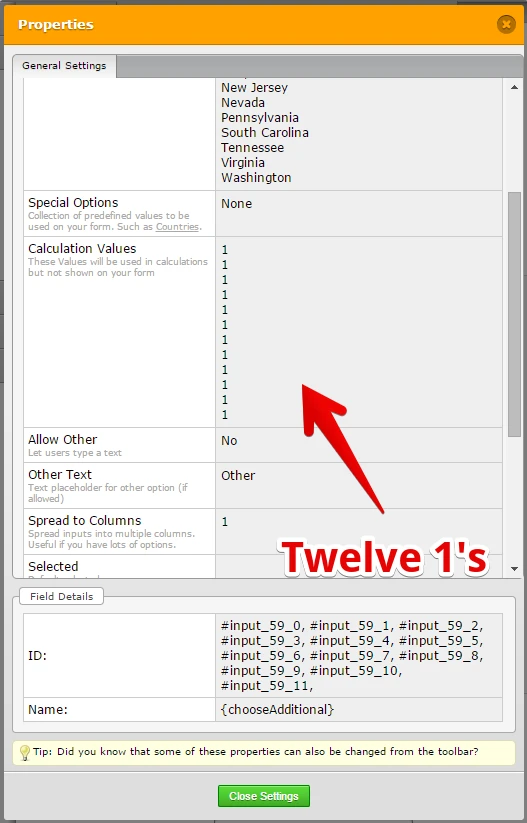
Then, create the other fields needed:
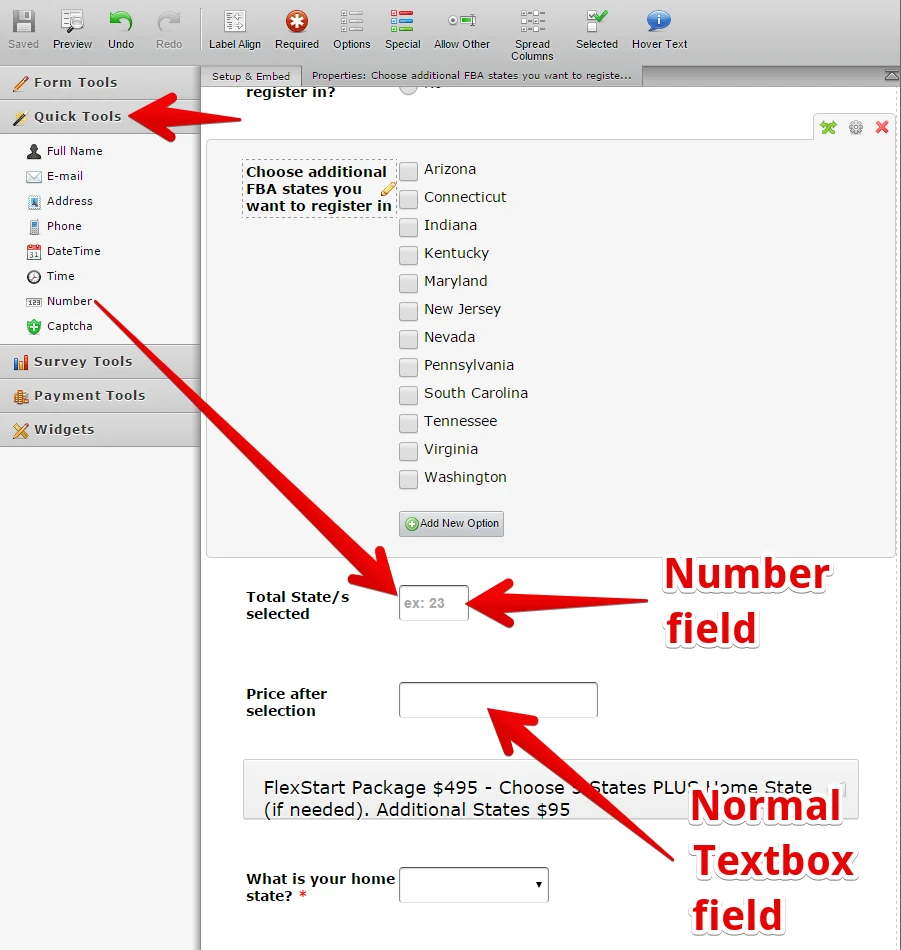
After that, it is now time for you to create your condition. There are three conditions needed:
First,
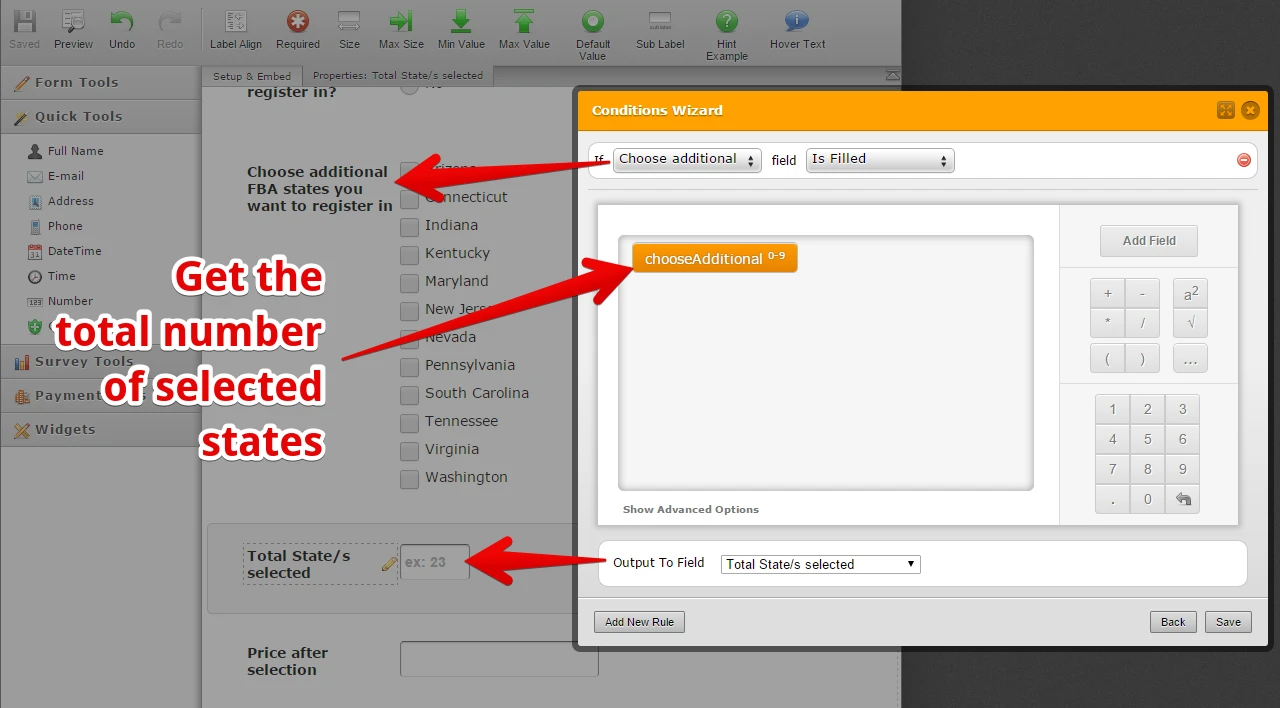
Second,
If the Total Selected State/s field is less than 6. Meaning, 5, 4, 3, 2 or 1 it will put 495 to Price After Selection field. (Note: Number fields has an option to select "Greater than" or "Less than" for its condition, unlike the normal textbox field.)
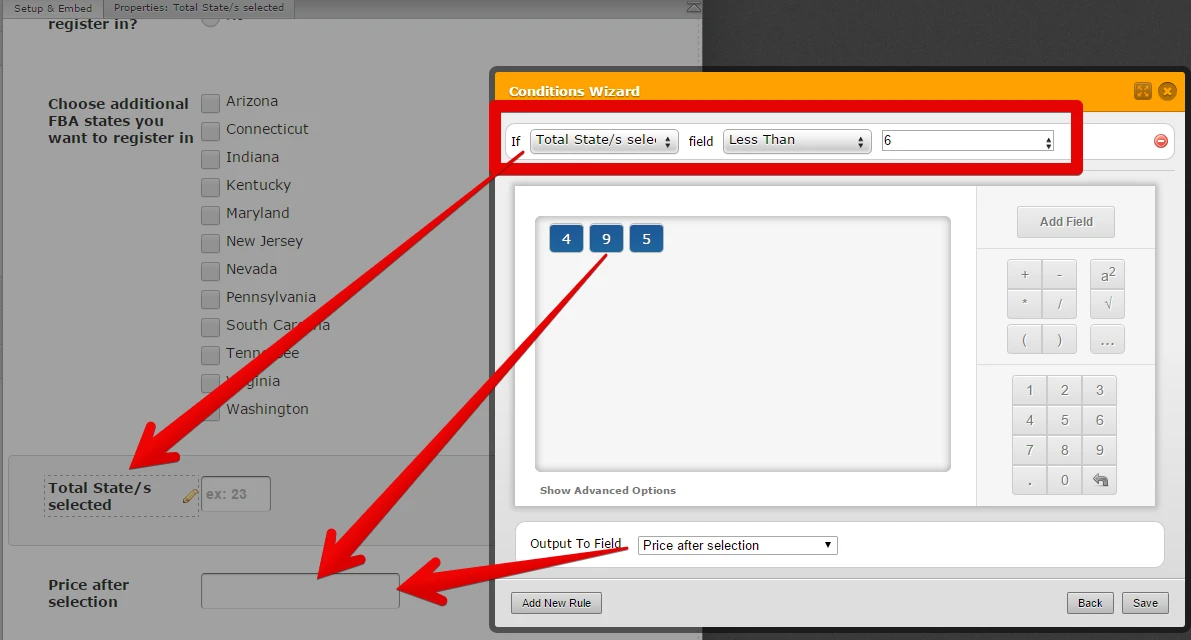
And lastly,
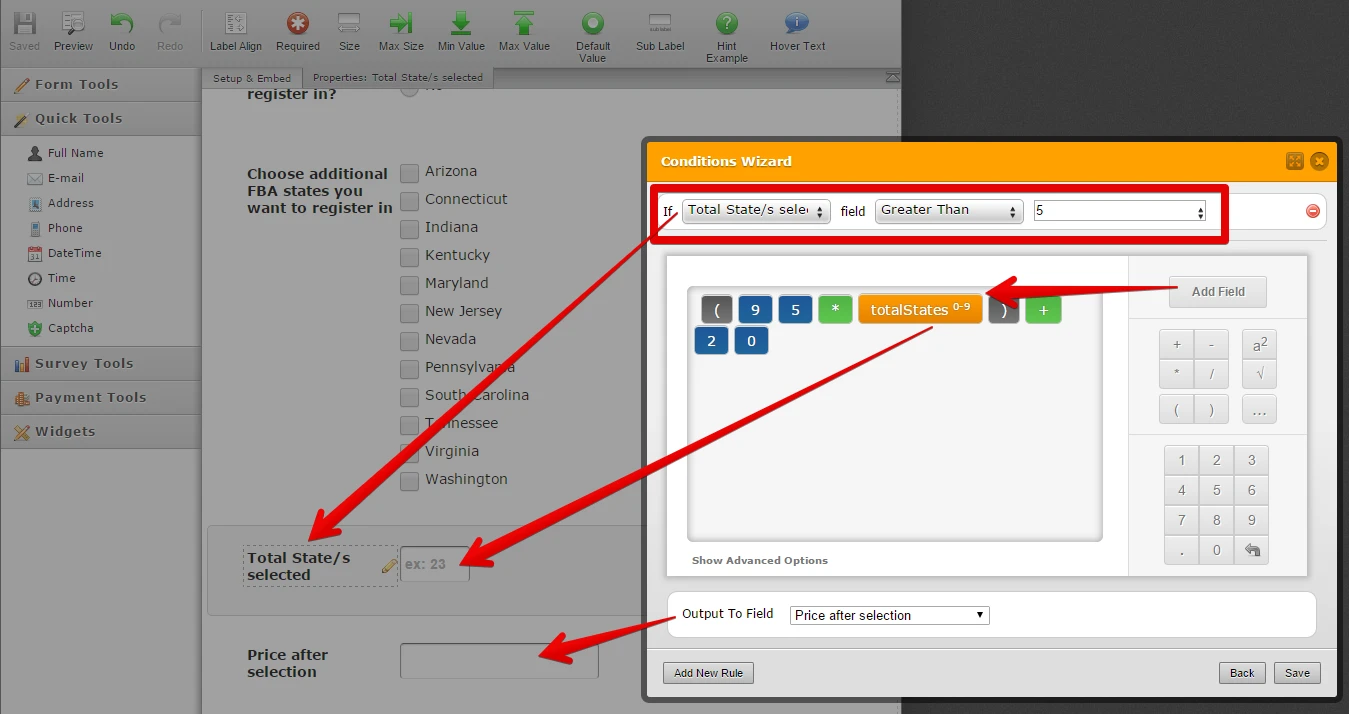
I have assumed that the price per state is $95. Then, I multiplied it to the number of states selected. It will have an additional $20 because that is the base price for 5 or less selected states.
To explain this further:
You will not have any problem if the states selected is 5 or less, because there is a base charge of $495.
If selected states is more than 5, you will have this computation.
First we need to get the $495 base charge. And if we assume that it is $95 per state, to get the $495 for 5 states selected we need to add an additional of $20 to our computation.
$95 * 5 = $475.
$475 + $20 = $495.
And if we refer to our Condition:
Say for example you selected 7 states.
So that is,
$95 * 7 = $665.
$665 + $20 = $685.
If we're going to base it on your example,
5 states is $495.
7 states would be $495 + $95 + $95.
And that will be, $685 as well.
Check out this result:

You can also try to check the form I have used on my example: http://form.jotformpro.com/form/51825820522956
and please feel free to clone it for your reference.
I hope this helps. Let us know if you need any further assistance. Thank you.
-
andrewj8Replied on July 2, 2015 at 9:37 PM
ok, that worked great. Thanks.
I have a follow up question now. How do I set up the paypal payment tool to then take whatever they've selected and charge them for it?
-
CharlieReplied on July 2, 2015 at 11:08 PM
After you have the calculated the total value, you can pass it to your payment integration tool by following this guide: http://www.jotform.com/help/275-How-to-pass-a-calculation-to-a-payment-field.
Do let us know if you need more assistance on it.
-
andrewj8Replied on July 3, 2015 at 4:29 PMgreat thanks! I've done all this and it works! That is it worked, but now it's all gone. In fact this is the second time I've lost it all. The first time I thought I may have forgotten to save it, so I did it all again and even had paypal all set up etc, but now all the modifications are gone again even though I took many pains to make sure it was saved. What happened? I'm sure I'm missing something.
-
Mike_G JotForm SupportReplied on July 3, 2015 at 4:39 PM
I would like to apologize for the inconvenience this have caused you.
I have moved your current concern on a different thread because it is, somehow, not related to your original post on this thread. You may follow that thread via this link: http://www.jotform.com/answers/602859 and we will attend to you there shortly. Thank you.
- Mobile Forms
- My Forms
- Templates
- Integrations
- INTEGRATIONS
- See 100+ integrations
- FEATURED INTEGRATIONS
PayPal
Slack
Google Sheets
Mailchimp
Zoom
Dropbox
Google Calendar
Hubspot
Salesforce
- See more Integrations
- Products
- PRODUCTS
Form Builder
Jotform Enterprise
Jotform Apps
Store Builder
Jotform Tables
Jotform Inbox
Jotform Mobile App
Jotform Approvals
Report Builder
Smart PDF Forms
PDF Editor
Jotform Sign
Jotform for Salesforce Discover Now
- Support
- GET HELP
- Contact Support
- Help Center
- FAQ
- Dedicated Support
Get a dedicated support team with Jotform Enterprise.
Contact SalesDedicated Enterprise supportApply to Jotform Enterprise for a dedicated support team.
Apply Now - Professional ServicesExplore
- Enterprise
- Pricing




































































