-
plumpieAsked on July 2, 2015 at 3:43 PM
Hi folks
how can i manage apps ? There doesn't seem to be an interface to switch them on or off.
Eg. Google Contact app by liyam. I'm pretty underwhelmed by this app, and want to kill the integration with my form - but there doesn't seem to be interface to do this.
How do I manage or stop an app that I previously attempted to integrate ?
Perhaps a FAQ on this would be good.
thanks
Crispin
-
abajan Jotform SupportReplied on July 2, 2015 at 4:57 PM
Hi Crispin,
The integration of any app can be removed by going into API section of your account settings and then clicking the X next to it:
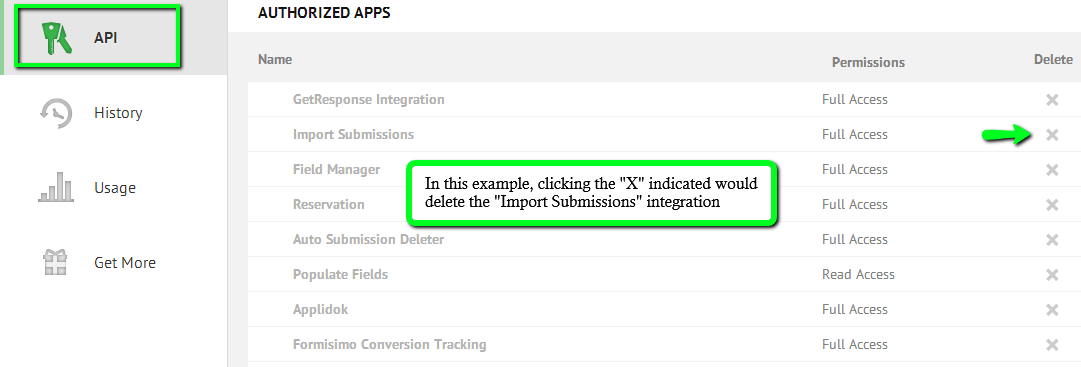
To get into your account settings, go to https://www.jotform.com/myforms/ and click the button shown below: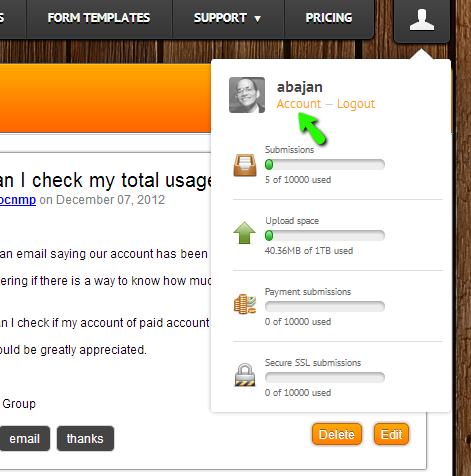
Do let us know if you need further assistance.
Thanks
-
plumpieReplied on July 2, 2015 at 5:17 PM
Thanks that great. Crispin
-
abajan Jotform SupportReplied on July 2, 2015 at 6:27 PM
Glad we could help. If you need assistance with anything else JotForm related, please inform us.
Cheers
-
plumpieReplied on July 3, 2015 at 4:43 AM
Your solution is great to kill an integration. It worked well for me.
However if i wanted to 'manage' ie. edit, refine, change field mapping etc on an integration, that functionality is not available as far as I can see in Jotform.
For example. If I had an integration app that was used more than once eg. on different forms, I'm guessing that the API key would be the same, and my only choice would be to kill the integration across all those forms - even if i only wanted to kill it for one. Thats heavy handed.
Or if I want to re-map some fields because it didn't come through correctly to a CRM? Only solution I can see is to kill it and start again. A bit clumsy.
Zapier deals with this much more elegantly! But I think Jotform could do so as well.
Accordingly, I would like to suggest a 'Manage Integrations' feature.
thanks
Crispin
-
BorisReplied on July 3, 2015 at 8:51 AM
Crispin, it seems that you are now talking about our form integrations such as Zapier and CRM integrations. If you wish to remove or edit the integration of just one of your forms, you can manage your form integrations directly from the form when it is opened in our Form Builder.
By clicking on one of the set up integrations, you can manage them. I hope this helps.
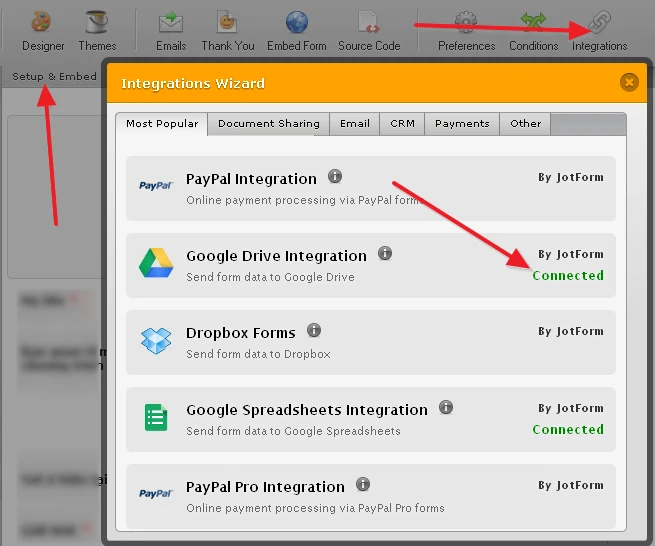
-
plumpieReplied on July 3, 2015 at 12:41 PM
Thanks for your reply.
This isn't working for me.
No 'Connected' showing in Integrations Wizard when Google Contacts by liyam set up and showing as Authorised App in API.
Sorry its not working.
-
SammyReplied on July 3, 2015 at 2:04 PM
You will have to click on the application you want to integrate to your form then authenticate it to allow communication between the from and the integrated application.
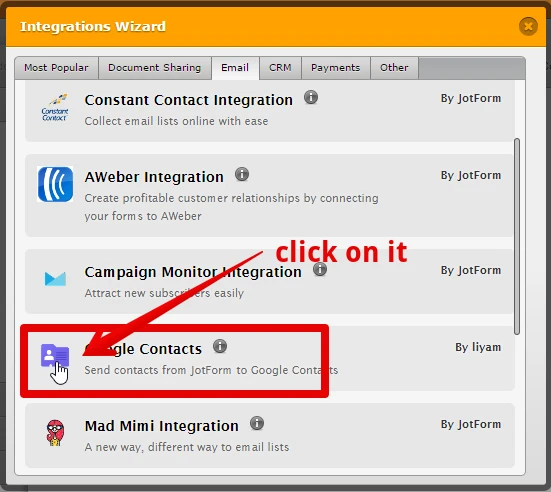
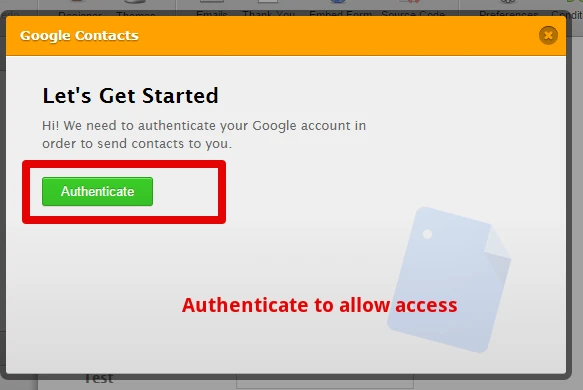
- Mobile Forms
- My Forms
- Templates
- Integrations
- INTEGRATIONS
- See 100+ integrations
- FEATURED INTEGRATIONS
PayPal
Slack
Google Sheets
Mailchimp
Zoom
Dropbox
Google Calendar
Hubspot
Salesforce
- See more Integrations
- Products
- PRODUCTS
Form Builder
Jotform Enterprise
Jotform Apps
Store Builder
Jotform Tables
Jotform Inbox
Jotform Mobile App
Jotform Approvals
Report Builder
Smart PDF Forms
PDF Editor
Jotform Sign
Jotform for Salesforce Discover Now
- Support
- GET HELP
- Contact Support
- Help Center
- FAQ
- Dedicated Support
Get a dedicated support team with Jotform Enterprise.
Contact SalesDedicated Enterprise supportApply to Jotform Enterprise for a dedicated support team.
Apply Now - Professional ServicesExplore
- Enterprise
- Pricing





























































