-
StuartinozAsked on July 2, 2015 at 4:33 PM
Unable to enter data into form using Internet Explorer 11? Users can not enter any data and thus make bookings with us..... I have tried compatibility mode on my own machine which changes look of form.
The form works fine in Chrome and Firefox...?
-
David JotForm Support ManagerReplied on July 2, 2015 at 6:43 PM
Upon further testing I see the padding was given issues:

So, I changed it to this:

And now it's working:

Here is my form: http://form.jotformpro.com/form/51827335083961?
You may just clone it in your account and use it: http://www.jotform.com/help/42-How-to-Clone-an-Existing-Form-from-a-URL
Let us know if you need more help, we will be glad to assist you.
-
StuartinozReplied on July 3, 2015 at 2:15 PM
Hi Thanks, but the text is disappearing after moving to the next field. This is also replicated in your video??
-
SammyReplied on July 3, 2015 at 3:44 PM
Hi,
I have tested on a simulator containing IE11 and the issue seems to be the textbox height kindly try increasing the height using the following CSS
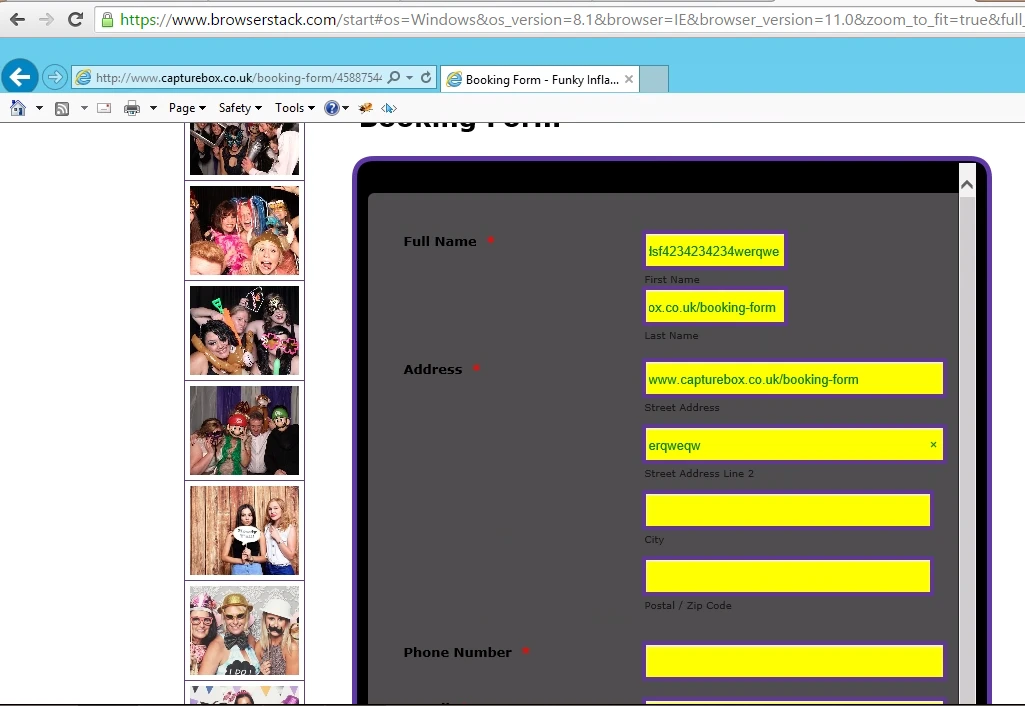
.form-textbox,
.form-textarea{
height: 40px !important;
}
Please let us know if you need further guidance and assistance
-
StuartinozReplied on July 3, 2015 at 3:52 PM
Perfect thanks. Is there CSS code to keep this centralised vertically???
-
David JotForm Support ManagerReplied on July 3, 2015 at 4:23 PM
If you mean this:

Inject the following CSS code:
.form-textbox,
.form-textarea{
text-align: center !important;
}
Let us know if you need more help, we will be glad to assist you.
- Mobile Forms
- My Forms
- Templates
- Integrations
- INTEGRATIONS
- See 100+ integrations
- FEATURED INTEGRATIONS
PayPal
Slack
Google Sheets
Mailchimp
Zoom
Dropbox
Google Calendar
Hubspot
Salesforce
- See more Integrations
- Products
- PRODUCTS
Form Builder
Jotform Enterprise
Jotform Apps
Store Builder
Jotform Tables
Jotform Inbox
Jotform Mobile App
Jotform Approvals
Report Builder
Smart PDF Forms
PDF Editor
Jotform Sign
Jotform for Salesforce Discover Now
- Support
- GET HELP
- Contact Support
- Help Center
- FAQ
- Dedicated Support
Get a dedicated support team with Jotform Enterprise.
Contact SalesDedicated Enterprise supportApply to Jotform Enterprise for a dedicated support team.
Apply Now - Professional ServicesExplore
- Enterprise
- Pricing
































































