-
aprpacAsked on July 3, 2015 at 3:26 PM
-
MikeReplied on July 3, 2015 at 3:43 PM
The field Label Width is globally changed via form Preferences.
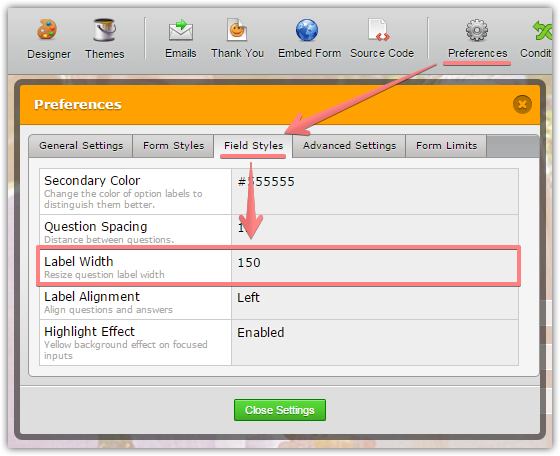
Otherwise, we will need to inject custom CSS in order to style the field labels individually.
If you need any further assistance on this, please let us know.
-
aprpacReplied on July 3, 2015 at 4:11 PM
Mike,
Thanks for this info. Please can you explain the CSS I need to inject to JUST change the "Message x" widths.
Thanks
Paul
-
MikeReplied on July 3, 2015 at 5:24 PM
For example, we can set a maximum width for the message labels. Try the next CSS:
/* Step 3 - Label Width*/
#id_74 label, #id_80 label, #id_79 label, #id_78 label, #id_77 label, #id_76 label, #id_82 label, #id_81 label , #id_75 label {
max-width: 100px;
}
/* Step 7 - Label Width*/
#id_95 label, #id_96 label, #id_97 label, #id_98 label, #id_99 label, #id_100 label, #id_101 label, #id_102 label , #id_103 label {
max-width: 100px;
}
/* Step 10 - Label Width*/
#id_116 label, #id_117 label, #id_118 label, #id_119 label, #id_120 label, #id_121 label {
max-width: 100px;
}
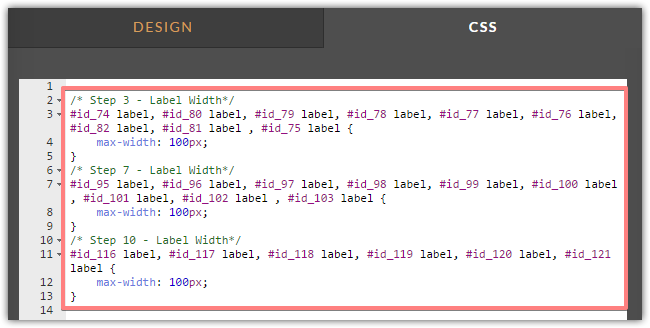
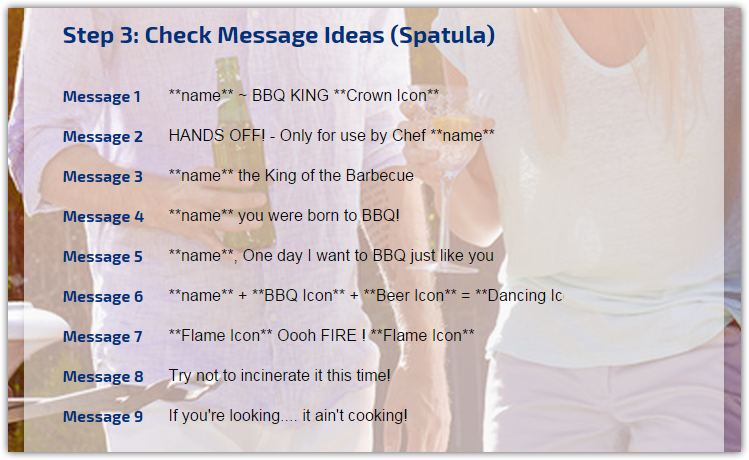
Thank you.
- Mobile Forms
- My Forms
- Templates
- Integrations
- INTEGRATIONS
- See 100+ integrations
- FEATURED INTEGRATIONS
PayPal
Slack
Google Sheets
Mailchimp
Zoom
Dropbox
Google Calendar
Hubspot
Salesforce
- See more Integrations
- Products
- PRODUCTS
Form Builder
Jotform Enterprise
Jotform Apps
Store Builder
Jotform Tables
Jotform Inbox
Jotform Mobile App
Jotform Approvals
Report Builder
Smart PDF Forms
PDF Editor
Jotform Sign
Jotform for Salesforce Discover Now
- Support
- GET HELP
- Contact Support
- Help Center
- FAQ
- Dedicated Support
Get a dedicated support team with Jotform Enterprise.
Contact SalesDedicated Enterprise supportApply to Jotform Enterprise for a dedicated support team.
Apply Now - Professional ServicesExplore
- Enterprise
- Pricing



























































