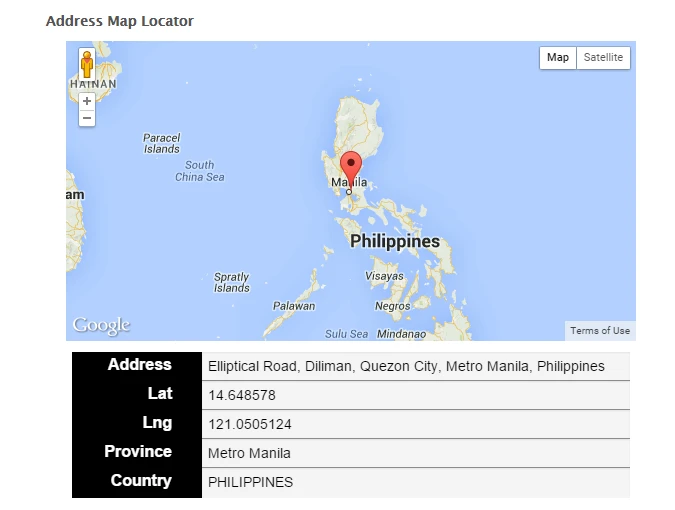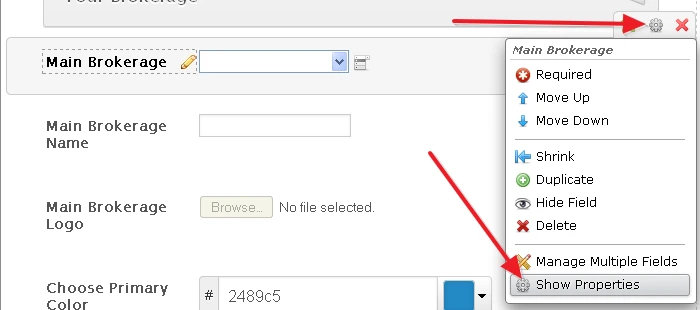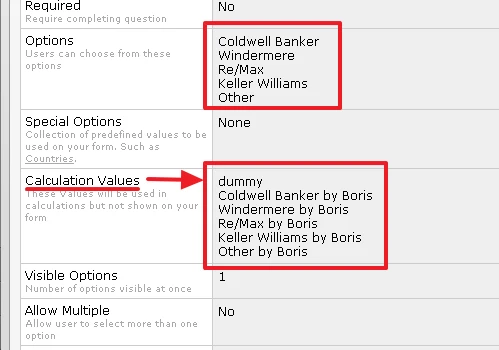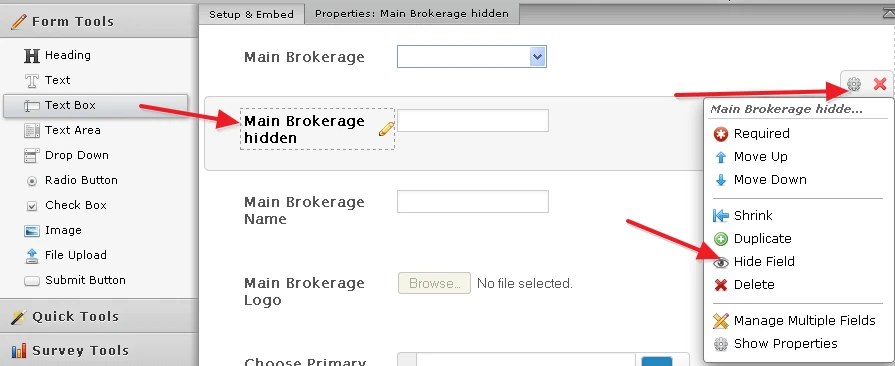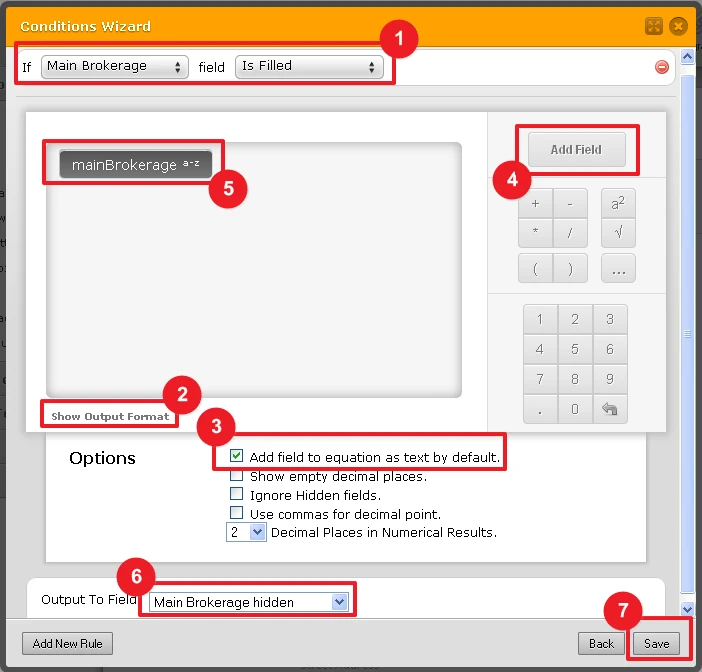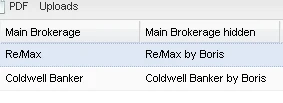-
snaplashAsked on July 3, 2015 at 8:16 PM
Hi, Is it possible to have a user friendly term in a dropdown menu such as "Garamond" and have the input in the spreadsheet be "Adobe Garamond Pro-Bold" for example?
thanks!
Mark
-
Chriistian Jotform SupportReplied on July 3, 2015 at 9:11 PM
Hi snaplash,
Thanks for contacting us.
If you are referring to changing the font of the Drop Down field to Garamond and Spreadsheet field to Adobe Garamond Pro-Bold, this might be possible by adding a custom CSS code in your form. If you can provide to us the link or name of the form in question so we can suggest a custom CSS code that you can use in your form to change the font of the fields.
We will wait for your response.
Regards. -
snaplashReplied on July 3, 2015 at 9:14 PM
Thanks for the response,
http://www.jotform.com//?formID=51834175924965
-
Chriistian Jotform SupportReplied on July 3, 2015 at 10:56 PM
Hi snaplash,
Can you try injecting the custom CSS code below in your form?
.form-all{
font-family: "Garamond" !important; //change font for all the labels in the form
}
.form-dropdown{
font-family: "Garamond"; //change font for drop down menu
}
input{
font-family: "Garamond"; //change font for input field
}
button{
font-family: "Garamond"; //change font for button submit
}
To inject custom CSS code in your form, just follow the instructions provided in this article: How to Inject Custom CSS Codes.
If you want to only change the style for a specific field, can you point out which field so we can further check? And also, I did not found any Spreadsheet field in your form. Are you referring to the Address Map details field? Please confirm.
We will wait for your response
Regards.
-
snaplashReplied on July 3, 2015 at 11:02 PM
I am sorry. I dont think I was clear. I dont want anything on the form to change.
I am trying to just alter the input to the spreadsheet based on the user choice of the drop down.
IE if the drop down selected was windermere, the spreadsheet "could" populate a fixed value like Windermere Real Estate, or 1234, or anything else for that matter
-
BorisReplied on July 4, 2015 at 1:29 AM
Thank you for clarifying your request.
You wish to have your DropDown present one value to your users, but input a different value in the submission reports, excel files and spreadsheets. Yes, that is possible with our tools.
You would need to (1) set up Calculation Values to your Drop Down field, (2) add a (hidden) field where you would forward your desired substitute values, and (3) add Conditional Logic to update the field 2 with value from field 1.
(1):
Please just keep the first row at the top of the Calculation Values with a dummy/random value, as depicted in the image. It would be "assigned" to the empty drop down option, so you can use "empty", though I have used "dummy".
(2):
(3):
Your spreadsheet values would appear like this:
I hope this helps.
-
snaplashReplied on July 4, 2015 at 12:30 PM
That is Spectacular! Thank you!
One more additional question on the same topic...
Is is possible to fill multiple fields. IE if the user selects "Windermere" it would populate color, logo and font fields?
-
David JotForm Support ManagerReplied on July 4, 2015 at 9:44 PM
" the user selects "Windermere" it would populate color, logo and font fields?"
Do you mean to show certain fields depending on the selection? If yes, this is possible to accomplish with the conditional logic to Show/Hide a field:
First you add the fields:

Then click on Conditions, and select Show/Hide a form field:

Then you can create a rule like this:

This is what will happen:

Hope this is what you mean.
-
snaplashReplied on July 4, 2015 at 9:48 PMActually no, if you look at the comma separated conditional logic in the
main brokerage dropdown, I would like to populate seperated fields on the
outputted spreadsheet.
... -
SammyReplied on July 5, 2015 at 5:27 AM
You can use the approach highlighted by Boris, in this case you add multiple rules to the condition that updates a from field value.
Could you kindly provide a link to the updated form in question so i can create some test scenarios using a cloned copy.
-
snaplashReplied on July 5, 2015 at 11:23 AM
Thanks Sammy!
http://www.jotform.com//?formID=51834175924965
- Mobile Forms
- My Forms
- Templates
- Integrations
- INTEGRATIONS
- See 100+ integrations
- FEATURED INTEGRATIONS
PayPal
Slack
Google Sheets
Mailchimp
Zoom
Dropbox
Google Calendar
Hubspot
Salesforce
- See more Integrations
- Products
- PRODUCTS
Form Builder
Jotform Enterprise
Jotform Apps
Store Builder
Jotform Tables
Jotform Inbox
Jotform Mobile App
Jotform Approvals
Report Builder
Smart PDF Forms
PDF Editor
Jotform Sign
Jotform for Salesforce Discover Now
- Support
- GET HELP
- Contact Support
- Help Center
- FAQ
- Dedicated Support
Get a dedicated support team with Jotform Enterprise.
Contact SalesDedicated Enterprise supportApply to Jotform Enterprise for a dedicated support team.
Apply Now - Professional ServicesExplore
- Enterprise
- Pricing