-
art_crateAsked on July 3, 2015 at 9:35 PM
Hello,
Please have a look at my attached screenshot. 3 simple things I want to do.
- Remove upper line
- Center Buttons on page
- Grey out Back button
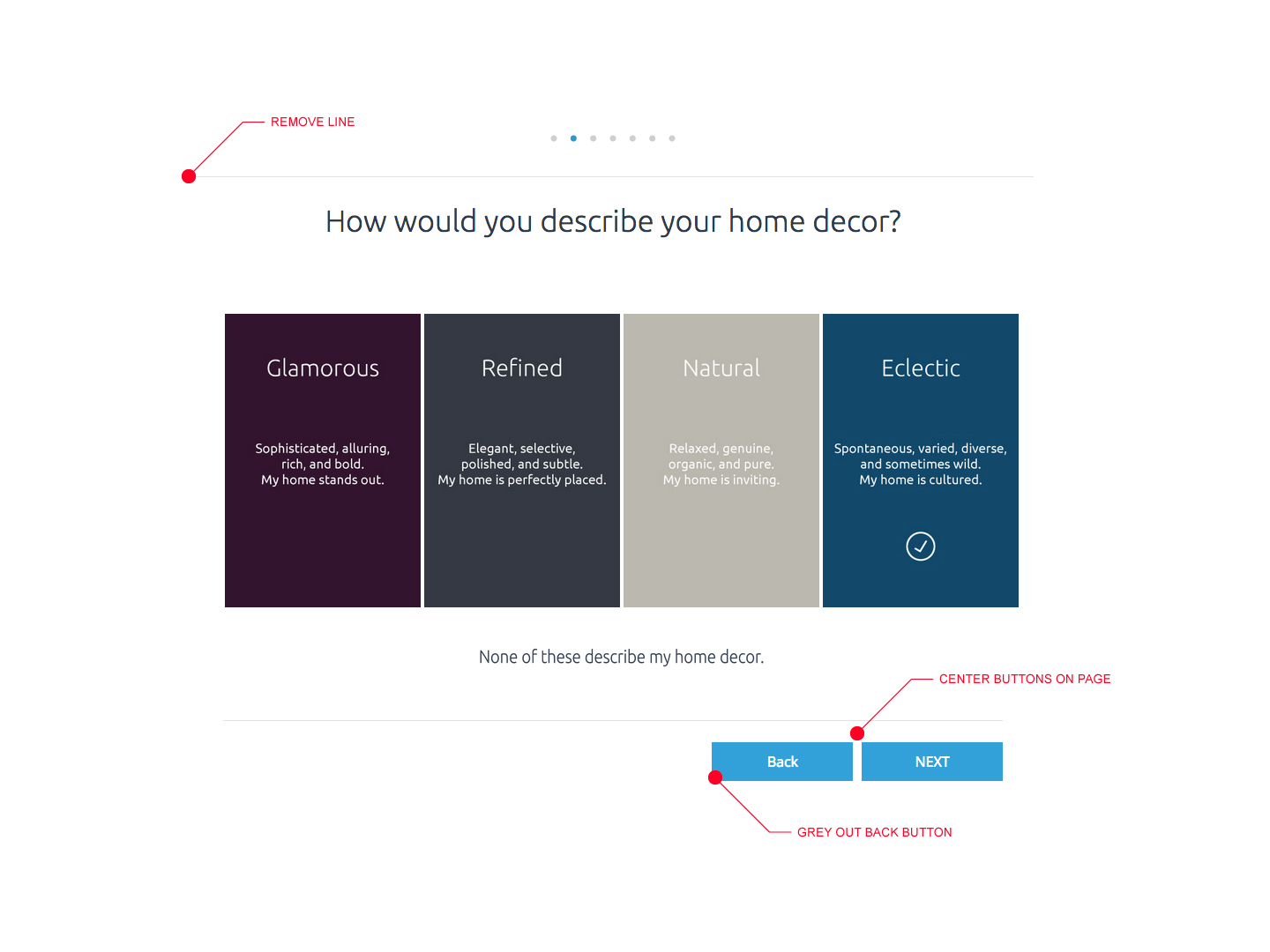
-
art_crateReplied on July 3, 2015 at 11:36 PM
I was able to center the buttons.
But on the first page I have the "Back" button hidden, this makes the next button skew to the right. Is there any way to fix this?
-
BorisReplied on July 3, 2015 at 11:42 PM
I assume that you wish to do this on all of your form's pages. We can do these tweaks by adding some custom CSS to your form.
To remove the upper line on the headers, you can use this code:
.form-header-group { border-top: none !important; }
To center page break buttons on your page, please try the following. Second line is for making sure it is centered on the first page as well:
.form-pagebreak.form-pagebreak { text-align: center !important; }
#cid_53 .form-pagebreak-back-container { display: none !important; }To gray out Back buttons, please use:
.form-pagebreak-back { background-color: #aaa !important; }
The form should look like this with these codes added:

Please let us know if you need further assistance. :)
-
art_crateReplied on July 3, 2015 at 11:48 PM
Fantastic! Thanks Boris,
Everything worked perfectly.
-
BorisReplied on July 4, 2015 at 1:00 AM
You are kindly welcome, I am glad to hear that you are happy with the results.
As always, feel free to contact us again should you need any assistance with your forms, we are happy to help.
- Mobile Forms
- My Forms
- Templates
- Integrations
- INTEGRATIONS
- See 100+ integrations
- FEATURED INTEGRATIONS
PayPal
Slack
Google Sheets
Mailchimp
Zoom
Dropbox
Google Calendar
Hubspot
Salesforce
- See more Integrations
- Products
- PRODUCTS
Form Builder
Jotform Enterprise
Jotform Apps
Store Builder
Jotform Tables
Jotform Inbox
Jotform Mobile App
Jotform Approvals
Report Builder
Smart PDF Forms
PDF Editor
Jotform Sign
Jotform for Salesforce Discover Now
- Support
- GET HELP
- Contact Support
- Help Center
- FAQ
- Dedicated Support
Get a dedicated support team with Jotform Enterprise.
Contact SalesDedicated Enterprise supportApply to Jotform Enterprise for a dedicated support team.
Apply Now - Professional ServicesExplore
- Enterprise
- Pricing




























































