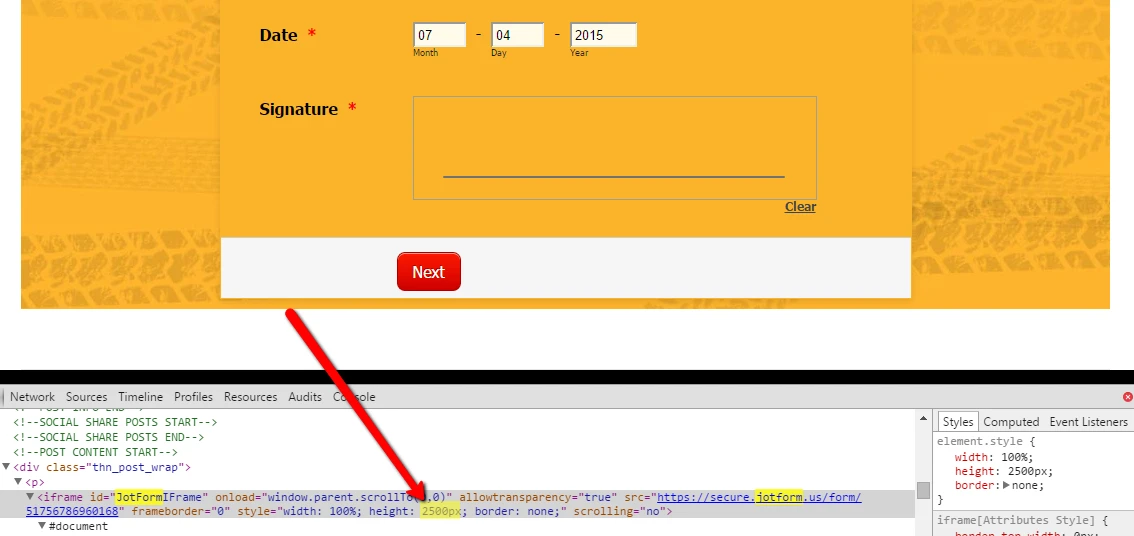-
utvmastersAsked on July 4, 2015 at 12:50 PM
FFor some reason the "NEXT" widget at the bottom of this form is cut off. I tried it on various browsers and cannot figure out. It works fine on other pages.
Thanks
Page URL: http://utvmasters.com/rentalforms/ -
David JotForm Support ManagerReplied on July 4, 2015 at 9:51 PM
You need to increase the height of your iFrame code:
So, go to the embedded iFrame code of your form, and increase it to have the next and back buttons to show. Let us know if you have more questions, we will be glad to assist you.
-
utvmastersReplied on July 5, 2015 at 9:18 AMHi I looked at the code but did not see that height embedded in WordPress or your code generated?
Here is the code I have did I look in the wrong place? It is embeeded here www.utvmasters.com/rentalforms
... -
David JotForm Support ManagerReplied on July 5, 2015 at 10:25 AM
Then, simply remove the form, and grab a fresh iFrame code, https://www.jotform.com/help/148-Getting-the-Form-iFrame-Code
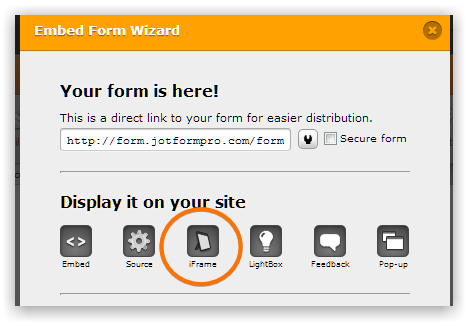
You can adjust the iFrame height directly on the iFrame code, as indicated below:
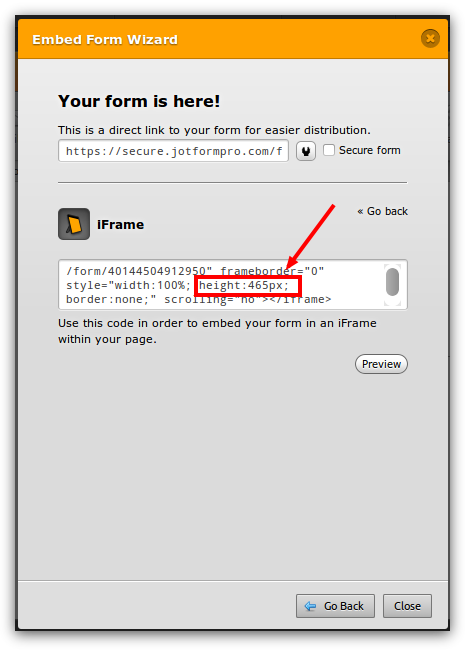
-
utvmastersReplied on July 5, 2015 at 10:38 AMThank you for the email. I did copy and paste new code and adjusted the height no success.
I did try making it scroll and yes this works but not what I prefer.
What I did notice is its only on first page of the form and first page break that I have height issue. All other pages are fine?
Thanks again for trying to help.
Sent from Nine
... -
David JotForm Support ManagerReplied on July 5, 2015 at 11:17 AM
It's quite odd, the height should take effect, how much height are you setting? Try not to embed the script part of the iFrame code, example:

Yes, it happens only on the first page, the other shows all content, however if the submitter adds more Drivers or Minors, it will make the form height to increase, causing to hide the content at the bottom because of the limit of the height in the iFrame code:

In that sense, it would be good to set the scrolling to "yes".
-
utvmastersReplied on July 5, 2015 at 12:43 PMThank you very much removing the second script line and adjusting the height to 2,500 worked perfect without the need for a scroll command.
Great support!
... -
David JotForm Support ManagerReplied on July 5, 2015 at 12:49 PM
You are welcome :)
Please open a new thread if you need anything else, we will be glad to assist you.
- Mobile Forms
- My Forms
- Templates
- Integrations
- INTEGRATIONS
- See 100+ integrations
- FEATURED INTEGRATIONS
PayPal
Slack
Google Sheets
Mailchimp
Zoom
Dropbox
Google Calendar
Hubspot
Salesforce
- See more Integrations
- Products
- PRODUCTS
Form Builder
Jotform Enterprise
Jotform Apps
Store Builder
Jotform Tables
Jotform Inbox
Jotform Mobile App
Jotform Approvals
Report Builder
Smart PDF Forms
PDF Editor
Jotform Sign
Jotform for Salesforce Discover Now
- Support
- GET HELP
- Contact Support
- Help Center
- FAQ
- Dedicated Support
Get a dedicated support team with Jotform Enterprise.
Contact SalesDedicated Enterprise supportApply to Jotform Enterprise for a dedicated support team.
Apply Now - Professional ServicesExplore
- Enterprise
- Pricing