-
fayewoolardAsked on July 5, 2015 at 9:58 AM
I am trying to set up a calculation were we can have selection of road race and or TT
I have different option as below and I cant get it go give me a total to be paid
Road race
Option A = R0.00
Option B = R90.00
Option C = R 70.00
Option D = R90.00
Option E = R 100.00
Option F = R120.00
should they ride just the road race then in total due we would need and amount of eg R100.00 (which is option E ) how every if they ride the TT then the value would be
Road race Option E + TT option E = R 100.00 +R100.00 = R200.00 total due
for the life of me I cant get this correct would you be able to help me with this
-
abajan Jotform SupportReplied on July 5, 2015 at 11:25 AM
Sure, no problem.
Assuming I understand the desired functionality, your jotform has lots of unnecessary conditions. It actually needs just one. The expression in the condition's calculation box should be prepended with an R as shown here:
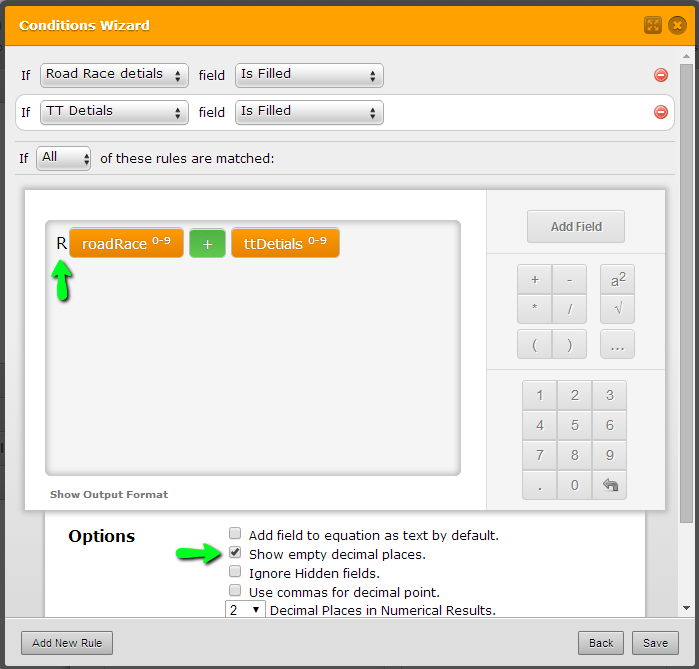
(Also note that the Show empty decimal places box in the Advanced Options has been checked)
The next step would be to insert calculation values into the properties of the Road Race Details and TT Details fields:
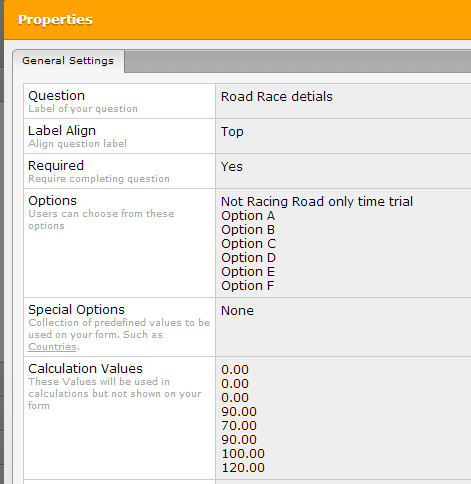
After doing the above, your form should work like this clone. Please feel free to clone it in turn to inspect it. If anything is not clear please inform us.
Cheers
- Mobile Forms
- My Forms
- Templates
- Integrations
- INTEGRATIONS
- See 100+ integrations
- FEATURED INTEGRATIONS
PayPal
Slack
Google Sheets
Mailchimp
Zoom
Dropbox
Google Calendar
Hubspot
Salesforce
- See more Integrations
- Products
- PRODUCTS
Form Builder
Jotform Enterprise
Jotform Apps
Store Builder
Jotform Tables
Jotform Inbox
Jotform Mobile App
Jotform Approvals
Report Builder
Smart PDF Forms
PDF Editor
Jotform Sign
Jotform for Salesforce Discover Now
- Support
- GET HELP
- Contact Support
- Help Center
- FAQ
- Dedicated Support
Get a dedicated support team with Jotform Enterprise.
Contact SalesDedicated Enterprise supportApply to Jotform Enterprise for a dedicated support team.
Apply Now - Professional ServicesExplore
- Enterprise
- Pricing



























































