-
haplotk114Asked on July 5, 2015 at 11:19 AMLink below. If you scroll down the page, I have 4 columns under 'Miscellaneous Skills' . I'd like to be able to space them out so they are not so squished together and there is more room for the text, so each choice displays maybe 1 or 2 lines of text, rather than 3 or 4 (like some of them are showing).
-
JanReplied on July 5, 2015 at 11:30 AM
Please use this CSS code to increase the width of the columns.
.form-multiple-column .form-checkbox-item {
width: 250px !important;
}You can change the width value if you want. Here's a guide on how to inject custom CSS. This is how it should look like.
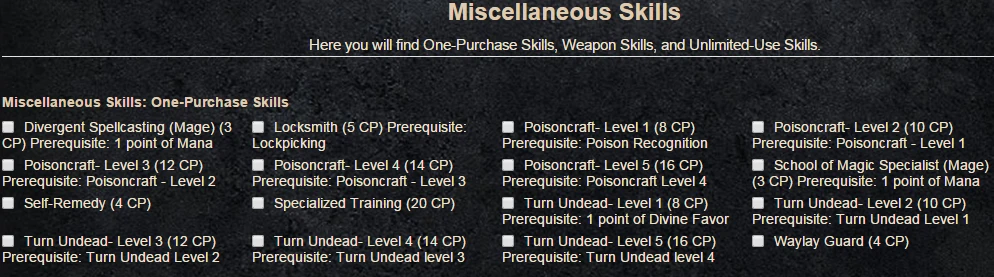
Hope this helps. Let us know if you need further assistance. Thank you.
-
haplotk114Replied on July 5, 2015 at 12:54 PM
works great. thank you
- Mobile Forms
- My Forms
- Templates
- Integrations
- INTEGRATIONS
- See 100+ integrations
- FEATURED INTEGRATIONS
PayPal
Slack
Google Sheets
Mailchimp
Zoom
Dropbox
Google Calendar
Hubspot
Salesforce
- See more Integrations
- Products
- PRODUCTS
Form Builder
Jotform Enterprise
Jotform Apps
Store Builder
Jotform Tables
Jotform Inbox
Jotform Mobile App
Jotform Approvals
Report Builder
Smart PDF Forms
PDF Editor
Jotform Sign
Jotform for Salesforce Discover Now
- Support
- GET HELP
- Contact Support
- Help Center
- FAQ
- Dedicated Support
Get a dedicated support team with Jotform Enterprise.
Contact SalesDedicated Enterprise supportApply to Jotform Enterprise for a dedicated support team.
Apply Now - Professional ServicesExplore
- Enterprise
- Pricing



























































