-
mbas123Asked on July 5, 2015 at 10:29 PM
Hi,
I download an excel report on my form and I got some of blank data, what happens to the data.
Thanks,
Rey Gavez
-
Mike_G JotForm SupportReplied on July 6, 2015 at 1:08 AM
Is this the form you are referring to: http://www.jotform.me/form/51308387233454?
I can see that the field "Name of Company" is set to be required and there is no way for your form to be submitted without answering that field first.
Is your form embedded on a website? Can you, please, provide us the website if it is.
I would like to apologize for the inconvenience this have caused you. We will wait for your response. Thank you.
-
mbas123Replied on July 6, 2015 at 8:37 PM
Hi,
Yes that is the URL of the form and I didn't embed it on a website.
Thanks,
Rey Galvez
-
CharlieReplied on July 7, 2015 at 1:35 AM
Hi,
Upon checking those two submissions in the Submissions page, I see that it is not only the name of the company which is blank, I believe the whole submission doesn't have any information on it.
This is one of them.

May I know if you have previous enabled the "Auto Fill" feature in the form?
Also, could you tell us what devices and browsers you are using? I've tried to replicate it in my end using Chrome and Mozilla Firefox latest version and IE versions 7, 8, 9, 10 and 11, but I was unsuccessful. It seems like there was no information passed when the submit button was hit.
We'll wait for your response.
-
mbas123Replied on July 9, 2015 at 8:10 PM
Hi,
What is the Auto Fill feature? I think I don't enable it because I can't recall doing that. This issue happened also with my other form, I can see 2 blank submission on it.
Where can I check the "Auto Fill" feature ?
Thanks,
Rey Galvez
-
CharlieReplied on July 10, 2015 at 2:44 AM
Hi,
I've cloned your form and checked if the "Auto Fill" feature is enabled. It looks like this is not related there.
JotForm has 2 ways to prevent users to submit an empty or blank submissions with required fields on it.
1. First is that it checks on the spot when a field is empty using Javascript, this is how it looks like:

2. If the our script seems to have failed, we have a PHP back end code to check if the required fields are not filled out, this will show up when you click the submit button, here's an example message:
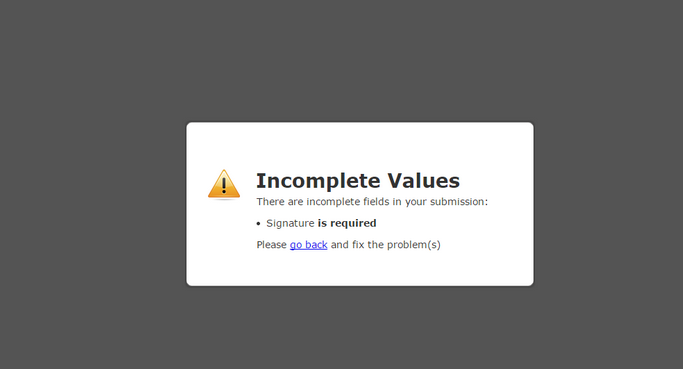
It is highly unlikely that your users submitted a blank form. The question is, how do we get blank submissions? This happens when you users reloads or refreshes the "Thank You" message page. It resubmits the form again, but because the fields have already been cleared when you click the submit button, it gives you a blank submission. Your users might have left the thank you page opened in the browser, then when they reopen the browser, it reloads that page which resubmits the form. You can try replicating the problem in your end, just submit a form and reload the thank you page.

How do you do prevent this? You can do this by setting a custom URL for your "Thank You" page. But, you'll need a landing page or a website page for this.

However, I'll forward this to our developers to have it checked and see if they can add another validation process on the submit page to prevent blank submissions. We will update you as soon as we hear any news on this.
Apologies for the inconvenience.
- Mobile Forms
- My Forms
- Templates
- Integrations
- INTEGRATIONS
- See 100+ integrations
- FEATURED INTEGRATIONS
PayPal
Slack
Google Sheets
Mailchimp
Zoom
Dropbox
Google Calendar
Hubspot
Salesforce
- See more Integrations
- Products
- PRODUCTS
Form Builder
Jotform Enterprise
Jotform Apps
Store Builder
Jotform Tables
Jotform Inbox
Jotform Mobile App
Jotform Approvals
Report Builder
Smart PDF Forms
PDF Editor
Jotform Sign
Jotform for Salesforce Discover Now
- Support
- GET HELP
- Contact Support
- Help Center
- FAQ
- Dedicated Support
Get a dedicated support team with Jotform Enterprise.
Contact SalesDedicated Enterprise supportApply to Jotform Enterprise for a dedicated support team.
Apply Now - Professional ServicesExplore
- Enterprise
- Pricing
































































