-
RogerYelvington01Asked on July 6, 2015 at 2:34 PM
Hi Guys!
I need to accomplish two things within my form:
1. Customize a Label Heading within a Table
2. Layout two tables side by side on a 3 column page that are currently overlapping
Details and visual references attached.
Thank you for the help!Roger
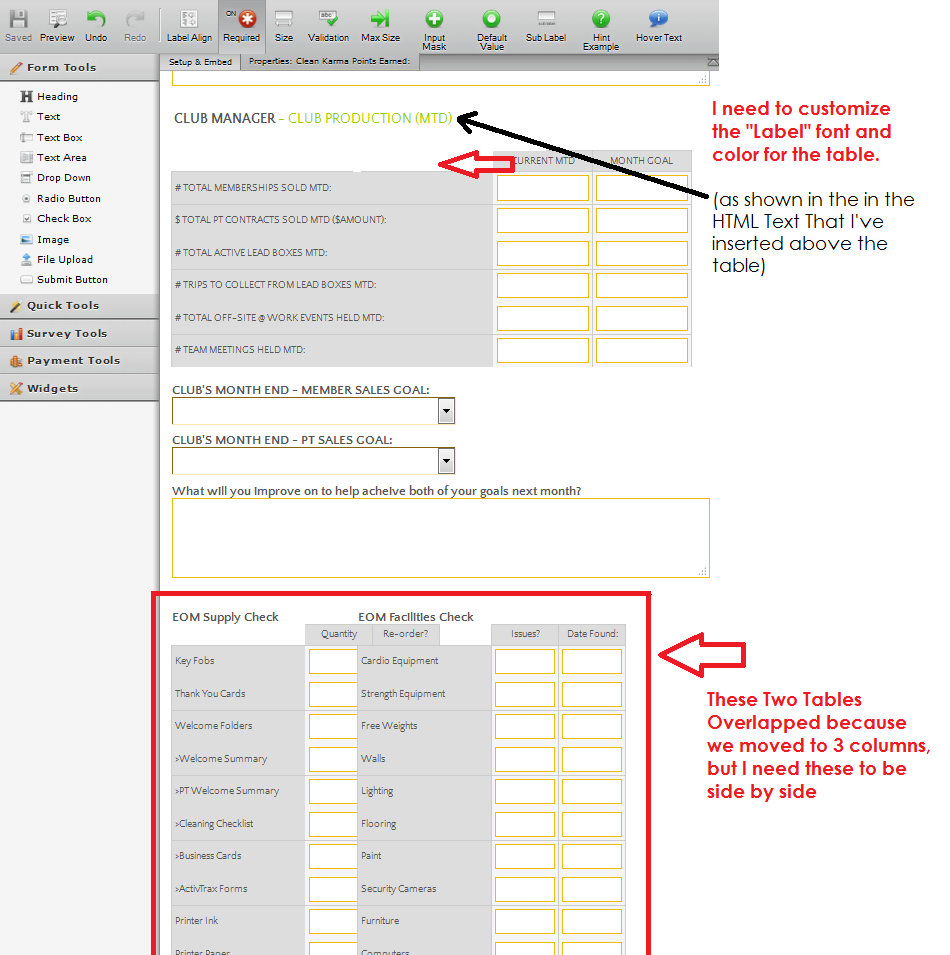
-
David JotForm SupportReplied on July 6, 2015 at 2:51 PM
Hi,
You can change the label color of that specific matrix by first, adding a label to the field. Then you can add this code to change the color of the label:
#label_67 {
color : #14A989;
}However, you can not change only a portion of the label color, you would need to change all of it or none.
And for the matrices that you need to have side by side instead of overlapping, add this code to move the right hand matrix further to the right:
#id_45 {
margin-left: 75px;
}
If you have any further questions, let us know and we will be happy to help.
- Mobile Forms
- My Forms
- Templates
- Integrations
- INTEGRATIONS
- See 100+ integrations
- FEATURED INTEGRATIONS
PayPal
Slack
Google Sheets
Mailchimp
Zoom
Dropbox
Google Calendar
Hubspot
Salesforce
- See more Integrations
- Products
- PRODUCTS
Form Builder
Jotform Enterprise
Jotform Apps
Store Builder
Jotform Tables
Jotform Inbox
Jotform Mobile App
Jotform Approvals
Report Builder
Smart PDF Forms
PDF Editor
Jotform Sign
Jotform for Salesforce Discover Now
- Support
- GET HELP
- Contact Support
- Help Center
- FAQ
- Dedicated Support
Get a dedicated support team with Jotform Enterprise.
Contact SalesDedicated Enterprise supportApply to Jotform Enterprise for a dedicated support team.
Apply Now - Professional ServicesExplore
- Enterprise
- Pricing



























































