-
jdjensenAsked on July 6, 2015 at 3:58 PM
The form is for the Northwest Philosophy conference.
I am John Jensen (username jdjensen).
Thanks much
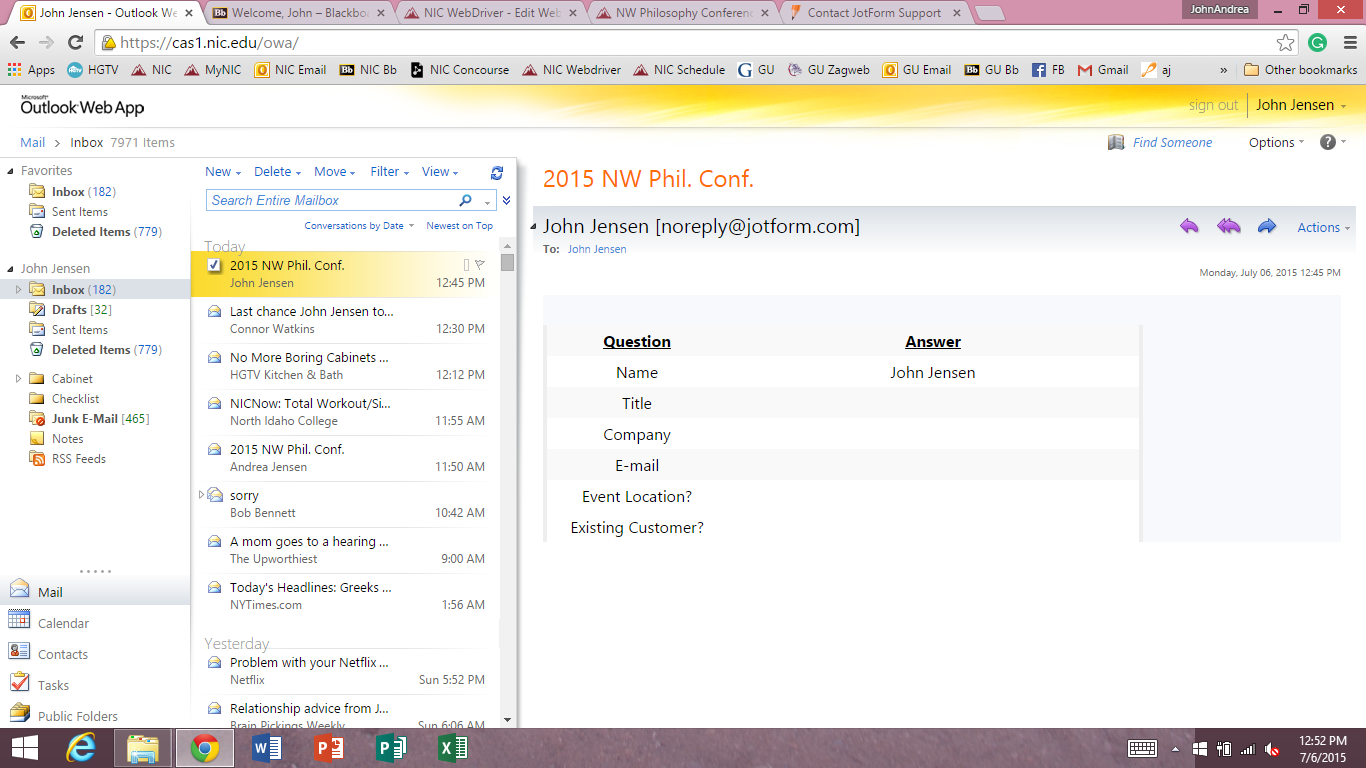
-
BenReplied on July 6, 2015 at 4:57 PM
The reason why that happens John is that the email notifier is holding references to non existing fields on your form.
I presume that you had cloned the form and that the email notifier was not changed afterwards.
The easiest thing here is to simply delete the old email notifier and add the new one.
The new one will then have all of the fields of your form included in the email + if not updated (the email body) any new fields that you add to your jotform (or if you delete some) will be automatically updated in the email as well.
You can see how to remove the old email notification: How to Delete Notifications/Autoresponder
Here you can see how to create a new one: Setting Up Email Notifications
- Mobile Forms
- My Forms
- Templates
- Integrations
- INTEGRATIONS
- See 100+ integrations
- FEATURED INTEGRATIONS
PayPal
Slack
Google Sheets
Mailchimp
Zoom
Dropbox
Google Calendar
Hubspot
Salesforce
- See more Integrations
- Products
- PRODUCTS
Form Builder
Jotform Enterprise
Jotform Apps
Store Builder
Jotform Tables
Jotform Inbox
Jotform Mobile App
Jotform Approvals
Report Builder
Smart PDF Forms
PDF Editor
Jotform Sign
Jotform for Salesforce Discover Now
- Support
- GET HELP
- Contact Support
- Help Center
- FAQ
- Dedicated Support
Get a dedicated support team with Jotform Enterprise.
Contact SalesDedicated Enterprise supportApply to Jotform Enterprise for a dedicated support team.
Apply Now - Professional ServicesExplore
- Enterprise
- Pricing



























































