-
kfdtrainingAsked on July 7, 2015 at 3:19 AM
If like to be able to have user completing form to be able to enter an email address into the form which will send a copy off the completed form to that address.
-
BorisReplied on July 7, 2015 at 4:31 AM
You can achieve this by setting up an-Autoresponder.
The autoresponder will send an email to the person submitting your form as soon as their submission is completed, just as a regular Email Notification would send an email to your email address. It might be helpful to read our guide on How-to-setup-email-alerts-to-prevent-email-bouncing-related-issues as well.
Please let us know if you need further assistance, we will be happy to help.
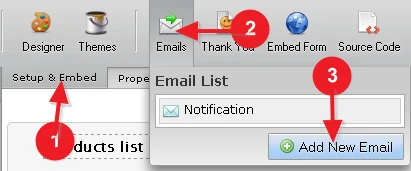
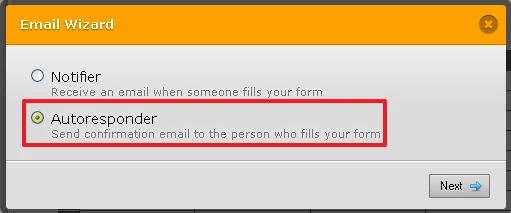
-
kfdtrainingReplied on July 7, 2015 at 9:08 AMInstead of an email being sent to the person who is filling out the form, I would them to be able to put in an email of someone else who would receive a copy of the completed form.
Rob
... -
SammyReplied on July 7, 2015 at 9:44 AM
Using the autoresponder you can have the form filler put another email address that you want to receive a copy the submissions.
You will then specify this email field in the autoresponder as the destination email.
Let us know if you will need further assistance
-
kfdtrainingReplied on July 7, 2015 at 10:23 AMOk, your latest reply seems to indicate it is possible to do what I want to do but I can’t figure it out. I’ve experimented with the email functions and don’t see how to make this work. Just to make sure we are clear, what I want is for the user filling out the form to be able to put in a custom email. Each user will need to enter a different email and so having a default email won’t work for what we need.
Thanks for the help.
Rob
... -
SammyReplied on July 7, 2015 at 10:45 AM
Hi Rob,
Here are the steps you can undertake to realize the objective mentioned
1. Create a new autoresponder

2. Select the email field the user will provide the optional address

Makes sure you specify the sender detail to ensure the email gets sent.
3. Test you form by submitting some data
-
kfdtrainingReplied on July 7, 2015 at 3:43 PMI am sorry but I still don’t understand the directions. From your responses I am not sure you are understanding what I am requesting. I want the person who is filling out the form to be able to enter a custom email address at the time of completion. The autoresponder process looks to be something different and does not appear to provide an option for the user of the form to enter a custom email. I will have multiple users filling out the form and each will need to send it to a unique email address (so an autoresponder will not work).
Does that make it more clear as to what I need?
Thanks.
[KFD COIN LOGO 2012 (3)]Rob Kandle
Fire Training Officer
Kennewick Fire Department
office: 509.585.4418
cell: 509.222.8607
rob.kandle@ci.kennewick.wa.us
... -
jonathanReplied on July 7, 2015 at 4:29 PM
If like to be able to have user completing form to be able to enter an email address into the form which will send a copy off the completed form to that address.
As mentioned already, the Autoresponder E-mail will do this.
I made a test form http://form.jotformpro.com/form/51876029248968? please try it.
You need to enter your own email account in the E-mail field in the form to be able to receive the autoresponder email.

the test form Autoresponder E-mail was setup like this

the email I got on my test is like this

Let us know if you need further assistance.
Thanks.
- Mobile Forms
- My Forms
- Templates
- Integrations
- INTEGRATIONS
- See 100+ integrations
- FEATURED INTEGRATIONS
PayPal
Slack
Google Sheets
Mailchimp
Zoom
Dropbox
Google Calendar
Hubspot
Salesforce
- See more Integrations
- Products
- PRODUCTS
Form Builder
Jotform Enterprise
Jotform Apps
Store Builder
Jotform Tables
Jotform Inbox
Jotform Mobile App
Jotform Approvals
Report Builder
Smart PDF Forms
PDF Editor
Jotform Sign
Jotform for Salesforce Discover Now
- Support
- GET HELP
- Contact Support
- Help Center
- FAQ
- Dedicated Support
Get a dedicated support team with Jotform Enterprise.
Contact SalesDedicated Enterprise supportApply to Jotform Enterprise for a dedicated support team.
Apply Now - Professional ServicesExplore
- Enterprise
- Pricing


































































