-
cpsprojectAsked on July 8, 2015 at 9:57 AM
I need modifications on my survey form. How do I add images to the survey form and manipulate their size?
-
abajan Jotform SupportReplied on July 8, 2015 at 12:01 PM
Thanks for asking. The image tool (shown below) can be used to place images in your form:
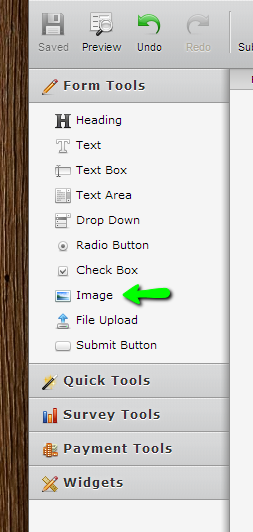
Upon insertion of the tool, the wizard will launch. If the image you wish to insert is in your JotForm account, select Choose from existing images as shown below: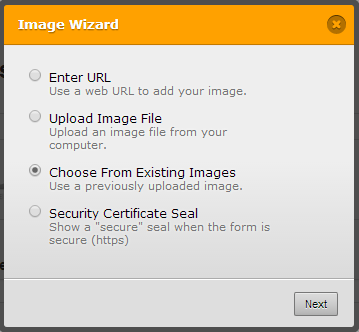
Otherwise, select Enter URL. Then click Next and proceed accordingly. (The wizard is quite intuitive and will guide you.)As to changing the image dimensions, once it has been inserted into the form, click it to select it and then click the Width and Height buttons in the toolbar at the top of the form builder to make the adjustments:
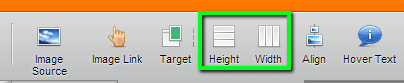
If you would like further assistance with this, we'd be happy to oblige.Cheers
- Mobile Forms
- My Forms
- Templates
- Integrations
- INTEGRATIONS
- See 100+ integrations
- FEATURED INTEGRATIONS
PayPal
Slack
Google Sheets
Mailchimp
Zoom
Dropbox
Google Calendar
Hubspot
Salesforce
- See more Integrations
- Products
- PRODUCTS
Form Builder
Jotform Enterprise
Jotform Apps
Store Builder
Jotform Tables
Jotform Inbox
Jotform Mobile App
Jotform Approvals
Report Builder
Smart PDF Forms
PDF Editor
Jotform Sign
Jotform for Salesforce Discover Now
- Support
- GET HELP
- Contact Support
- Help Center
- FAQ
- Dedicated Support
Get a dedicated support team with Jotform Enterprise.
Contact SalesDedicated Enterprise supportApply to Jotform Enterprise for a dedicated support team.
Apply Now - Professional ServicesExplore
- Enterprise
- Pricing



























































