-
utmbpmchAsked on July 8, 2015 at 10:11 AM
My boss wants me to create a form that is one page long with a certain format. Jotforms does not seem to have a field that acts like a grid with questions on the left column, and places to write in information in the two right columns. I can only find a grid that has radio buttons, and I really need either calendar buttons or open text next to each questions. Is there any way to do that without making a 8 page document?
Help
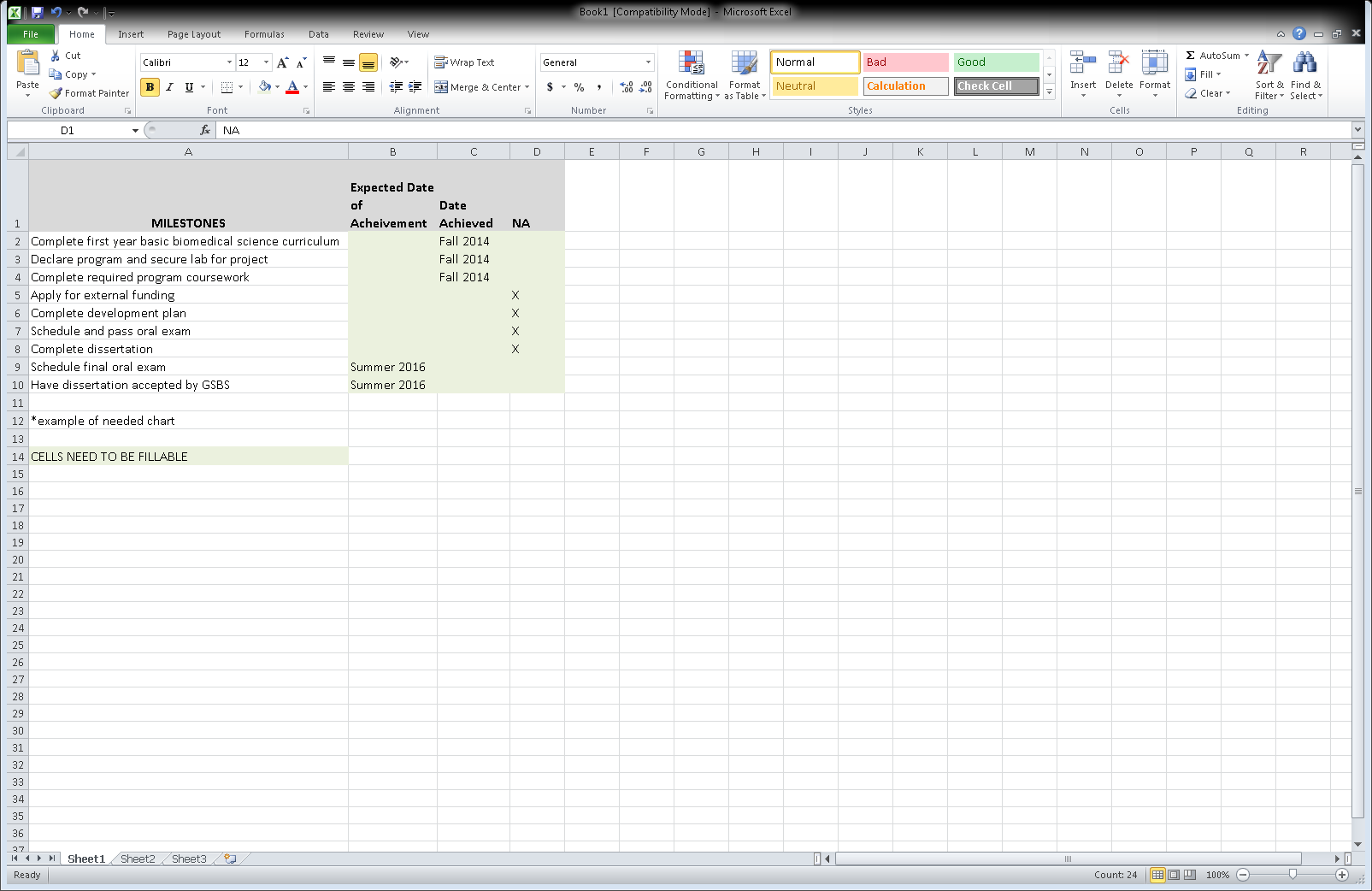
-
David JotForm SupportReplied on July 8, 2015 at 12:03 PM
Hi,
You could add a spreadsheet widget to your form:
http://widgets.jotform.com/widget/spreadsheet
It will allow for multiple entries but not for different, it may not be possible to have the row headings, but you can use the configurable list widget:
http://widgets.jotform.com/widget/configurable_list
This will allow for multiple field types, including calendar selection.
Unfortunately, I do not believe there is a widget that can do both the spreadsheet and allow for multiple input types.
-
utmbpmchReplied on July 8, 2015 at 1:12 PM
Thank you, those widgets are helpful. As far as printing on 1 page.. is there any way to widen the form? Or minimize the margins?
-
David JotForm SupportReplied on July 8, 2015 at 1:45 PM
Here is our guide on changing the width of your form:
http://www.jotform.com/help/35-The-Importance-of-Form-Widths
To fully remove the margins around your form, add this code:
http://www.jotform.com/help/117-How-to-Inject-Custom-CSS-Codes
.form-all {margin: 0px 0px;}
-
utmbpmchReplied on July 8, 2015 at 2:07 PM
Thank you!
I have a question about the configurable list widget. Is it possible to display a different line of static text for different lines? So that I could build my chart with the questions on the left as static text? Or does it have to display the same text on each line?
-
David JotForm SupportReplied on July 8, 2015 at 2:15 PM
The same text is displayed each time. There is unfortunately no hybrid configurable spreadsheet. You can have multiple boxes with different hint text in each with the configurable list:
But labels on the left side, similar to a spreadsheet, are not possible. Also, I forgot to mention that widgets do not work in the PDF copy of the form. The will show in the PDF print out, but not in the fillable PDF version:
http://www.jotform.com/fillable-pdf-form-creator/
So depending on which PDF you are working with, the widgets may not suit your needs.
- Mobile Forms
- My Forms
- Templates
- Integrations
- INTEGRATIONS
- See 100+ integrations
- FEATURED INTEGRATIONS
PayPal
Slack
Google Sheets
Mailchimp
Zoom
Dropbox
Google Calendar
Hubspot
Salesforce
- See more Integrations
- Products
- PRODUCTS
Form Builder
Jotform Enterprise
Jotform Apps
Store Builder
Jotform Tables
Jotform Inbox
Jotform Mobile App
Jotform Approvals
Report Builder
Smart PDF Forms
PDF Editor
Jotform Sign
Jotform for Salesforce Discover Now
- Support
- GET HELP
- Contact Support
- Help Center
- FAQ
- Dedicated Support
Get a dedicated support team with Jotform Enterprise.
Contact SalesDedicated Enterprise supportApply to Jotform Enterprise for a dedicated support team.
Apply Now - Professional ServicesExplore
- Enterprise
- Pricing



























































