-
rmcorrAsked on July 8, 2015 at 12:21 PM
We have 4 JF forms on our website.
The settings for all 4 forms direct notification emails to be sent to 2 of our staff members upon a new submission.
We are not receiving notifications when a new "Unrecorded Document" or " Missing Policy Request" is submitted [although the new submission does appear on the JF Submissions sheet.
A screenshot of the notification setting for the 2 forms above is attached.
The email settings for all 4 forms are the same [as near as I can see.]
-
jonathanReplied on July 8, 2015 at 1:36 PM
I see that you are using full source code embed of the forms in your website.

It is highly possible that the embedded form is no longer the updated versions of the forms. Full source code embed requires re-embedding all the time the recent source code for the changes to reflect on the live website.
If there is no specific purpose in embedding the full source code, we highly recommend using the iframe embed code of the form http://www.jotform.us/form/51803115467149 instead.
user guide: https://www.jotform.com/help/148-Getting-the-Form-iFrame-Code
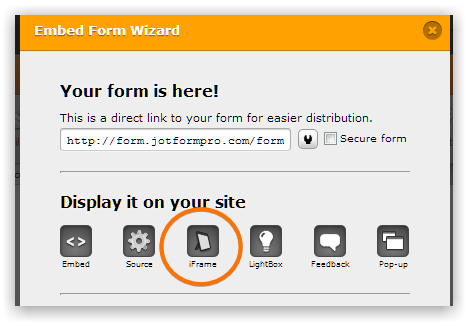
Clear/remove first any previous existing scripts source embed before re-embedding using the iframe code to be sure there will be no script conflicts.
AND
in the form Notification, I noticed that you have setup multiple recipient email address. Please review the guide
user guide: https://www.jotform.com/help/39-Send-Notifications-to-Multiple-Recipients
The multiple email addresses should be separated by comma sign(,) and space. Your setting was using semi-colon sign(;) instead

Please apply the suggested changes on the embedded forms and test/check them again afterwards. It will simpler also to test first using all the forms direct URL, example http://www.jotform.us/form/51803115467149 . Submitting the forms in actual should give you the needed results.
Please let us know if issue remains.
Thanks.
-
rmcorrReplied on July 8, 2015 at 1:50 PM
Thank you again.
I re-embeded and cleared the cache before I sent the question.
It's clear my error was in use of the semi-colon rather than the comma.
As to the I-frame : I previously used the I-frame to embed each of the forms but I discovered that if you uploaded documents when completing the form on the website, the portion of the form with the "Submit" button moved out of the frame and the user could not send/submit the form.
I didn't know how to fix it so I used the Source Code instead because the hosting company [GoDaddy] suggested that.
-
SammyReplied on July 8, 2015 at 2:15 PM
You can increase the height of the iframe to cater for the form height changes when images are uploaded.
Kindly let us know if you need further assistance or clarification regarding this issue.
-
R M CorrReplied on July 8, 2015 at 3:09 PM
Thank you again.
From your user guide:
"Unfortunately, using the iFrame version has a downside: every time you change your form, you must update the form code on your site. This is because the height of the form needs to be hard-coded. If the form size changes, the iFrame height will need to be updated."
I don't know how to hard code anything [including height] and I couldn't find anything in Jot Form's materials about how to do it.
-
SammyReplied on July 8, 2015 at 3:22 PM
Your iframe code should have a portion that looks like this
<iframe id="JotFormIFrame" onDISABLEDload="window.parent.scrollTo(0,0)" allowtransparency="true" src="//form.jotformpro.com/form/51805517901958" frameborder="0" style="width:100%; height:925px; border:none;" scrolling="no"></iframe>
The highlighted portion is what you'll need to modify to the value you desire, perhaps you could provide the url to the page you emebedded the form so I can show you the portion you'll need to modify.
- Mobile Forms
- My Forms
- Templates
- Integrations
- INTEGRATIONS
- See 100+ integrations
- FEATURED INTEGRATIONS
PayPal
Slack
Google Sheets
Mailchimp
Zoom
Dropbox
Google Calendar
Hubspot
Salesforce
- See more Integrations
- Products
- PRODUCTS
Form Builder
Jotform Enterprise
Jotform Apps
Store Builder
Jotform Tables
Jotform Inbox
Jotform Mobile App
Jotform Approvals
Report Builder
Smart PDF Forms
PDF Editor
Jotform Sign
Jotform for Salesforce Discover Now
- Support
- GET HELP
- Contact Support
- Help Center
- FAQ
- Dedicated Support
Get a dedicated support team with Jotform Enterprise.
Contact SalesDedicated Enterprise supportApply to Jotform Enterprise for a dedicated support team.
Apply Now - Professional ServicesExplore
- Enterprise
- Pricing































































