-
dawntbgAsked on July 8, 2015 at 4:27 PM
I need the header image I am using to be smaller and centered at the top of my form, but when I try to shrink it, it remains left-aligned, even though I set the alignment to center.
-
jonathanReplied on July 8, 2015 at 6:11 PM
I checked the jotform http://www.jotformpro.com/form/51884977576983 and it seems that only the logo image is not centered.
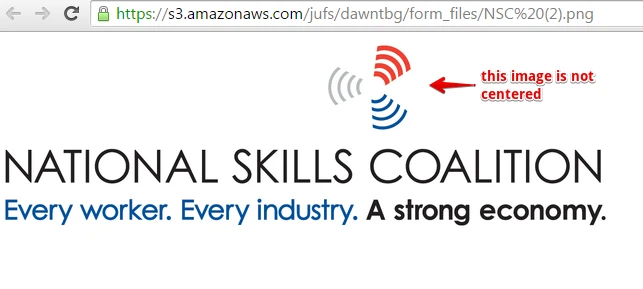
the Header itself is already centered. It is just that the position of the logo image is not centered in relation to the header text (National Skills Coalition)
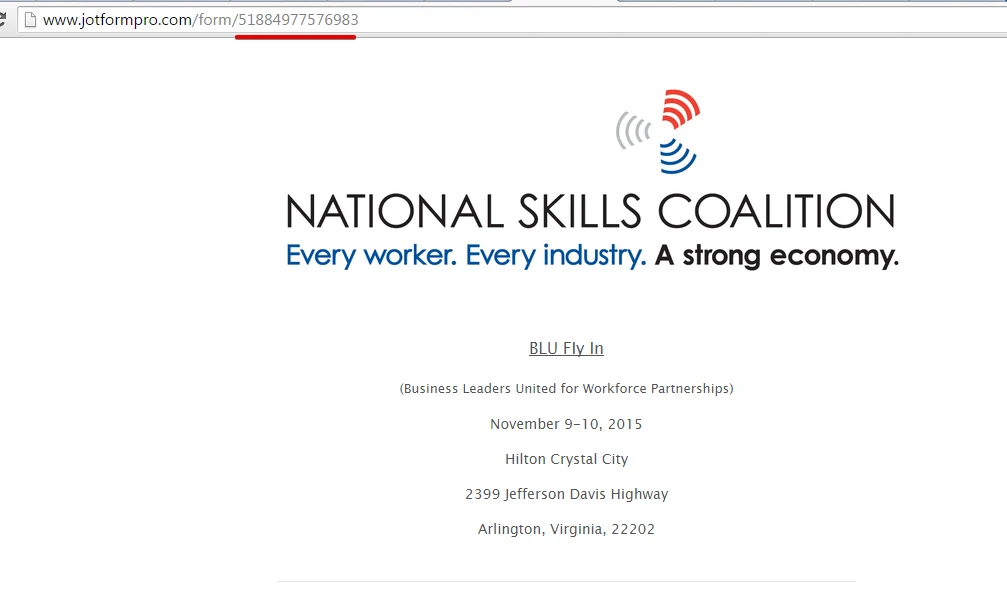
You will need to edit the image (logo position to header text on the image) and move it a bit more to the left. You can do this using your image editor.
This is something that cannot be edited in the Form Builder because as far as the image position, it was already centered at the form.
Hope this help. Let us know if you need further assistance on this.
Thanks.
-
dawntbgReplied on July 9, 2015 at 11:46 AM
Hi Jonathan,
The little circle's supposed to be off-center like that. I was having a problem getting the whole image to center once I'd shrunk it down a bit.
I seem to have solved the issue, however, by deleting the image and adding a new one, doing the shrinking and aligning from the toolbar instead of dragging the size with my mouse.
Thanks for your help.
Dawn
-
Welvin Support Team LeadReplied on July 9, 2015 at 1:42 PM
Hi Dawn,
You have to expand the field. Otherwise, the alignment would be different in the form view. Then you can set the alignment from the toolbar.
Please contact us again if we can help in any way.
Thanks
- Mobile Forms
- My Forms
- Templates
- Integrations
- INTEGRATIONS
- See 100+ integrations
- FEATURED INTEGRATIONS
PayPal
Slack
Google Sheets
Mailchimp
Zoom
Dropbox
Google Calendar
Hubspot
Salesforce
- See more Integrations
- Products
- PRODUCTS
Form Builder
Jotform Enterprise
Jotform Apps
Store Builder
Jotform Tables
Jotform Inbox
Jotform Mobile App
Jotform Approvals
Report Builder
Smart PDF Forms
PDF Editor
Jotform Sign
Jotform for Salesforce Discover Now
- Support
- GET HELP
- Contact Support
- Help Center
- FAQ
- Dedicated Support
Get a dedicated support team with Jotform Enterprise.
Contact SalesDedicated Enterprise supportApply to Jotform Enterprise for a dedicated support team.
Apply Now - Professional ServicesExplore
- Enterprise
- Pricing




























































