-
rentasotaAsked on July 8, 2015 at 9:17 PM
The form below can upload an image with it. However, when the image shows up in the email it is so large (appx. 2000px X 1600px) that you can't read the email very well. Is there a way to constrain the image in the email to a fixed size or maybe make it an attachment only?
Thank you
-
jonathanReplied on July 9, 2015 at 1:44 AM
Hi,
Yes it is possible to set what the image dimension will be in email message body.
Please check this similar thread about it.
Example:
So the following formats are fine:
{IMG:uploadPhoto:100:100} - width and height specified;
{IMG:uploadPhoto:100} - width specified;
{IMG:uploadPhoto::100} - height specified.
Hope this help. Let us know if you need further assistance.
Thanks.
-
rentasotaReplied on July 9, 2015 at 10:16 AMI need a bit more help please. My email is now arriving w/o any image. I'm guessing the "uploadPhoto" is the field name? If so my field name is {photos}. So I have the following in my email:
{IMG:photos:240}
-
SammyReplied on July 9, 2015 at 1:11 PM
The name photos is correct for your field name.
Kindly try clearing you browser cache and send a test email again
-
Welvin Support Team LeadReplied on July 9, 2015 at 1:15 PM
Unfortunately, IMG tag is currently not supported in any File Upload widgets. This tag will only work in File Upload field from the Form Tools section.
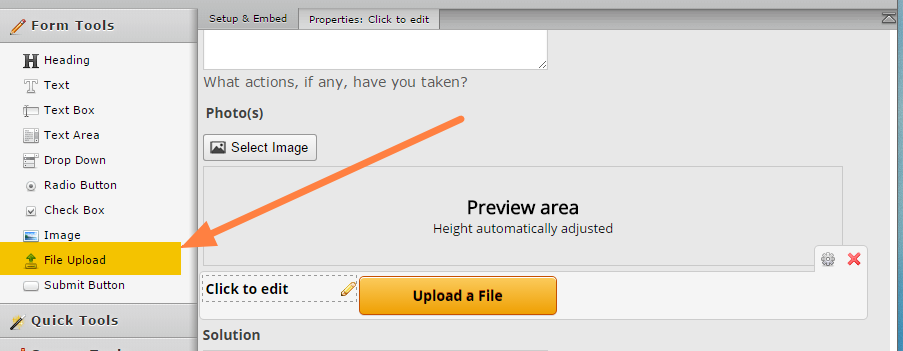
Thanks
-
rentasotaReplied on July 9, 2015 at 2:35 PM
The browser clearing did not work. Changing the field type to File Upload works as long as images are not larger than 1024K in size.
Thank you, ML
-
Welvin Support Team LeadReplied on July 9, 2015 at 3:08 PM
The image should appear whatever the size is. I have tested it a while ago. Maybe images are hidden by default in your email account. You should whitelist noreply@jotform.com if that is the case.
Thanks
- Mobile Forms
- My Forms
- Templates
- Integrations
- INTEGRATIONS
- See 100+ integrations
- FEATURED INTEGRATIONS
PayPal
Slack
Google Sheets
Mailchimp
Zoom
Dropbox
Google Calendar
Hubspot
Salesforce
- See more Integrations
- Products
- PRODUCTS
Form Builder
Jotform Enterprise
Jotform Apps
Store Builder
Jotform Tables
Jotform Inbox
Jotform Mobile App
Jotform Approvals
Report Builder
Smart PDF Forms
PDF Editor
Jotform Sign
Jotform for Salesforce Discover Now
- Support
- GET HELP
- Contact Support
- Help Center
- FAQ
- Dedicated Support
Get a dedicated support team with Jotform Enterprise.
Contact SalesDedicated Enterprise supportApply to Jotform Enterprise for a dedicated support team.
Apply Now - Professional ServicesExplore
- Enterprise
- Pricing





























































