-
sherryperryAsked on July 9, 2015 at 1:53 AM
I do not know why my form calculations are not staying, they are removed immediately after I click on finished.
I have a form that I have gone through and double checked calculations but everytime I try to get it to calculate on the given values, by using one of the add on form calculators, it erases the selected fields to calculate.
-
BorisReplied on July 9, 2015 at 4:24 AM
I assume that you are talking about your last edited form: http://www.jotform.us/form/51888515294164
After checking a couple of calculations by clicking on their wand-shaped icon, I can see that some fields are missing from the calculations:
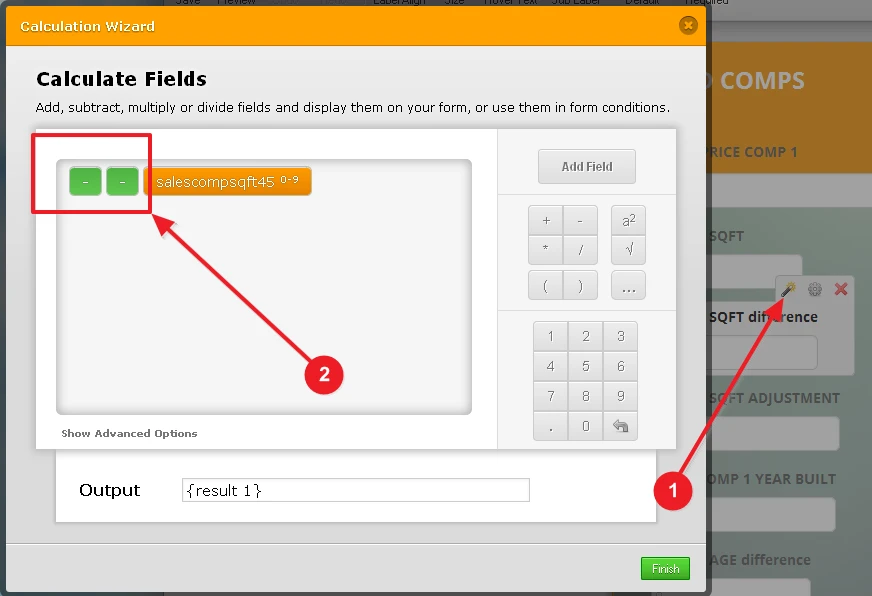
I can see that there are a lot of fields with underlines in their names, and such fields can't be used in the calculations at this time as underlines have special meaning in our internal system.
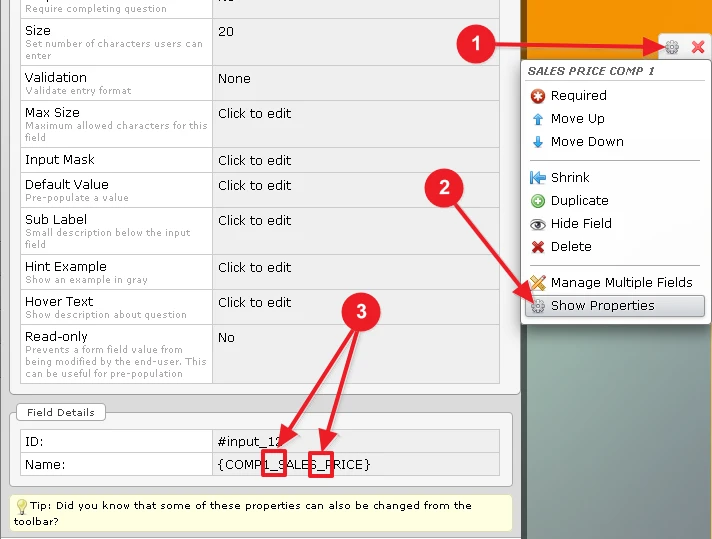
What I would recommend is that you please rename your fields such that they no longer have underlines in their names, and then add them to your calculations again.
You can rename the fields by clicking on their little gear-shaped icon > Show Properties, and clicking on the Name field. Please simply remove the underlines from the name of each of these fields.
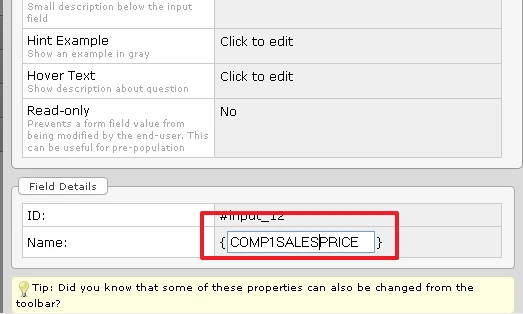
When you re-create your calculations after removing these underlines, your calculations should remain correctly set up.

I have also raised this issue with underlines in calculation fields to our developers, but as they already have a lot on their plate right now, we can't give you any estimate when or if this would be fixed on our end. For this reason, please perform the workaround fix as instructed above.
I hope this helps. Please let us know if you need further assistance.
- Mobile Forms
- My Forms
- Templates
- Integrations
- INTEGRATIONS
- See 100+ integrations
- FEATURED INTEGRATIONS
PayPal
Slack
Google Sheets
Mailchimp
Zoom
Dropbox
Google Calendar
Hubspot
Salesforce
- See more Integrations
- Products
- PRODUCTS
Form Builder
Jotform Enterprise
Jotform Apps
Store Builder
Jotform Tables
Jotform Inbox
Jotform Mobile App
Jotform Approvals
Report Builder
Smart PDF Forms
PDF Editor
Jotform Sign
Jotform for Salesforce Discover Now
- Support
- GET HELP
- Contact Support
- Help Center
- FAQ
- Dedicated Support
Get a dedicated support team with Jotform Enterprise.
Contact SalesDedicated Enterprise supportApply to Jotform Enterprise for a dedicated support team.
Apply Now - Professional ServicesExplore
- Enterprise
- Pricing



























































