-
Recruiter4workAsked on July 9, 2015 at 10:47 AM
-
Elton Support Team LeadReplied on July 9, 2015 at 1:11 PM
If you are referring to the background image on this form https://www.jotform.com/51887896581174. You can make it cover the entire page by following these steps.
1. Load your form into the form designer
2. Click on the Background Image seen on the right panel
3. Check the Fixed and Cover checkboxes as seen on the image below.
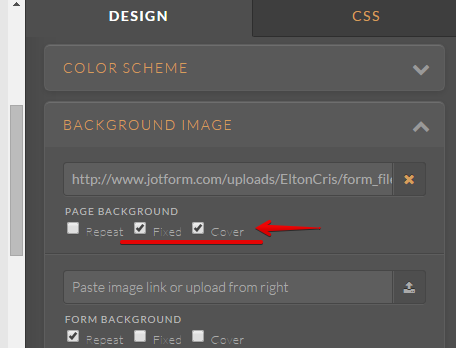
Let us know if you have further questions or if this isn't what you mean on your question.
-
Recruiter4workReplied on July 9, 2015 at 1:18 PMhttp://www.jotform.com/?type=widgets&name=big_header_(chubby)
*Sam Smith*
(423) 444-0473
... -
Welvin Support Team LeadReplied on July 9, 2015 at 2:29 PM
Hi Sam,
You have responded to this thread with only a link to a widget. If you need further assistance with your original question, please let us know.
Thanks
- Mobile Forms
- My Forms
- Templates
- Integrations
- INTEGRATIONS
- See 100+ integrations
- FEATURED INTEGRATIONS
PayPal
Slack
Google Sheets
Mailchimp
Zoom
Dropbox
Google Calendar
Hubspot
Salesforce
- See more Integrations
- Products
- PRODUCTS
Form Builder
Jotform Enterprise
Jotform Apps
Store Builder
Jotform Tables
Jotform Inbox
Jotform Mobile App
Jotform Approvals
Report Builder
Smart PDF Forms
PDF Editor
Jotform Sign
Jotform for Salesforce Discover Now
- Support
- GET HELP
- Contact Support
- Help Center
- FAQ
- Dedicated Support
Get a dedicated support team with Jotform Enterprise.
Contact SalesDedicated Enterprise supportApply to Jotform Enterprise for a dedicated support team.
Apply Now - Professional ServicesExplore
- Enterprise
- Pricing




























































