-
FrankMutoloAsked on July 9, 2015 at 2:08 PM
I ran through the payment screen quickly and selected purchase order, however, on the next screen I did not see anywhere to enter a purchase order number. We are a city government and would like to process this as soon as possible. I apparently went over the free limit during the testing phase and am now getting the Form over quota message. I would appreciate any help you can provide.
Frank Mutolo
I.T. Project Manager
City of Utica
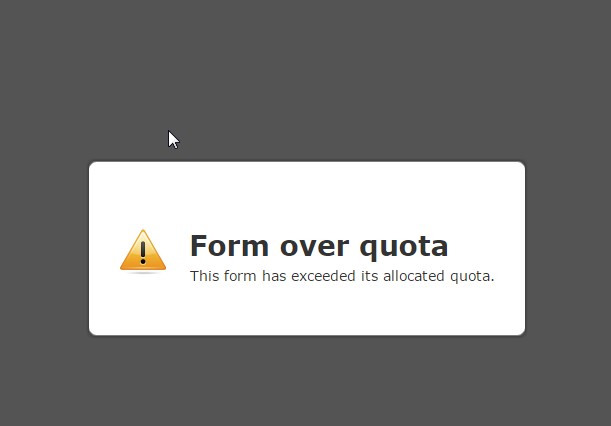
-
BenReplied on July 9, 2015 at 3:29 PM
Please note that payments over Purchases Order require the subscription to be $100 USD or more, so only yearly and bi-yearly plans are allowed.
You can upgrade to any that you wish by following the links here:
JotForm Premium bi-Yearly $139
JotForm Economy Yearly $199.95
JotForm Economy bi-Yearly $349.50
JotForm Professional Yearly $499.95
JotForm Professional bi-Yearly $799.95
Please do note Frank that this will require some time for the payment to be processed, so I will reset your subscriptions at this time for you (we can do this only once) so that you may continue using your account in the meantime.
The links above will direct you to the proper form that you need to fill out and submit and your username is already filled out and purchase order is selected for you, but if not please make sure that you add your username (FrankMutolo) to the JotForm Username field.

Once you click on Next you will see more details on what to do and the data that you should print out, but do let us know if you have any questions along the way and we would be happy to assist with them.
- Mobile Forms
- My Forms
- Templates
- Integrations
- INTEGRATIONS
- See 100+ integrations
- FEATURED INTEGRATIONS
PayPal
Slack
Google Sheets
Mailchimp
Zoom
Dropbox
Google Calendar
Hubspot
Salesforce
- See more Integrations
- Products
- PRODUCTS
Form Builder
Jotform Enterprise
Jotform Apps
Store Builder
Jotform Tables
Jotform Inbox
Jotform Mobile App
Jotform Approvals
Report Builder
Smart PDF Forms
PDF Editor
Jotform Sign
Jotform for Salesforce Discover Now
- Support
- GET HELP
- Contact Support
- Help Center
- FAQ
- Dedicated Support
Get a dedicated support team with Jotform Enterprise.
Contact SalesDedicated Enterprise supportApply to Jotform Enterprise for a dedicated support team.
Apply Now - Professional ServicesExplore
- Enterprise
- Pricing




























































