-
EpiscopalSeniorLifeAsked on July 10, 2015 at 11:34 AM
Hello,
We are experiences in Internet Explorer where the calender date picker widget 1) Does show show that calender icon, and 2) the arrows to change the month are missing. Please see the attached screenshot.
Thank you!
-
David JotForm SupportReplied on July 10, 2015 at 1:22 PM
Hi,
Try replacing your embed code with the iFrame code:
http://www.jotform.com/help/148-Getting-the-Form-iFrame-Code
This usually allow for the embedded form to work the same as it does when not embedded. I would also strongly recommend using FireFox or Chrome, rather than using Internet Explorer. IE is notoriously buggy.
If changing to the iFrame does not resolve the widget issue, let us know and we will be happy to have another look.
-
NickReplied on July 10, 2015 at 1:26 PM
Thank you for your response, and I agree IE is terrible. Unfortunately the client has users that use IE and it's pretty much a non-option to suggest to all of the users to swap to a more reliable browser. I used the iFrame before but it also created a huge white space gap at the bottom. Please advise and thank you again for looking into this issue for us.
-
civilianjobsReplied on July 10, 2015 at 1:28 PMThank you for your response, and I agree IE is terrible. Unfortunately the
client has users that use IE and it's pretty much a non-option to suggest
to all of the users to swap to a more reliable browser. I used the iFrame
before but it also created a huge white space gap at the bottom. Please
advise and thank you again for looking into this issue for us.
*Nicholas Quilliam *
Senior Web Developer
*Rochester Office*
277 Alexander Street #208
Rochester, NY 14607
*P* 585.271.8661
*Atlanta Office*
305 Brookhaven Ave #748
Atlanta, GA 30319
*P* 404.228.1538
CONFIDENTIAL EMAIL: The information contained in this email is strictly
confidential. It is intended for the recipients indicated within this
email. The contents of this email is for informational purposes and shall
not be distributed in part or whole, to any other parties, without the
express written consent of the sender, or their legal representatives. If
you have received this email in error, please destroy it and contact the
sender as soon as possible.
... -
EpiscopalSeniorLifeReplied on July 10, 2015 at 1:45 PM
To update this, it appears to be an issue with the glyphicon not showing up. Please see the following class that is attached to your widget:
class="glyphicon glyphicon-chevron-right"
Oddly enough, those arrows appear on some of the calendar but not all of them. So it shouldn't be an issue of and HTTP request not being able to find the correct glyphicon. Any ideas?
-
David JotForm SupportReplied on July 10, 2015 at 3:14 PM
If the iFrame does work, you can adjust the height of the frame to remove the extra space:
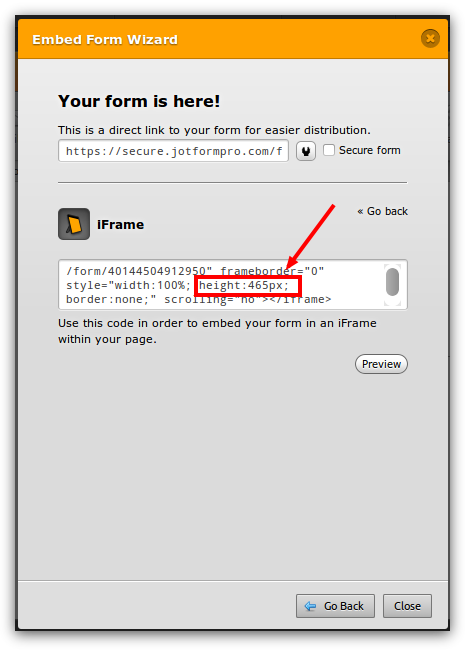
Since I am not sure what is running in your page, I cannot say exactly what might be causing this not to load. It may be something IE specific. If the form itself works, the iFrame may be your best bet for embedding.
-
EpiscopalSeniorLifeReplied on August 12, 2015 at 1:23 PM
Hello, this also does not help the issue, because changing the height to make it look correct in browser, makes it look off in the other browsers.
-
David JotForm SupportReplied on August 12, 2015 at 2:33 PM
You can try setting the height to be automatic.
height: auto;
Instead of
height: 1111px;
Your form is currently embedded using the full source code. If you do change back to the iFrame code and would like to have us check any formatting in different browsers, let us know and we will be happy to have a look.
- Mobile Forms
- My Forms
- Templates
- Integrations
- INTEGRATIONS
- See 100+ integrations
- FEATURED INTEGRATIONS
PayPal
Slack
Google Sheets
Mailchimp
Zoom
Dropbox
Google Calendar
Hubspot
Salesforce
- See more Integrations
- Products
- PRODUCTS
Form Builder
Jotform Enterprise
Jotform Apps
Store Builder
Jotform Tables
Jotform Inbox
Jotform Mobile App
Jotform Approvals
Report Builder
Smart PDF Forms
PDF Editor
Jotform Sign
Jotform for Salesforce Discover Now
- Support
- GET HELP
- Contact Support
- Help Center
- FAQ
- Dedicated Support
Get a dedicated support team with Jotform Enterprise.
Contact SalesDedicated Enterprise supportApply to Jotform Enterprise for a dedicated support team.
Apply Now - Professional ServicesExplore
- Enterprise
- Pricing





























































