-
karenlmAsked on July 10, 2015 at 12:02 PM
-
Chriistian Jotform SupportReplied on July 10, 2015 at 2:09 PM
Hi karenlm,
Thanks for contacting us.
Have you tried adding a sub-user account using the instructions provided in this article: How to Share Forms with a Sub Account User? If so and you are still encountering this issue, can you provide to us the email address of the account you want to set as a sub-user so we can further check? Can you also provide us a screenshot where you encountered the issue?
We will wait for your response.
Regards.
-
karenlmReplied on July 10, 2015 at 3:41 PM
Hi Chriistian!
Yes, I have done that. Where the problem lies is - the user had / has a free account. I added her as a sub user thinking that she would now become a part of our 'economy' plan. When she logs in her account still shows as 'free' and when I look at her under my 'account' she still shows free. This is limiting her to what she is able to do.
When we tried to create a new login for her, we were unable as it already recognized her email address. This has happened to each user pre paying for our account.
How can we fix this?
Thank you,
Karen
-
Mike_G JotForm SupportReplied on July 10, 2015 at 5:03 PM
I would like to apologize for the inconvenience. However, Sub-User accounts do not inherit the plan/subscription of the Primary Paid Accounts. If she is on a Free Account, even she is a Sub User of a Paid account, she will still be on a Free account not unless, of course, if she upgraded her subscription as well.
If she already has an existing JotForm account just before you invited her to become your Sub-User account, she will still have the capability to create her own forms. Then, she also has the ability to drag her forms created on her account into the folder of the Primary account under her MyForms page. The Submission count limit depends on where the form resides.
Thank you.
-
karenlmReplied on July 10, 2015 at 5:55 PM
Hi Mike,
Ok, that is interesting, I will have to go back on my notes as I thought all accounts were transferred over 'easily'.
None the less... Dena has a free account. Her Account shows Free. When I add her as a subuser, her account still shows free..
She cannot log in to the subaccount as it recognizes her email address.
Am I missing something??
Thank you,
Karen
-
Chriistian Jotform SupportReplied on July 10, 2015 at 9:11 PM
Hi karenlm,
When you create or set a user to be a sub-user to your account, it does not mean that it will carry over the subscription plan of the Main/Primary account to the sub-user account. When you set a user as a sub-user to your account, you only allow them to access the forms you created (Edit Form and/or View Submission). The sub-user account subscription plan will remain as is. He/She will only have access to the form you shared to him/her. And since the form was created from your account, the submission limit will be the limit of your account.
For example, you have a form named "2015 Golf Fall Classic" and you add Dena (Free account user) as a sub-user to your account allowing her to edit and view submission of the form "2015 Golf Fall Classic". Dena's account will remain as a Free account. However, since you have added Dena as one of your sub-user, she can now Edit and View Submission of the form.
Do let us know if you need further assistance.
Regards.
-
karenlmReplied on July 13, 2015 at 11:45 AM
Hi, I am sorry, but, I do not understand how this works at all!
This is what I need. I need to have all my sub users show under my account & have all their forms show under their sub accounts. I am unable to add these users as it will not accept their email addresses.
They should cancel their free accounts.
Please advise as we need to get this working.
Thank you,
Karen
-
Ashwin JotForm SupportReplied on July 13, 2015 at 12:55 PM
Hello Karen,
I did check your account and found that you have already added 6 sub user account successfully.
I am unable to add these users as it will not accept their email addresses.
Can you please let us know which email address you are not added as sub user account? Do let us know and we will take a look. They do not have to cancel their free account and you should be able to add them as sub user in your account.
We will wait for your response.
Thank you!
-
karenlmReplied on July 13, 2015 at 5:07 PM
Hi Ashwin,
Thank you so much.
You are right I have added 6 sub users, but, not all of them show as sub users when they log in and I cannot see their forms nor can they share them with me.
For example if you look at dena.degrofft@westernfg.ca under her profile she has a number of forms, and her account type shows as free. I am unable to access her forms and she cannot share them with me.
When Dena goes to create an account as a sub-user she receives this:
This is her 'free' version:
I also asked Arlene.beggs@westernfg.ca to try to log in and she is receiving the same error as Dena.
Is it that the sub users are not logging in correctly?
Thank you,
Karen
-
David JotForm Support ManagerReplied on July 13, 2015 at 6:28 PM
Please understand that adding a sub-user into your account means sharing your forms with an independent account. It does not mean the sub-account user relies or is part of your account, it does not mean they will inherit same benefits, it does not mean you will be able to have access or just see forms created on their accounts.
When you share your forms you are granting access to edit and/or view your forms.
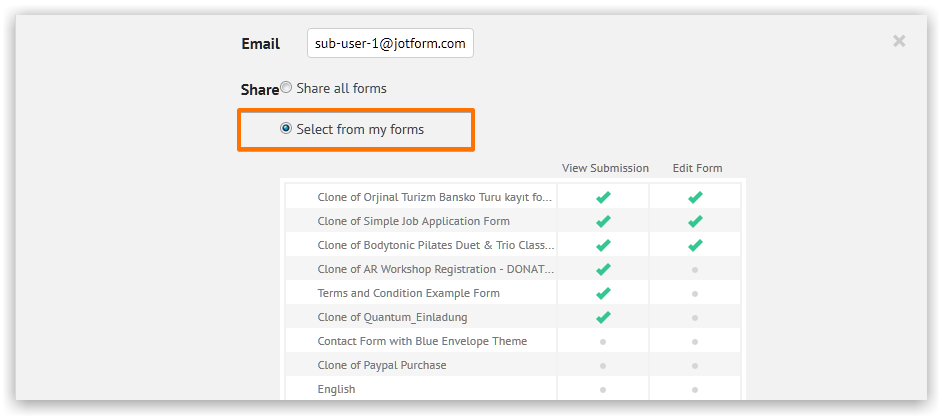
If you need to have access to someone else's account, they need to add you as a sub-user, as explained on the guide: https://www.jotform.com/help/232-How-to-Share-Forms-with-a-Sub-Account-User
Let us know if you have more questions, we will be glad to assist you.
-
staciebakkenReplied on July 13, 2015 at 6:53 PM
Hi BDavid..
When we obtained the account, we asked if we could share and copy forms across multiple users and we were told yes.
Please bear with me as we need to find a solution here...
If Dena adds me as a sub user to her 'free' account, then she can share all her forms with me - is that correct? (Screen shot in your email)
Would we then be able to run reports, etc. from my account ? Other users could then use her forms?
Any one listed under my account would see & use one another's forms
What if people do not have a free account and are set up as only a sub user under my account, can they create forms.
The point of us purchasing the account was so that we could all share and of course use some of the upgraded features.
In addition why is Dena's account showing free, when others show they are a sub user?
Again, please be patient as we just need to work through this as other then the article above, there is nothing that really explains the sub user process when signing up.
Thank you...
Karen
-
David JotForm Support ManagerReplied on July 13, 2015 at 7:52 PM
I'ts going to be a pleasure to assist you with your questions:
1)"If Dena adds me as a sub user to her 'free' account, then she can share all her forms with me - is that correct?"
It's correct, if she adds you as a sub-user, she can choose to share all her forms. Just to clarify, these forms are subject to the benefits of her account(submissions limit, SSL Submission limit, Payments and Upload limit).
2)"Would we then be able to run reports, etc. from my account ? Other users could then use her forms?"
2.1) "Would we then be able to run reports, etc. from my account ?"
Yes, see my animated image example bellow:

2.2) "Other users could then use her forms?"
If you mean distributing the form so people can fill it out, then yes.
If you mean other sub-users having access to edit or view the form, that depends on how many users she can add on her account type.
3) "Any one listed under my account would see & use one another's forms"
If you mean that user A (which is added as a sub-user in your account) will be able to see or edit forms of user B (which is also added as a sub-user in your account), then No. User B would need to add user A as a sub-user in his account in order to do that.
4) "What if people do not have a free account and are set up as only a sub user under my account, can they create forms."
They will receive an invitation, and they will have to register a free account with the same email address to complete the process. And of course, they will be able to create forms in their own account.
Note: You won't be able to see or edit forms created on their own account unless the user adds you as a sub-user on his own account.
5) "In addition why is Dena's account showing free, when others show they are a sub user?"
Because adding Dena's account as a sub-user under a Paid account does not mean inheriting benefits.
Hope this helps clarifying things, feel free to contact us any time, we are here to assist you.
-
staciebakkenReplied on July 14, 2015 at 11:46 AM
David,
Yes, that helped, this is becoming so much clearer but to be honest, not what we expected..! None the less, we will find the right solution.
When I in to build a report, I am unable to use the Visual... this is what I see. I am able to pull in information, but, not in a visual format. Any ideas?
-
staciebakkenReplied on July 14, 2015 at 11:51 AM
In addition, can you please suggest how we can best handle our user situation as I am not sure the Economy will now serve our purpose as the sub-users still have the limitations of a 'free' account.
We have approx. 10 users as this time, a few being super users - high volume, etc. while others are only occasional users. We took the economy account thinking the volume would be shared amongst the group and we could all work from one area sharing forms, etc. Now I know this is not the case.
Any suggestions as to how other companies have handled there subscriptions...
Thank you,
Karen
PS - How often can I change subusers?
-
CharlieReplied on July 14, 2015 at 1:34 PM
Hi,
When I in to build a report, I am unable to use the Visual... this is what I see. I am able to pull in information, but, not in a visual format. Any ideas?
I can't seem to see the image you attached. Could you please directly post your reply here again with the image? Here's a sample that I made, I am logged in in my sub account user, I then checked the form shared by the main user "Charlie". I created a visual report but there's no options for graphs or charts, this is because there's no data or field that can be presented like that. In this case I only have full name, email, address, none of those fields can be presented as a chart or graph.

For your Economy plan, you can still maximize it. You can instruct your sub account user to create forms under your account. Here's a sample on how to do it.
1. Here I logged in as a sub account user, let's name my sub account as "CharlieSub". My main account which is Paid is the username "Charlie", you can see at the left side under "Shared with you" that there's a folder named "Charlie", that means "CharlieSub" is a sub account user of "Charlie". Now, as a sub account user, "CharlieSub" can create forms and directly add it to "Charlie"'s account.
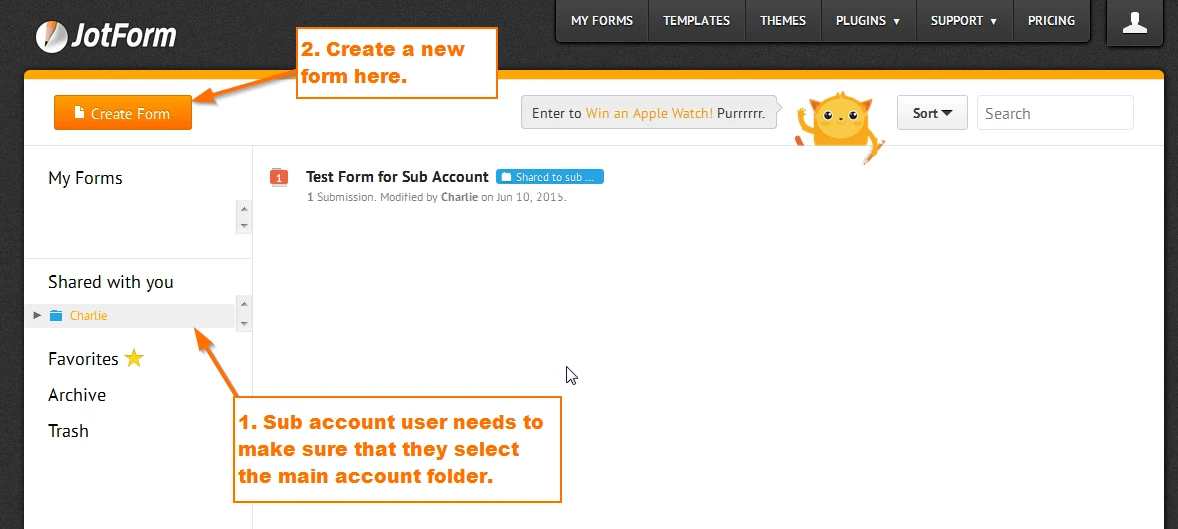
2. I then created a form named "Form created by Sub user" under the folder or account "Charlie".
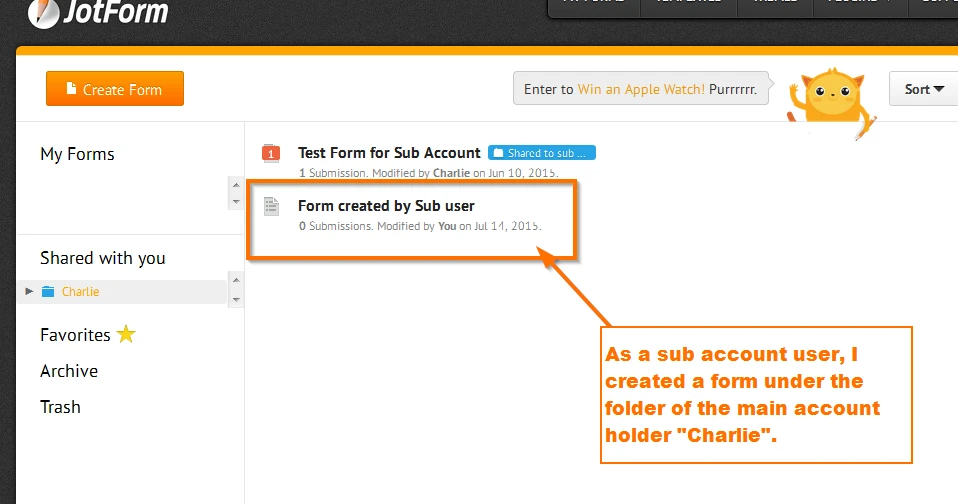
3. I then logged out and logged back in as "Charlie", this is how it looks like in my "My Forms" list. You'll see that the form I created as a sub account user is now showing in the main account "Charlie".
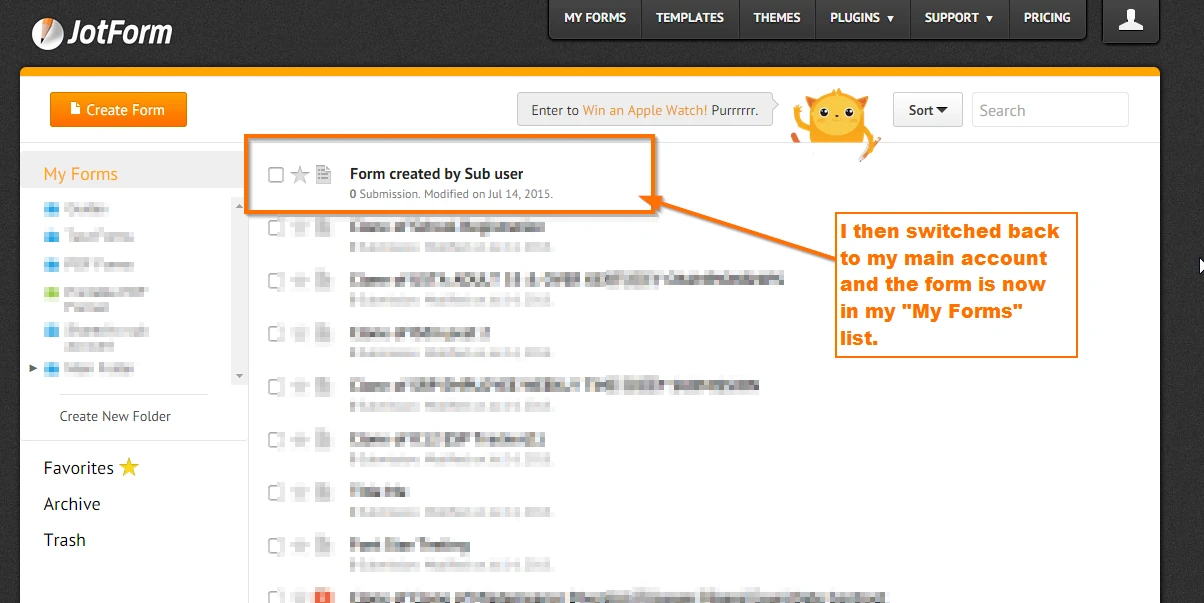
4. The question is how does the Economy plan works now? Let's say "Charlie" has the Economy plan, even though "CharlieSub" created that form, it was created under the folder "Charlie" which means the form is actually owned by "Charlie", the submission limits of that form will be based from what account or plan "Charlie" has.
In shorty, you just need add all of your sub account users to our main account. Then instruct your sub account user that when they are creating forms, make sure that they will create it under the folder of the main account.
If your sub account users need to create their own forms and have it in their own "My Forms" list, which means they don't want to share it in your main account, then they need to switch to "Free" plan.
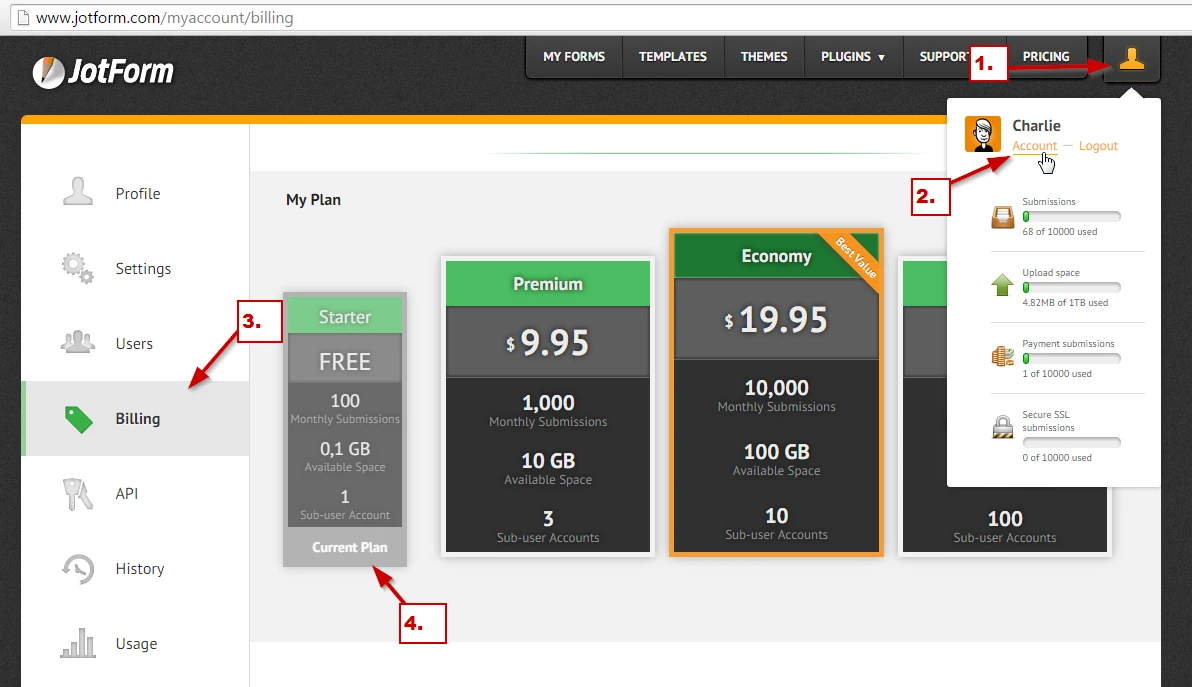
Switching them to "Free" plan will not remove them as a sub account user in your end, they just converted their account to a "Free" plan where they can create their own forms just like how other registered accounts can do.
I hope this helps. Do let us know if you need more information on this.
-
karenlmReplied on July 14, 2015 at 3:48 PM
Hi Charlie,
Thank you...!!! This helps. Let me try your suggestions.... this is what I see on my end when I try to create a visual... Thank you - Karen (sorry, I was logged in as Stacie before!!)
-
karenlmReplied on July 16, 2015 at 5:45 PM
Hi Charlie,
I have been able to create a visual report when logged in outside our Network.
I am working on the suggestions you have note for our users. You say that they must create a free account as well as being a subuser. As previously reported, when I ask the users to create login's they are receiving a message that says the "email has registered before. Please use a new one." and we cannot create the 'second' account.
What are we doing wrong? Two of the the users had free accounts prior to me adding them as sub users and one was added as a sub user first.
Thank you, so sorry, once I get this figured out, I won't be such a bother!
Karen
-
David JotForm Support ManagerReplied on July 16, 2015 at 8:06 PM
What is the email address? If he received that message, it means there is already a registered account.
-
karenlmReplied on July 17, 2015 at 12:09 PM
There are 3 users that are experiencing this issue.
I was told they had to have both Free accounts and log in as sub-users...
Thank you,
Karen
-
David JotForm Support ManagerReplied on July 17, 2015 at 12:58 PM
Sorry about the confusing, they already have free accounts, and you won't be able to register another account under the same email address:
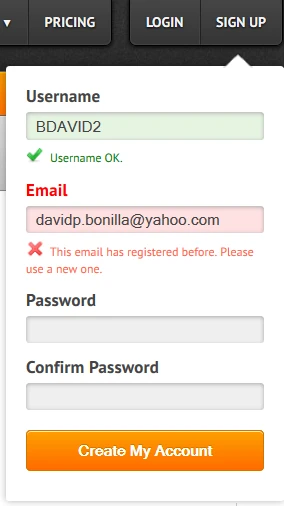
So, you have already added them as sub-users on your account(meaning sharing your forms to them), so they can edit or view your forms and create new forms for your account as long as they create them under the same folder.
As you can see in the animated image below, the forms Travel Reservation Request and Request for Corporte Visa belong to abeggs account. They are not in your karenlm account because they where not created under the folder that shows in "Shared with you".

So, there is no need to have two accounts, one that to be added a sub-user and the other to create their own forms, one is enough. They can manage the forms you have shared with them, create new forms for your account(which is the paid one) as long as they create them under the shared folder, an also, they can create their own separate forms(MY FORMS).
-
karenlmReplied on July 28, 2015 at 4:23 PM
Hi David...
I see.
So, If I ask these 3 ladies to share their forms with me and I put them into folders in my account and then they cancel their free accounts, we should be working all under one account.
Correct.
Thank you so much.
Karen
-
Elton Support Team LeadReplied on July 28, 2015 at 6:18 PM
No Karen, they don't need to cancel their free accounts.
What my colleague trying to say is that, you should only have one master account (paid account) where all forms are created. Then you can share the forms to them (sub accounts).
Now, since the forms are created on different accounts, we can move them to your master account so they are intact on a single account. Just let us know which forms to be moved and what account should we put them to. Also, to make a proper request for this, make sure you are logged in using the account where we take the forms here on forum.
Let us know if you need further clarification. Thanks!
-
karenlmReplied on July 29, 2015 at 11:24 AM
Hi EltonCris,
You folks must want to run and hide when you see me coming!!! :)
I guess I am still confused, as when they try to log into the main account they cannot. I must be reading David's comments incorrectly...
Sorry about the confusing, they already have free accounts, and you won't be able to register another account under the same email address:
I will be out of the office until August 11th, but, I will definitely contact you for assistance when I return as we would like to get this ironed out.
In the mean time, can you please clarify - Also, to make a proper request for this, make sure you are logged in using the account where we take the forms here on forum. - I think you are referring to being sure I am logged into my Karen account...
Thank you so much...
Karen
-
Ashwin JotForm SupportReplied on July 29, 2015 at 12:39 PM
Hello Karen,
Let me try to explain you with example:
You have a master account Master 1.
There are multiple free account with few forms in their account:
User 1 has Form 1_1, Form 1_2, Form 1_3
User 2 has Form 2_1, Form 2_2
User 3 has Form 3_1, Form 3_2, Form 3_3, Form 3_4
All the forms needs to be moved to your account "master 1" and then share the respective form with respective users.
Now if the forms of "User 1" needs to be moved to your account, we need the request to come form the source account. User 1 needs to sign in to his account and send us a message to transfer his forms to your account.
Hope this give you clarity on the process.
Do get back to us if you have any questions.
Thank you!
- Mobile Forms
- My Forms
- Templates
- Integrations
- INTEGRATIONS
- See 100+ integrations
- FEATURED INTEGRATIONS
PayPal
Slack
Google Sheets
Mailchimp
Zoom
Dropbox
Google Calendar
Hubspot
Salesforce
- See more Integrations
- Products
- PRODUCTS
Form Builder
Jotform Enterprise
Jotform Apps
Store Builder
Jotform Tables
Jotform Inbox
Jotform Mobile App
Jotform Approvals
Report Builder
Smart PDF Forms
PDF Editor
Jotform Sign
Jotform for Salesforce Discover Now
- Support
- GET HELP
- Contact Support
- Help Center
- FAQ
- Dedicated Support
Get a dedicated support team with Jotform Enterprise.
Contact SalesDedicated Enterprise supportApply to Jotform Enterprise for a dedicated support team.
Apply Now - Professional ServicesExplore
- Enterprise
- Pricing




































































