-
WebServAsked on July 10, 2015 at 1:37 PM
I am having trouble with my spreadsheet headers showing up in ie. Can you help?
-
MikeReplied on July 10, 2015 at 3:27 PM
The issue seems to be caused by injected CSS. Please also add the next CSS to fix the visibility issue in IE and other browsers.
#col_A, #col_B, #col_C {
visibility: visible;
}If you need any further assistance, please let us know.
-
MikeReplied on July 10, 2015 at 3:29 PM
I have missed the !important statement.
The actual code:
#col_A, #col_B, #col_C {
visibility: visible !important;
} -
WebServReplied on July 10, 2015 at 3:41 PM
Thank you. This works, but it now shows the A, B, C I was trying to hide. Any ideas?
-
WebServReplied on July 10, 2015 at 4:00 PM
Here is a screen shot.
-
MikeReplied on July 10, 2015 at 6:27 PM
You can try the next CSS to hide the text by applying the same font color as background color.
#col_A, #col_B, #col_C {
color: #4b6e70;
}#col_A:before, #col_B:before, #col_C:before {
color: #FFFFFF;
}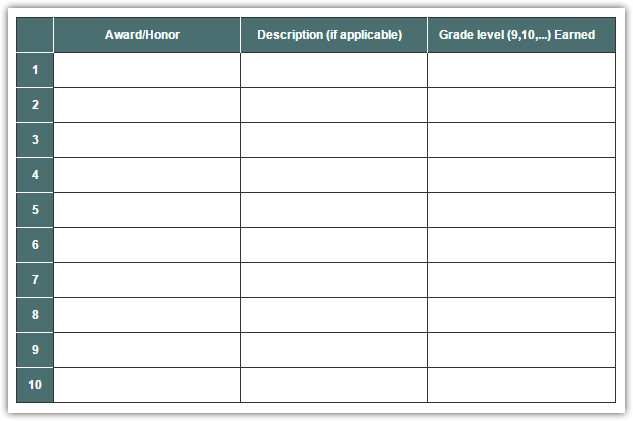
It should work unless the text is selected.
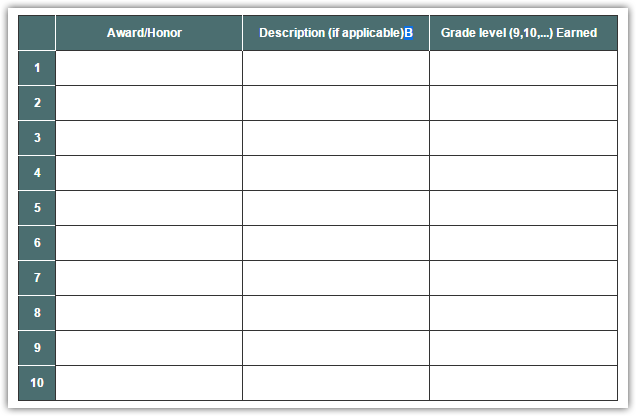
Thank you.
- Mobile Forms
- My Forms
- Templates
- Integrations
- INTEGRATIONS
- See 100+ integrations
- FEATURED INTEGRATIONS
PayPal
Slack
Google Sheets
Mailchimp
Zoom
Dropbox
Google Calendar
Hubspot
Salesforce
- See more Integrations
- Products
- PRODUCTS
Form Builder
Jotform Enterprise
Jotform Apps
Store Builder
Jotform Tables
Jotform Inbox
Jotform Mobile App
Jotform Approvals
Report Builder
Smart PDF Forms
PDF Editor
Jotform Sign
Jotform for Salesforce Discover Now
- Support
- GET HELP
- Contact Support
- Help Center
- FAQ
- Dedicated Support
Get a dedicated support team with Jotform Enterprise.
Contact SalesDedicated Enterprise supportApply to Jotform Enterprise for a dedicated support team.
Apply Now - Professional ServicesExplore
- Enterprise
- Pricing



























































