-
andrewj8Asked on July 10, 2015 at 3:25 PM
I have a form called Nexus Overview in My Forms. It asks the user to say what activities they conduct in various states. I want them to fill it out and I want to promise them a report that gives them a diagnosis or our analysis of what their tax filing responsibilities are depending on their answers to the form. In this report I want to say not only whether they have or don't have filing obligations, but I want to add a narrative paragraph or two for each of the 15 questions they answered in the form. They will give me their email address before they submit and then the report is created and emailed to them.
-
BenReplied on July 10, 2015 at 5:19 PM
If I have understood you correctly, you want to send the email that would be based on the entered details?
You can do that easily by changing the body of your email to match this and use the {tag} of the field to set where you want the added data to be shown at.
For example if you have a field called "name", then you could write something like:
Hi {name}, I am glad that you have filled out my form...
which would result in the following if they had typed Ben:
Hi Ben, I am glad that you have filled out my form...
You can see more about the field names here: How to find Field IDs & Names
A good thing about the emails however is that you can see the fields on the right and all you need to have it in the email is to click on the location where it should be included and then click on the right of it on the field name and it will be added automatically for you.
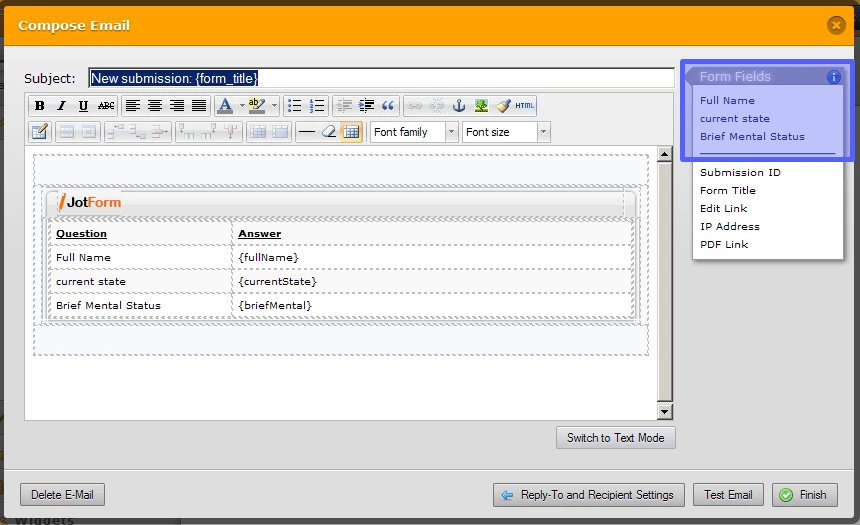
Do let us know however if you have any questions or if by some chance I did not understand you right. In that instance, please do update us with more details.
-
andrewj8Replied on July 10, 2015 at 6:08 PM
Ben, Thank you for your response but I want to make the response conditional on their answer. Like if they say yes we have 3rd party sales reps who also do installations in certain states, then my response would be selected from repository of responses, but if their answers change even slightly, I may have a different response that applies.
-
Elton Support Team LeadReplied on July 11, 2015 at 2:11 AM
@andrewj8
We have email condition, you can fire up different notifications base on user's answer.
Here's how:
1. While editing your form, click on Conditions
2. Select "Send an e-mail after submission" on Conditions Wizard.
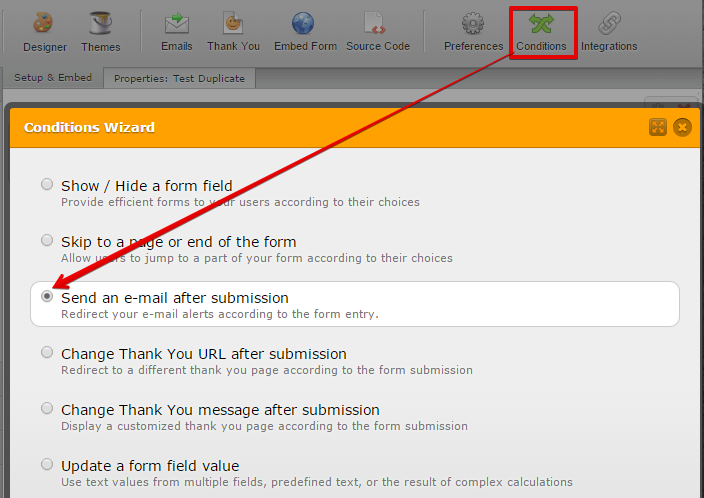
Example:
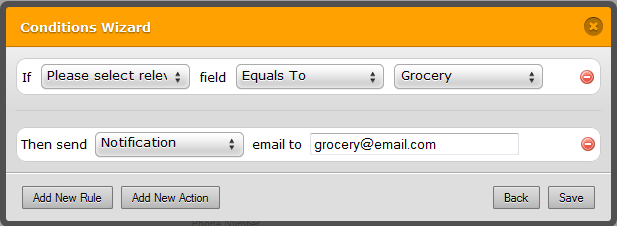
Please let us know if we can be of further assistance.
-
andrewj8Replied on July 14, 2015 at 6:20 PM
I'm sure I'm not explaining what I want well. I want to produce a report that is customized according the questions I'm asking. There are 15 yes/no questions. If they answer yes to 7 questions and no to 8 questions, the report will be different than if they answer no to all the questions and so on. So I have these paragraphs that I want to insert into a report that goes back to the submitter of the form. I don't think the "Send an email after submission" would allow me to customize the final report based on the individual answers or combination of answers to the 15 questions on my form will it?
-
Elton Support Team LeadReplied on July 14, 2015 at 8:30 PM
@andrewj8
Thanks for the clarification.
Apologies for not mentioning that on my first response. Yes, that's also possible. You can create multiple autoresponders and customize it. Just like notifier, autoresponder is highlighy customizable, you can insert paragraph or remove unnecessary data on each of them. After that, base on your condition rules, you can select which autoresponder to fire up once the form is submitted.
See screenshots below for examples.
1. Create multiple autoresponders. You can put names on your autoresponder so you can use them conveniently on email condition.
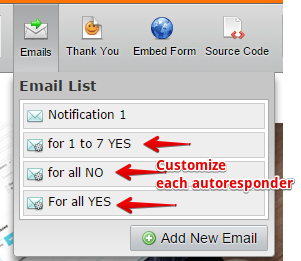
2. Then on your email condition, select which of the customized autoresponder you want to be sent base on the above condition rules.
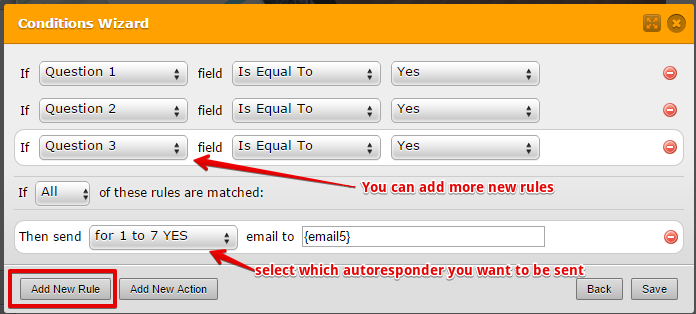
Hope this information helps!
-
andrewj8Replied on July 15, 2015 at 11:37 AM
ok! Thanks, I will try that! much appreciated.
But wait, I think I see what your solution is. I have to create a bunch of static emails. In other words, if there are 15 questions, then based on what I see here, I'd have to create 225 possible emails? If they answer 1 yes and all the rest no, that's one email, if they answer 1 yes and 2 yes, and all the rest no, that's the second email... and so on? Maybe there's a different solution? Like some sort of "if" statement that actually creates the email response to be sent based on the answers?
-
BenReplied on July 15, 2015 at 12:56 PM
Yes, you are correct, that would be the case - you would need to create a single email template that is then set for specific conditions. The amount of email templates however depends on what and how you are trying to achieve this.
Based on what you have mentioned so far, that is the only way to do this.
An alternative would be to setup the jotform to collect your replies and either use some other service like Flow XO to create a workflow and send the right emails based on that, or use your own scripts that would check things and send the email from your own server based on them.
You could do that through the use of WebHooks: How to Setup Webhook with JotForm.
Would any of the two options work for you? If not, please do let us know what is the form with the fields shown and what kind of responses you would send for 2 different selections, so that we can better understand what you are after and see what would be the best way to achieve that.
-
andrewj8Replied on July 15, 2015 at 1:06 PM
I have another approach that I thought of. Please see my form at : http://form.jotformpro.com/form/51955160662962
My new idea is to create a paragraph for each of the questions that I will put in the form itself. If they do not answer no to the question then I insert a paragraph in a text box. The text box is called "For Email Report (with some additional modifier) That text box will be hidden to the user.
Then to create the final email report for the user, my idea then is to create another text area at the end of the form called "Stress Test Report" (that will also be hidden) that will be the combination of each of the paragraphs I created for each question. Does that sound reasonable? But here's the problem I've run into: why doesn't the final Stress Test Report update when the other fields are populated?
-
BenReplied on July 15, 2015 at 2:42 PM
That is a great approach that is quite similar to the emails, since you would need to set up conditions for each possible option.
This would however get real complicated rather soon, because as you add more conditions, it is easier to make a mistake and harder to find a conflicting issue.
The only way that the conditions would work is if you have only one field that collects the data from all others, or have them sorted out in the email:
{field1}{field2}{field3}{field4}...
That way you would either reference that one field with all other fields, or just reference all of the fields in your email - the second being preferred because as there are more conditions, more resources are required so your form might get a bit slower (depending on the number of them).
You can see a sample of what I did on a cone of your form.
It is based on two emails and 2 conditions:
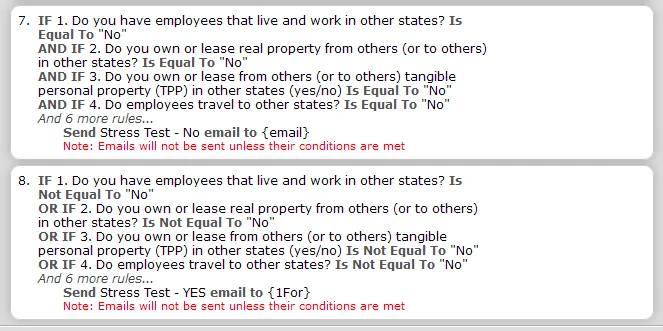
This is the form: http://form.jotformpro.com/form/51955667245971
Basically I replaced the conditions on the text areas at the bottom to decide which email to send and have the fields submit the data that you are after (same as in the textboxes).
Do take a look if that is something that would work for you and if needed we would be happy to assist :)
- Mobile Forms
- My Forms
- Templates
- Integrations
- INTEGRATIONS
- See 100+ integrations
- FEATURED INTEGRATIONS
PayPal
Slack
Google Sheets
Mailchimp
Zoom
Dropbox
Google Calendar
Hubspot
Salesforce
- See more Integrations
- Products
- PRODUCTS
Form Builder
Jotform Enterprise
Jotform Apps
Store Builder
Jotform Tables
Jotform Inbox
Jotform Mobile App
Jotform Approvals
Report Builder
Smart PDF Forms
PDF Editor
Jotform Sign
Jotform for Salesforce Discover Now
- Support
- GET HELP
- Contact Support
- Help Center
- FAQ
- Dedicated Support
Get a dedicated support team with Jotform Enterprise.
Contact SalesDedicated Enterprise supportApply to Jotform Enterprise for a dedicated support team.
Apply Now - Professional ServicesExplore
- Enterprise
- Pricing




























































