-
hughdalAsked on July 11, 2015 at 4:38 PM
-
abajan Jotform SupportReplied on July 11, 2015 at 7:19 PM
While it's possible to have the decimal places shown in the PayPal total by going into the properties of that field and selecting Yes for Use Decimals, as shown below,
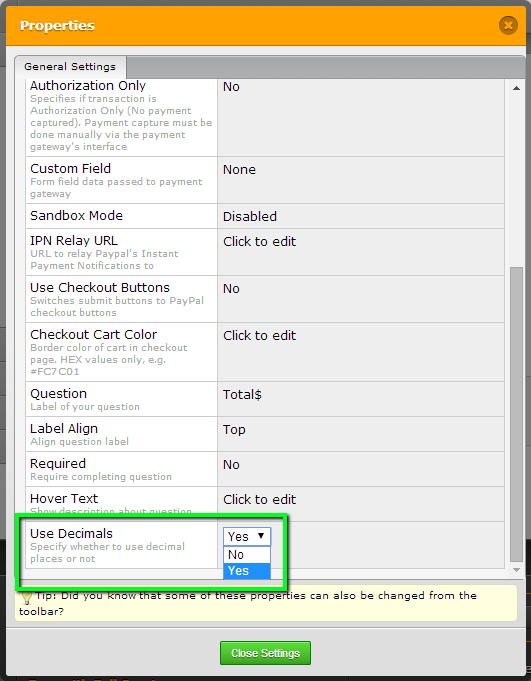
it's not possible (to my knowledge) to have the dollar sign included. However, in your jotform's case, here's what you can do as a workaround:
1. Show the currently hidden Grand Total field
2. Prepend the calculation expression in the work area with the dollar symbol and append it with a space followed by CAD and then click Show Advanced Options:
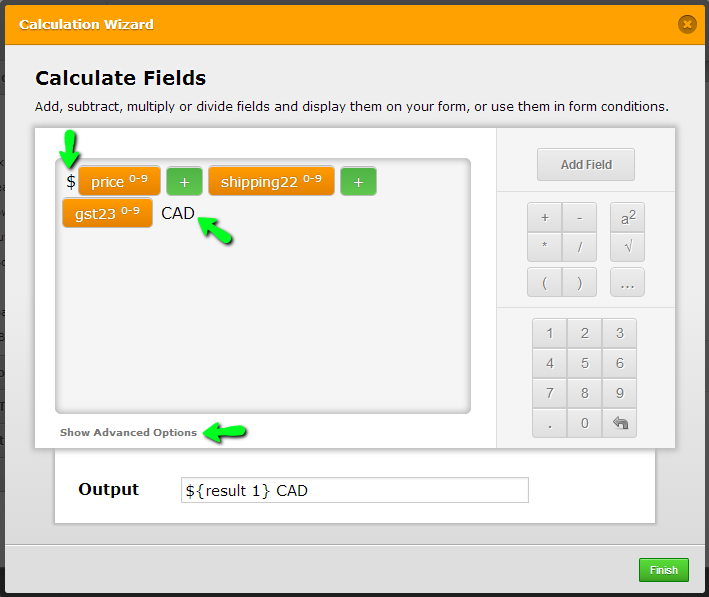
3. In the advanced options, check Show empty decimal places.: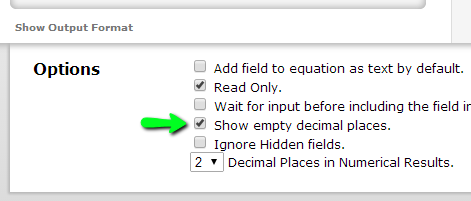
4. Hide the PayPal total field by going into the CSS section of the Designer and adding the following rule:#id_21 {
display : none;
}When done, your jotform should work like this clone.
If you need more help with this, please let us know.
Thanks
- Mobile Forms
- My Forms
- Templates
- Integrations
- INTEGRATIONS
- See 100+ integrations
- FEATURED INTEGRATIONS
PayPal
Slack
Google Sheets
Mailchimp
Zoom
Dropbox
Google Calendar
Hubspot
Salesforce
- See more Integrations
- Products
- PRODUCTS
Form Builder
Jotform Enterprise
Jotform Apps
Store Builder
Jotform Tables
Jotform Inbox
Jotform Mobile App
Jotform Approvals
Report Builder
Smart PDF Forms
PDF Editor
Jotform Sign
Jotform for Salesforce Discover Now
- Support
- GET HELP
- Contact Support
- Help Center
- FAQ
- Dedicated Support
Get a dedicated support team with Jotform Enterprise.
Contact SalesDedicated Enterprise supportApply to Jotform Enterprise for a dedicated support team.
Apply Now - Professional ServicesExplore
- Enterprise
- Pricing



























































