-
nfwfwfAsked on July 13, 2015 at 9:59 AM
In the PayPal part of my form some copy automatically is inserted that I would like to omit. it says '$ USD'
Any thoughts on how to get rid of this?
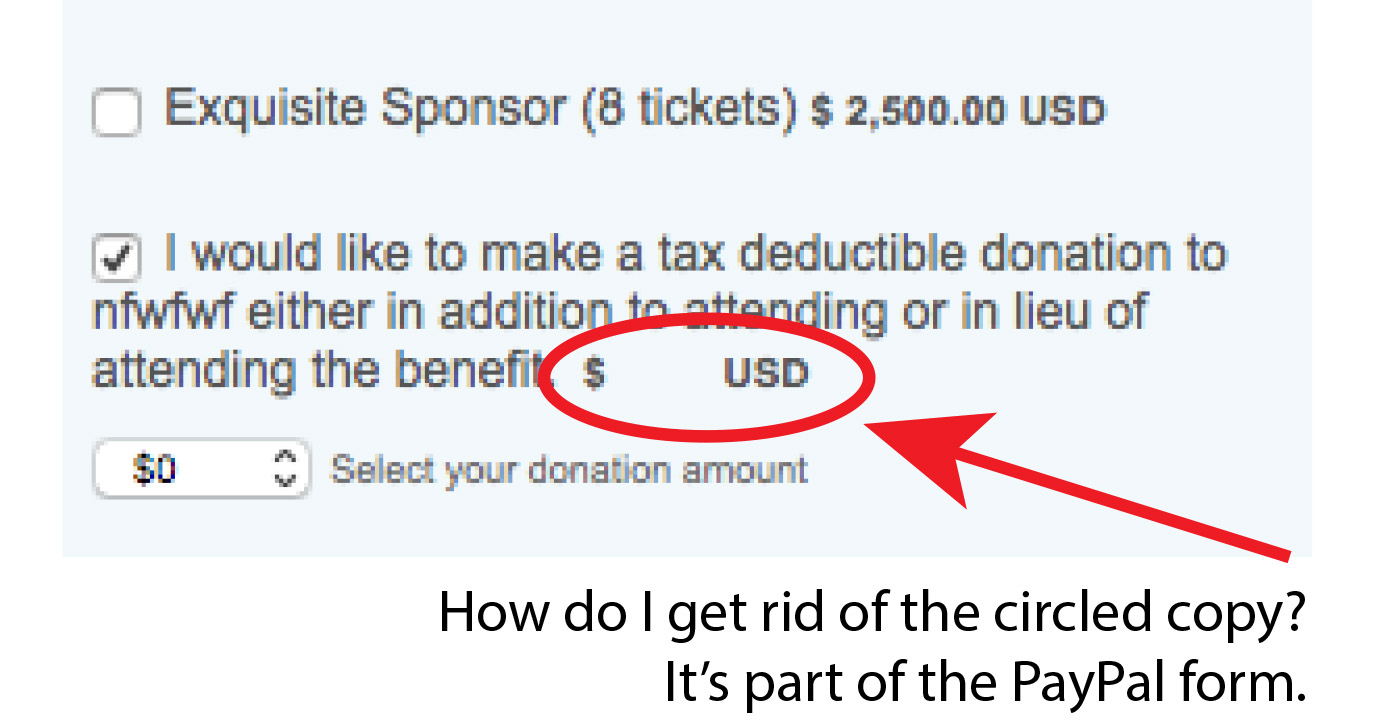 Page URL: http://www.nfwfwf.net/benefit15
Page URL: http://www.nfwfwf.net/benefit15 -
CharlieReplied on July 13, 2015 at 11:38 AM
You can try hiding it using this custom CSS code:
#cid_16 > span:nth-child(12) > label > span.form-product-details > b {
visibility: hidden !important;
}
Paste it under the CSS tab in your Form Designer Tool. Make sure though that there's no error in your CSS codes to make everything work as expected.

I've cloned your form for testing and demo purposes, you can see how it looks like here: http://form.jotformpro.com/form/51935016013950?.
Do let us know if this works.
Thanks.
-
nfwfwfReplied on July 13, 2015 at 11:53 AMTHANK YOU! That did the trick. Also appreciate the speedy reply.
Best, Barb
... -
CharlieReplied on July 13, 2015 at 12:28 PM
You're most welcome. I'm glad that worked, and we appreciate your feedback. :)
If you needed any assistance again, please do not hesitate to open a new thread here in the forum.
Thank you.
- Mobile Forms
- My Forms
- Templates
- Integrations
- INTEGRATIONS
- See 100+ integrations
- FEATURED INTEGRATIONS
PayPal
Slack
Google Sheets
Mailchimp
Zoom
Dropbox
Google Calendar
Hubspot
Salesforce
- See more Integrations
- Products
- PRODUCTS
Form Builder
Jotform Enterprise
Jotform Apps
Store Builder
Jotform Tables
Jotform Inbox
Jotform Mobile App
Jotform Approvals
Report Builder
Smart PDF Forms
PDF Editor
Jotform Sign
Jotform for Salesforce Discover Now
- Support
- GET HELP
- Contact Support
- Help Center
- FAQ
- Dedicated Support
Get a dedicated support team with Jotform Enterprise.
Contact SalesDedicated Enterprise supportApply to Jotform Enterprise for a dedicated support team.
Apply Now - Professional ServicesExplore
- Enterprise
- Pricing




























































