-
labman3Asked on July 13, 2015 at 4:11 PM
I changed the text size on the notification email but when I test, the font remains the same.
-
David JotForm Support ManagerReplied on July 13, 2015 at 5:33 PM
Make sure you click finish and then save the changes as shown in the animated image bellow:

That will be reflected in your notifications:

Let us know what happens, we will be glad to assist you.
-
labman3Replied on July 13, 2015 at 7:39 PM
Thank you for the information, however, the actual email received still shows original font.
-
Elton Support Team LeadReplied on July 14, 2015 at 1:15 AM
@labman3
It could be your email client that changes the font style. Some email clients does not support custom fonts. There are others that do support it that's why it changes depending on the email client your are using.
I am using Mail Bird client and this is how it appears on my end. As you can see, Calibri font isn't supported.
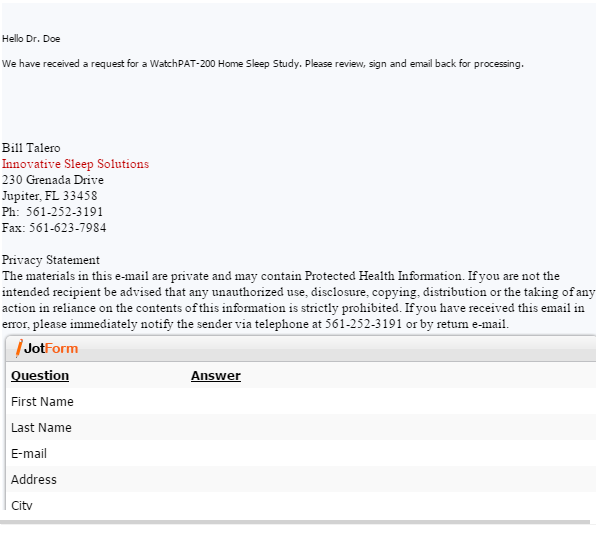
However, when I view the same email on Gmail through web, this is how it looks.
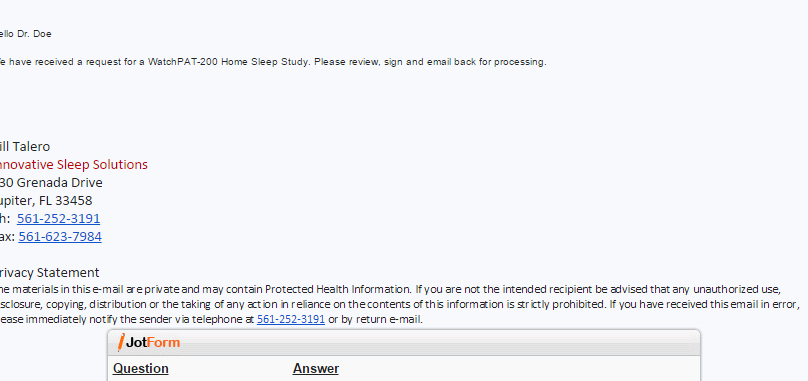
I would suggest to use common fonts like Arial or Tahoma. Most email clients supports this.
Thanks!
- Mobile Forms
- My Forms
- Templates
- Integrations
- INTEGRATIONS
- See 100+ integrations
- FEATURED INTEGRATIONS
PayPal
Slack
Google Sheets
Mailchimp
Zoom
Dropbox
Google Calendar
Hubspot
Salesforce
- See more Integrations
- Products
- PRODUCTS
Form Builder
Jotform Enterprise
Jotform Apps
Store Builder
Jotform Tables
Jotform Inbox
Jotform Mobile App
Jotform Approvals
Report Builder
Smart PDF Forms
PDF Editor
Jotform Sign
Jotform for Salesforce Discover Now
- Support
- GET HELP
- Contact Support
- Help Center
- FAQ
- Dedicated Support
Get a dedicated support team with Jotform Enterprise.
Contact SalesDedicated Enterprise supportApply to Jotform Enterprise for a dedicated support team.
Apply Now - Professional ServicesExplore
- Enterprise
- Pricing






























































