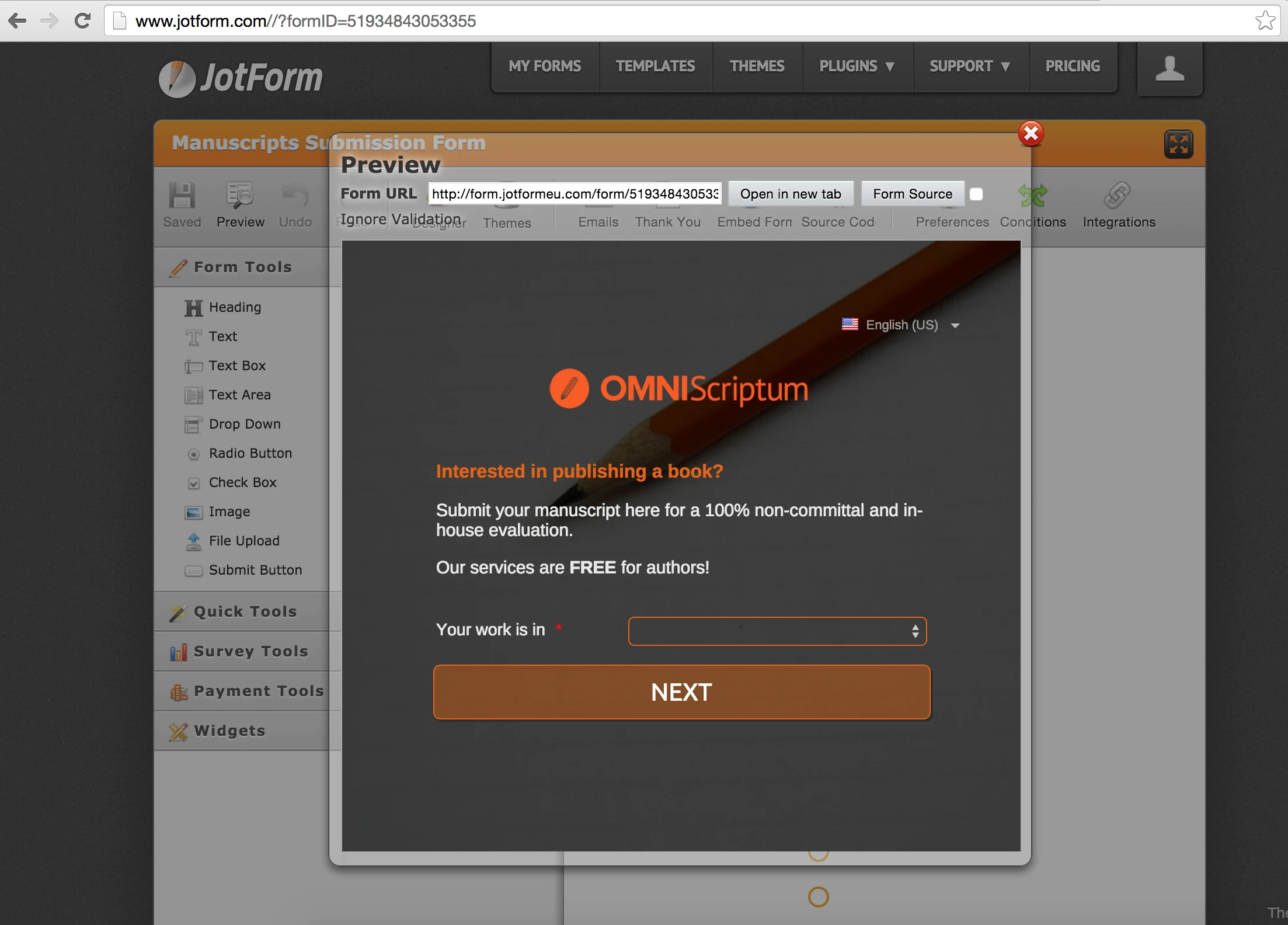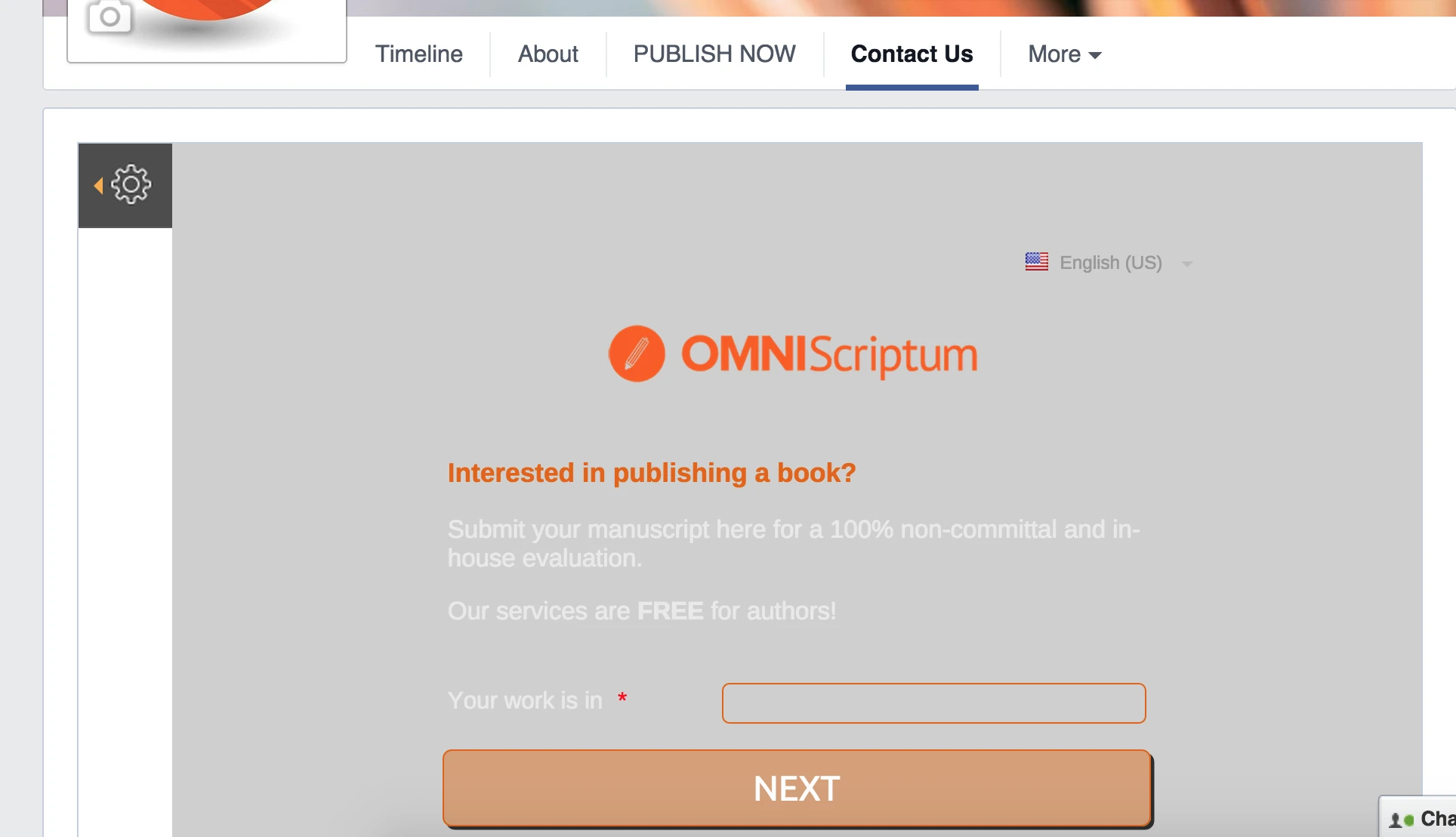-
bendouAsked on July 15, 2015 at 8:32 AM
Hi,
I need your help please!
As you can see my form has transparency effects which do not appear properly when integrated to Facebook.
How can we fix that?
Thanks & regards
Benoit
-
BenReplied on July 15, 2015 at 9:42 AM
To make the form transparent Benoit, you would need to add the following CSS code to your jotform:
html.supernova {
background-color: transparent;
}Please do note that by adding it, your form will show the white color of the FaceBooks iframe that holds your form.
You can add the CSS code above to your jotform by following the steps here: Inject Custom CSS Codes
Do let us know however if you have any further questions and we would be happy to assist with them.
-
bendouReplied on July 15, 2015 at 11:09 AMHi Ben
I did what you said, but now that didn’t really solve the problem:
https://www.facebook.com/OmniScriptum/app_684336108254110
I chose the theme with a dark translucent layer over a pencil and it’s now being shown on Facebook.
Benoit Novel
Chief Operating Officer
e: b.novel@omniscriptum.com
w: www.omniscriptum.com
Buy your books here:
www.morebooks.de
www.ljubljuknigi.ru
www.shuyuan.sg
OmniScriptum Marketing DEU GmbH
Heinrich-Böcking-Straße 6-8
D-66121 Saarbrücken
Germany
Management:
Marta Lusena (CEO),
Dr. Wolfgang P. Müller,
Inka Monz, Dr. Katrin Martin,
Marc Wegmann, Bernd Hemmerling
Amtsgericht Saarbrücken · HRB 17040 · UST-ID: DE260233629
... -
Kiran Support Team LeadReplied on July 15, 2015 at 1:01 PM
As I check your JotForm using direct link, the background image seems to be working fine. Since the form is embedded on Facebook page, the form is forced to be in secured mode. The background image is being pulled from normal http link and hence the image is not being displayed on facebook page. I've now added the image to your JotForm that loads from secured link and your facebook page should be displaying the background image.
Please check and let us know if you need any further assistance. We will be happy to help.
- Mobile Forms
- My Forms
- Templates
- Integrations
- INTEGRATIONS
- See 100+ integrations
- FEATURED INTEGRATIONS
PayPal
Slack
Google Sheets
Mailchimp
Zoom
Dropbox
Google Calendar
Hubspot
Salesforce
- See more Integrations
- Products
- PRODUCTS
Form Builder
Jotform Enterprise
Jotform Apps
Store Builder
Jotform Tables
Jotform Inbox
Jotform Mobile App
Jotform Approvals
Report Builder
Smart PDF Forms
PDF Editor
Jotform Sign
Jotform for Salesforce Discover Now
- Support
- GET HELP
- Contact Support
- Help Center
- FAQ
- Dedicated Support
Get a dedicated support team with Jotform Enterprise.
Contact SalesDedicated Enterprise supportApply to Jotform Enterprise for a dedicated support team.
Apply Now - Professional ServicesExplore
- Enterprise
- Pricing