-
runjitchandraAsked on July 15, 2015 at 12:17 PM
We have tried everything to have our form appear correctly on our site. We have three instances of the form that works properly on desktop but testing on IOS (iphone 6 and Ipad) we are only getting half of the form or non at all. I have checked the responsive tick in preferences, I have added css in the css field, and I have used the iframe method. Nothing as work. Please help.
-
David JotForm Support ManagerReplied on July 15, 2015 at 1:43 PM
Try to re-embed your form with the iFrame code, but omit the script part that comes along the iFrame part, example:

Your form looks fine on mobile view(iPhone6):

Let us know what happens.(By the way, I do not see you have added the submit button.)
-
runjitchandraReplied on July 15, 2015 at 2:31 PM
I am still not getting a full form after following your instructions. (See image below)
1. I added the responsive widget to the bottom of the form. Do I keep it there or move it?
2. Under designer form layout.. do I tick the box responsive or do I leave the box blank?
3. Under preference I selected no for reponsive form under General settings. Should it be yes instead?
4. I have injected css code for responsive as shown in image below. Do I leave it there or remove it?

-
jonathanReplied on July 15, 2015 at 4:51 PM
I checked it also on your website using iOS emulator and it works fine.

I did noticed that the re-captcha field is causing the deficiency in the form height, so it pushes down the submit button. Perhaps you can also temporarily remove the re-captcha field and then check again the form.
Hope this help. Let us know if issue is still not resolve.
Thanks.
-
jonathanReplied on July 15, 2015 at 4:54 PM
On iPad it work better as is
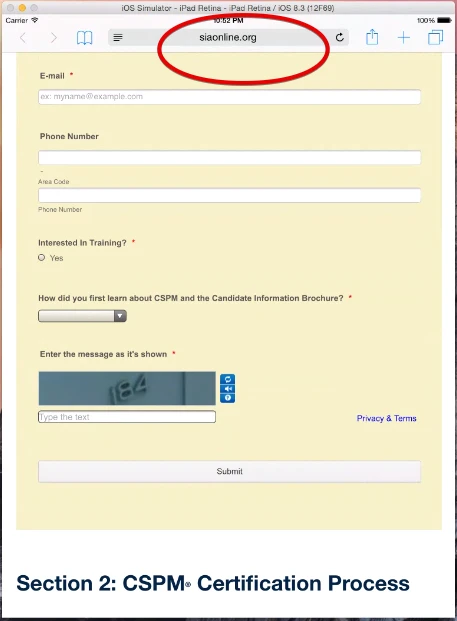
Thanks.
-
runjitchandraReplied on July 16, 2015 at 8:58 AM
I understand you are getting it on your emulator but I can not get it to populate on my active iPhone. Do you have any suggestions? If you see it on your emulator, I assume I have all of the correct tools turned on and in place to generate the form accurately on a mobile device, but for some reason I am unable to mimic the behavior on my devices. Here is what I am getting.
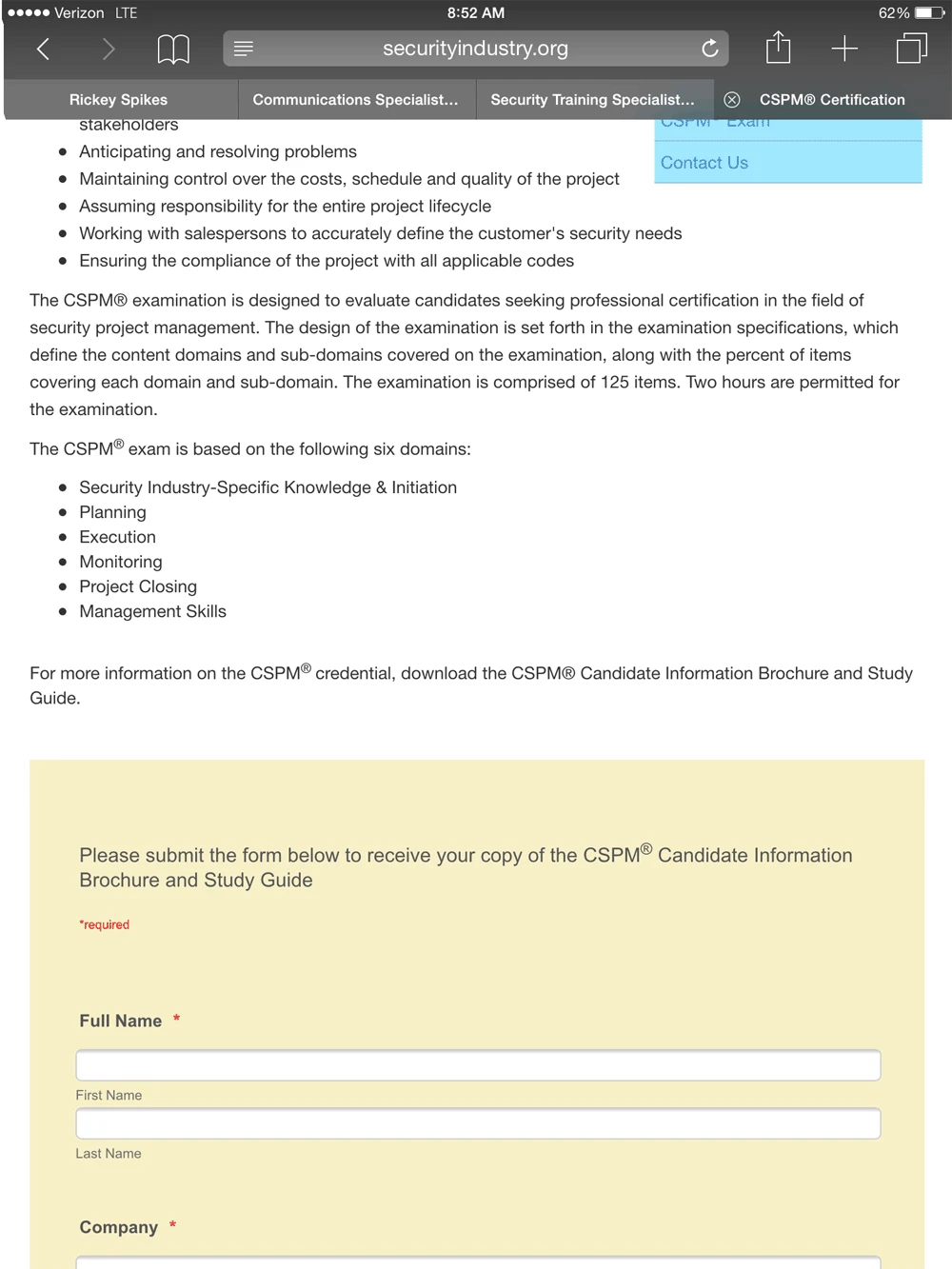
-
runjitchandraReplied on July 16, 2015 at 11:04 AM
Please close this thread. We found a workaround and the form now works as it should. Thanks
-
David JotForm SupportReplied on July 16, 2015 at 1:04 PM
Glad to hear you were able to get things sorted. If there is anything else we can assist you with, let us know and we will be happy to help.
- Mobile Forms
- My Forms
- Templates
- Integrations
- INTEGRATIONS
- See 100+ integrations
- FEATURED INTEGRATIONS
PayPal
Slack
Google Sheets
Mailchimp
Zoom
Dropbox
Google Calendar
Hubspot
Salesforce
- See more Integrations
- Products
- PRODUCTS
Form Builder
Jotform Enterprise
Jotform Apps
Store Builder
Jotform Tables
Jotform Inbox
Jotform Mobile App
Jotform Approvals
Report Builder
Smart PDF Forms
PDF Editor
Jotform Sign
Jotform for Salesforce Discover Now
- Support
- GET HELP
- Contact Support
- Help Center
- FAQ
- Dedicated Support
Get a dedicated support team with Jotform Enterprise.
Contact SalesDedicated Enterprise supportApply to Jotform Enterprise for a dedicated support team.
Apply Now - Professional ServicesExplore
- Enterprise
- Pricing

































































