-
SiteSmartAsked on July 16, 2015 at 3:35 AM
Hi Team,
I've received the jot form - and whenever i try to download the log and the images that was provided in the link I get an error message.
I have recently deleted the submissions. In the jotform - can you confirm that this is the reason why I can't download the images anymore?
I've saved it as a microsoft excel file and this is one of the links.
http://www.jotform.com/uploads/SiteSmart/41758248099973/309643609448903096/DSC01226.JPG
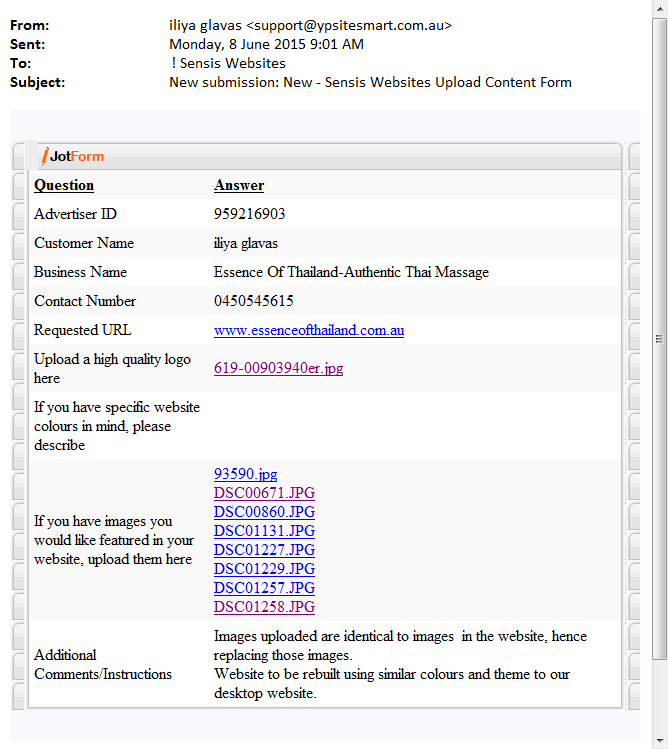
-
TitusNReplied on July 16, 2015 at 6:02 AM
That error message basically means the file-structure is broken or nonexistent - its quite possibly related to submission deletion - because I could not find submission ID 309643609448903096 which is used to hold submissions from the form indicated above.
Deleting submissions normally leads to loss of data - and excel exports do not download the images, just a link to the images.
I cannot promise much, but let me send a request to our developers if this can be recovered.
If it is possible, we will update you on this thread.
-
SiteSmartReplied on July 21, 2015 at 8:14 PM
Hi TitusN,
Can you please confirm if the developers can recover the data?
-
CharlieReplied on July 22, 2015 at 2:29 AM
Hi,
I'm checking the status of this ticket, it has already been assigned to one of our developers and is currently still being investigated. We will hear from them if it's possible that this will be recovered.
If I may suggest, you can integrate the file sharing and storage services that we support like Google Drive and Dropbox to your form, it will automatically upload your files and a PDF submission there, giving you a real time back, in case you delete a submission in your JotForm, you'll still have copies of them there.
You can find the file storage services here: http://apps.jotform.com/category/file_sharing_and_storage
Here are some guide that might help:
http://www.jotform.com/help/77-Upload-to-Dropbox-with-JotForm
http://www.jotform.com/help/192-How-to-Integrate-a-Form-with-Google-Drive
I hope that helps.
- Mobile Forms
- My Forms
- Templates
- Integrations
- INTEGRATIONS
- See 100+ integrations
- FEATURED INTEGRATIONS
PayPal
Slack
Google Sheets
Mailchimp
Zoom
Dropbox
Google Calendar
Hubspot
Salesforce
- See more Integrations
- Products
- PRODUCTS
Form Builder
Jotform Enterprise
Jotform Apps
Store Builder
Jotform Tables
Jotform Inbox
Jotform Mobile App
Jotform Approvals
Report Builder
Smart PDF Forms
PDF Editor
Jotform Sign
Jotform for Salesforce Discover Now
- Support
- GET HELP
- Contact Support
- Help Center
- FAQ
- Dedicated Support
Get a dedicated support team with Jotform Enterprise.
Contact SalesDedicated Enterprise supportApply to Jotform Enterprise for a dedicated support team.
Apply Now - Professional ServicesExplore
- Enterprise
- Pricing




























































