-
turkeycreekAsked on July 16, 2015 at 11:29 AM
I can edit everything else on my order form template, but the list of products to sell seems to be unalterably set to sell only t-shirts, sweatshirts and shoes.
-
Kiran Support Team LeadReplied on July 16, 2015 at 1:42 PM
You may change the products on the form by accessing the payment wizard. Please click on the Wizard icon on the payment field to open the payment wizard.
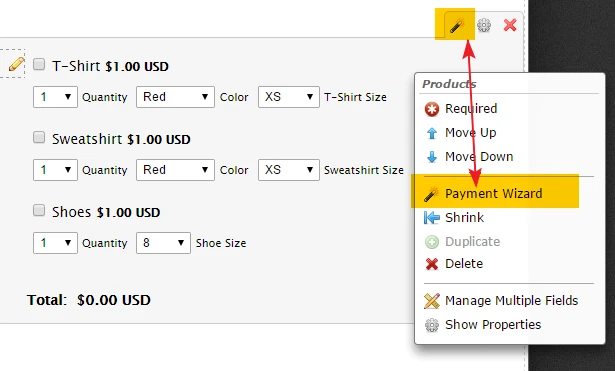
Now, proceed with the payment wizard to edit the products.
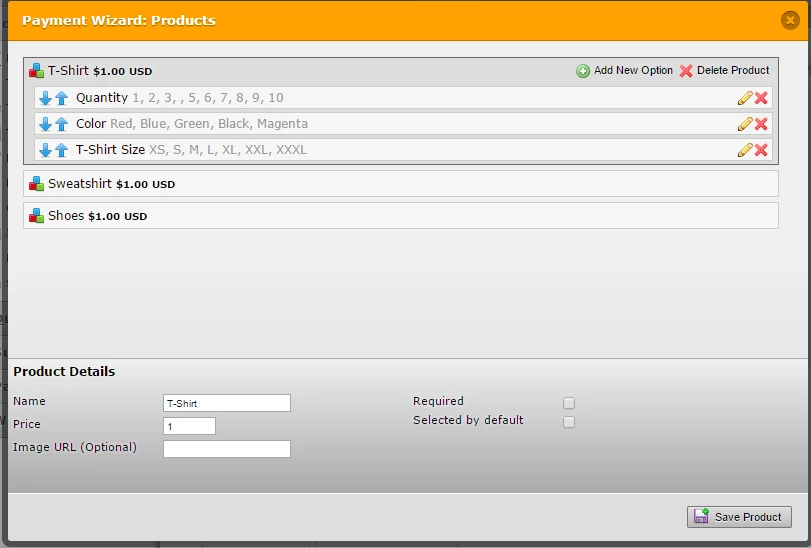
Once you are done with editing the products, save the products and complete the wizard. Then save your JotForm.
Hope this information helps!!
-
turkeycreekReplied on July 16, 2015 at 4:37 PM
Thanks. That does help. Its just not exactly intuitive that you would click the payment wizard here to edit a product field.
-
Kiran Support Team LeadReplied on July 16, 2015 at 5:45 PM
I understand. Since the products, shipping/taxes, coupons, etc are all integrated within the wizard, it is required to use the payment wizard for any edits needed.
Please get back to us if you need any further assistance. We will be happy to help.
Thank you!!
- Mobile Forms
- My Forms
- Templates
- Integrations
- INTEGRATIONS
- See 100+ integrations
- FEATURED INTEGRATIONS
PayPal
Slack
Google Sheets
Mailchimp
Zoom
Dropbox
Google Calendar
Hubspot
Salesforce
- See more Integrations
- Products
- PRODUCTS
Form Builder
Jotform Enterprise
Jotform Apps
Store Builder
Jotform Tables
Jotform Inbox
Jotform Mobile App
Jotform Approvals
Report Builder
Smart PDF Forms
PDF Editor
Jotform Sign
Jotform for Salesforce Discover Now
- Support
- GET HELP
- Contact Support
- Help Center
- FAQ
- Dedicated Support
Get a dedicated support team with Jotform Enterprise.
Contact SalesDedicated Enterprise supportApply to Jotform Enterprise for a dedicated support team.
Apply Now - Professional ServicesExplore
- Enterprise
- Pricing



























































