-
agabbydavisAsked on July 16, 2015 at 9:01 PM
Hello,
I have found jotfom to be very user friendly for someone like myself, easy to see and revise code, etc., I have researched Jotform designs but have found free downloadable psd designs online that I would like to use, but do not want the trouble of coding them for my website.
Does Jotform offer a means for me to use these designs, for example if they are subscription forms and I like the image with the fields inside .. an example is attached.. Thanks
a
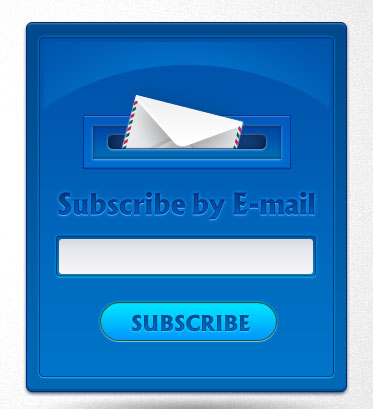
-
CharlieReplied on July 17, 2015 at 2:09 AM
I believe you need to convert your PSD design to HTML. Currently, you can fully change your form's look using custom CSS codes or using our Form Designer Tool. You can also change the button style to an image.
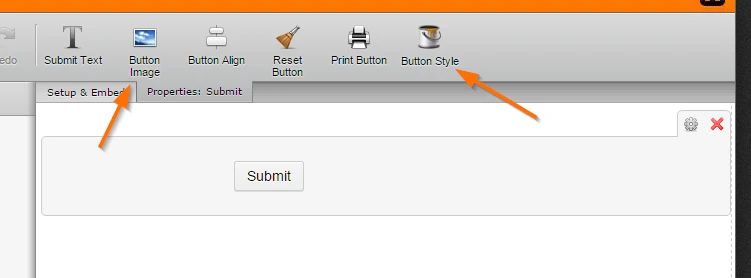
I hope that helps.
-
agabbydavisReplied on July 18, 2015 at 2:02 AM
Charlie,
Thanks for responding. I want to make sure I understand your reply. Are you saying that I still need to do the work and convert to HTML first before using the Form Designer Tool? Forgive me for not checking into this just yet.. Just need to know what work I have to do, if any.. prior. Thanks
a
-
Welvin Support Team LeadReplied on July 18, 2015 at 3:23 PM
Not really like that. But I think the best way would be to do the following, just a guide:
a. In your PSD file, remove the text (Subscribed By Email), the input box (white box) and the button (Subscribe) so you have a plain background image in blue with the top envelope.
b. Now, create your form add the Text Block, the Email Field and the Submit button. So, this will be your form structure:
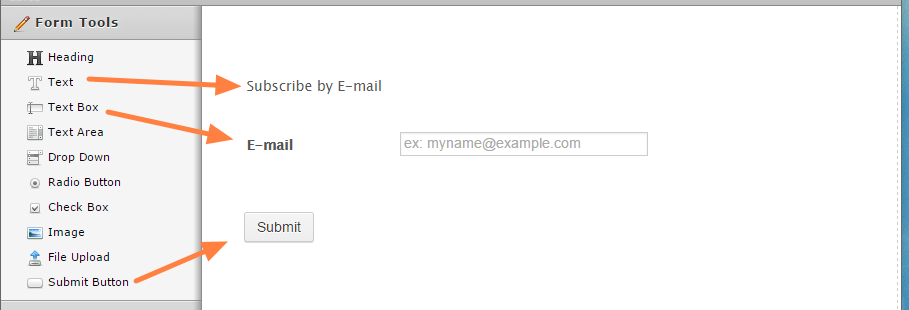
c. Now, simply open the form in the form designer and add the background image there:
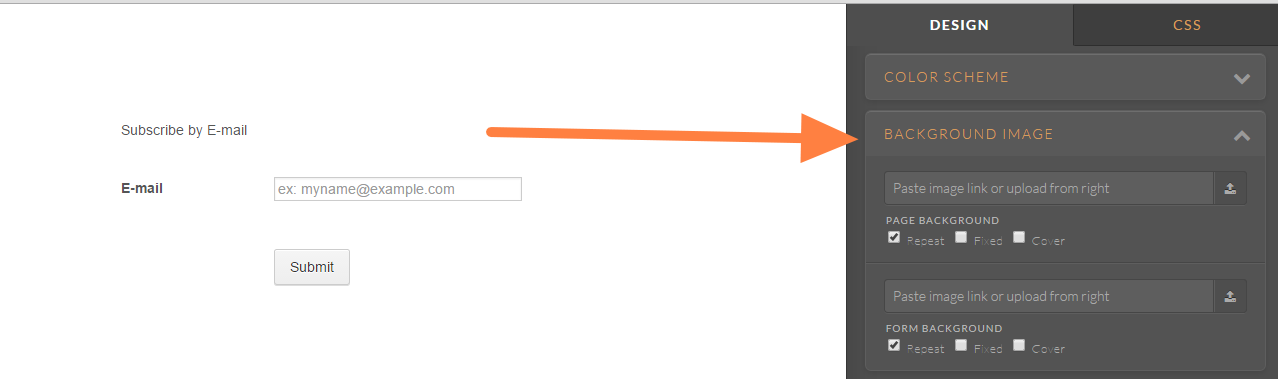
Then you can style the form and make it like the given example. In the form designer, you should be able to build your desired look.
Let us know if you need further assistance.
Thanks
- Mobile Forms
- My Forms
- Templates
- Integrations
- INTEGRATIONS
- See 100+ integrations
- FEATURED INTEGRATIONS
PayPal
Slack
Google Sheets
Mailchimp
Zoom
Dropbox
Google Calendar
Hubspot
Salesforce
- See more Integrations
- Products
- PRODUCTS
Form Builder
Jotform Enterprise
Jotform Apps
Store Builder
Jotform Tables
Jotform Inbox
Jotform Mobile App
Jotform Approvals
Report Builder
Smart PDF Forms
PDF Editor
Jotform Sign
Jotform for Salesforce Discover Now
- Support
- GET HELP
- Contact Support
- Help Center
- FAQ
- Dedicated Support
Get a dedicated support team with Jotform Enterprise.
Contact SalesDedicated Enterprise supportApply to Jotform Enterprise for a dedicated support team.
Apply Now - Professional ServicesExplore
- Enterprise
- Pricing




























































