-
TentMAAsked on July 17, 2015 at 4:24 AM
Hi! I have successfully created Paypal payment Form through your widget - Payment tools. I cloned it and tweak it a little bit but the second one is not working as such that once it is in Paypal page, it does not indicate clearly if it has taken the payment or not. I am not sure if it has charged my client multiple ties for trying it again and again. I have opened my Paypal and the payment is not there either. I tried to create a third Payment Form from scratch with Paypal Pro which is what I like more because the client won't need to go to Paypal page. However, it does not work either. How do I trouble shoot?
-
BorisReplied on July 17, 2015 at 7:01 AM
I have logged into your JotForm account and checked your form submissions, and I can see that you have Incomplete Payments on your last 3 forms.
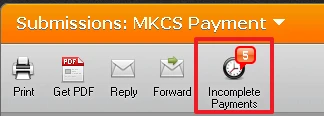
Incomplete Payments are there when either the payment has not been made yet, or if you have not enabled your Instant Payment Notification (IPN) on PayPal - so PayPal never notified us that the payment has been processed.
Please check if you have correctly enabled your IPN for PayPal, and IPN for Paypal Pro.
You can read more about it in our Paypal Incomplete Payments FAQ.
I hope this helps. Please let us know how it goes.
-
TentMAReplied on July 17, 2015 at 9:29 PMHello! I did Enable the IPN and tried keying the credit card details again but still get “Please Wait” forever:
... -
JanReplied on July 18, 2015 at 10:20 AM
I checked your form using it's direct URL and did a test submission with both paypal and credit card. It is working properly, the paypal directed me to paypal checkout page and the credit card directed me to an error (because it is an invalid card).
So I was not able to replicate your issue regarding being stucked to "Please wait..". Please try the following steps:
1. Clear your browser cache.
2. Try another browser to see if it is working.
3. Disable any add-ons or extensions in your browser.By the way, is this form embedded on a webpage? If yes, please provide the URL. Because I only tried doing the test submission using the form's direct URL.
-
TentMAReplied on July 19, 2015 at 12:24 AMHi Jan,
I cleared the cache as instructed below. The direct URL, https://secure.jotformpro.com/TentMA/paycc is used. The direct URL link you gave below is an invalid Form:
I still get stuck in the “Please Wait” forever. If you agree, please use actual credit card to simulate the problem. I promise that if it will work, I will refund your money.
Please help.
Thanks.
... -
JanReplied on July 19, 2015 at 5:02 AM
Actually, I don't have a credit card and I apologized for that. I tested it again in Paypal and I was able to view the Paypal checkout page. I can see that it is working properly with Paypal.
Does this happen if you will use a credit card? Can you please try another credit card?
-
TentMAReplied on July 19, 2015 at 9:54 AMHi Jan,
I am curious as to why you are directed to Paypal checkout page. I used Paypal Pro and it is not supposed to go to Paypal checkout page – it should ask you the credit card details on the actual Jotform Form.
... -
JanReplied on July 19, 2015 at 11:22 AM
I'm sorry, it is actually not the checkout page. Here's the page that I got once I chose paypal and hit the submit button on your form.

So when I hit the submit button on your form, it didn't get stucked on "Please wait...". It goes to the paypal page.
-
TentMAReplied on July 19, 2015 at 9:14 PMHi Jan,
That is strange! Are you using the Form Paypal or credit card payments, https://secure.jotformpro.com/TentMA/paycc?
I only get to this:
... -
SammyReplied on July 20, 2015 at 3:45 AM
Hi,
I have tested your form and made a payment using my paypal payment, I chose the paypal option and was directed to the paypal page. I made a successfull payment
Could provide the screenshot of what you encounter on your browser?
-
TentMAReplied on July 20, 2015 at 5:14 AMHi Sammy,
When I go to https://secure.jotformpro.com/TentMA/paycc using Firefox, I see this. Since I want to pay credit card, I choose the credit card and not the Paypal. Perhaps you chose Paypal. Can you try choosing Credit card? By the way, I refunded your money. Thank you.
... -
JanReplied on July 20, 2015 at 8:06 AM
So can you please test on your end if the Paypal payment is working. I mean, can you see the Paypal page after hitting the submit button from your form?
May we know what will you happen if you select credit card and hit submit on your form?
You can also try another browser like Chrome and see if it works. I will clear your form cache so that your forms will be refreshed from our servers.
Please refer to this thread on how to upload images in the forum: https://www.jotform.com/answers/277033-How-to-add-screenshots-images-to-questions-in-support-forum
-
TentMAReplied on July 20, 2015 at 5:44 PMHi Jan,
When I hit the Paypal button, it asks me to log into my Paypal account but when I log in, it gives me an error message saying I am using the account where I should be paying. But I suspect it will work. The widget Paypal PRO is introduced as not having to go to the PAypal page and be able to use credit card in the JotForm Form itself. So clicking the Paypal will defeat its purpose for clients.
As I have been communicating – upon hitting the Submit button, it takes forever and nothing happens. Please refer to previous thread. I sent screenshot of this the first time I raised this up, and you were the one who answered first.
I tried in Chrome and Internet Explorer and it’s the same – After hitting the Submit button, it gives me “Please wait…” forever!
Please help!
... -
David JotForm Support ManagerReplied on July 20, 2015 at 7:32 PM
I believe this is the form in question: http://www.jotformpro.com/form/51968492501966
As far as I understood, the form will get stuck on "please wait..." when the credit card method is chosen, right? I just tried it, and it did not get stuck, however an error was given because I tried it with my debit card since I do not have a credit card:

I did try it from Chrome and Firefox, what operating system and browser version are you using? Have you tried it in another device?
-
TentMAReplied on July 20, 2015 at 8:29 PMDear BDavid,
I used this link, https://secure.jotformpro.com/TentMA/paycc
I used a credit card (which is not a debit card) and got this error message:
A debit card which is configured to act as a credit card should also work. Though in this case I used a Visa credit card.
... -
Chriistian Jotform SupportReplied on July 21, 2015 at 12:28 AM
Hi TentMA,
It seems that the error message was not displayed in thread, can you please post the error message you encounter when you test the form? Also, please provide a screenshot of the issue so we can further check. You can check this guide to know how to attach a screenshot to your post: How to add screenshots images to questions in support forum.
We will wait for your response.
Regards
-
TentMAReplied on July 21, 2015 at 2:24 AMHI Christian,
I hope this is not a delaying tactic!!!!!
Please find attached emails sent to you and your colleague. Why would you need a screen shot of a “Please wait…” Can’t you visualize it? Anyway, for you entertainment, here it is:
Besides, please re-read the email previous to this. I said I used another credit card and it gave me an error message – which I have provided the screenshot that said, : “Invalid configuration. This transaction cannot be processed due to invalid merchant configuration.”
Please do look into it and simulate it yourself. I promise to refund you whatever amount you use. I have refunded the $1 the other person paid with his credit card. We are not going anywhere. There is no reason you need to ask the same questions again. Just review the attached emails I sent if you cannot see it in your records. Let me know if I miss other emails.
Thank you.
... -
Chriistian Jotform SupportReplied on July 21, 2015 at 3:35 AM
Hi TentMA,
Sorry for asking you again about the information you have sent. However, in your previous post I was not able to see the error message you posted. You reported in this issue that the Paypal Payment does not work and "Please Wait.." message is stuck but in your latest test/post you said that you encountered an error message which I was not able to view. So I asked you again the error message and if possible a screenshot (to analyze the issue).

I do not know what might be the cause why the error message was cut-off in your post. I would suggest that you post directly your reply to this thread (you can click the View this thread on browser link in the email you receive) to ensure that nothing is being cut-off in your post.
Regarding the error you encountered - "Invalid configuration. This transaction cannot be processed due to invalid merchant configuration", this error seems to be related to your Paypal Pro Account merchant configuration.
As per checking this Paypal page, the details of the error are as follows:
10500 - error code
Invalid Configuration
This transaction cannot be processed due to an invalid merchant configuration.
Occurs when you have not agreed to the billing agreement.
10501 - error code
Invalid Configuration
This transaction cannot be processed due to an invalid merchant configuration.
Occurs when the billing agreement is disabled or inactive.
Please make sure that you have enabled and agreed to the billing agreement option under your Paypal account. You might consider contacting PayPal Support to get the assistance in this case. You can also check this thread on how to fix the issue.
Regards.
-
TentMAReplied on July 21, 2015 at 4:54 AMThank you. I give up with all your going round and round! I will just use Paypal Express. I looked into the link you gave and I have done them all at the initial stage. I don’t think you really know what to do. You should look into Paypal Pro and improve it.
... -
JanReplied on July 21, 2015 at 9:12 AM
Sorry to hear that. I apologized because we can't replicate the issue which is why we kept on asking those troubleshooting questions and suggestions.
We tried submitting from your form and we are not getting that "Please wait.." issue after hitting the submit button. We also don't any reports or known issue regarding the payment integration.
We provided the screenshots on what is happening once we submitted the form. So far, our tests has been successful which is why we suggested you to try another browser, try another computer or device.
If you like, you can reintegrate or redo the payment integration. However, just like what you did, you can always use the Paypal Express option.
Thank you for understanding.
- Mobile Forms
- My Forms
- Templates
- Integrations
- INTEGRATIONS
- See 100+ integrations
- FEATURED INTEGRATIONS
PayPal
Slack
Google Sheets
Mailchimp
Zoom
Dropbox
Google Calendar
Hubspot
Salesforce
- See more Integrations
- Products
- PRODUCTS
Form Builder
Jotform Enterprise
Jotform Apps
Store Builder
Jotform Tables
Jotform Inbox
Jotform Mobile App
Jotform Approvals
Report Builder
Smart PDF Forms
PDF Editor
Jotform Sign
Jotform for Salesforce Discover Now
- Support
- GET HELP
- Contact Support
- Help Center
- FAQ
- Dedicated Support
Get a dedicated support team with Jotform Enterprise.
Contact SalesDedicated Enterprise supportApply to Jotform Enterprise for a dedicated support team.
Apply Now - Professional ServicesExplore
- Enterprise
- Pricing


































































