-
resilicoAsked on July 17, 2015 at 5:35 AM
Hello,
Please take a look at this form, and go to page 2.
In the "After the activity" section there is a drop-down box "Did you perform the planned activity?". It should show 4 options: Please select, Yes, No, I did something else.
But it shows an extra blank line on top, at its own initiative. I cannot build condtions for when the blank line is shown.
Also: "Please select" should be shown by default, when you open the form. This does not always happen.
Also: When "Please select" is displayed, "How did you feel" should be hidden, but it is shown.
Als: When "I did something else" is selected, "How did you feel" shoud be hidden, but it is shown.
This happens even after clearing the forms cache.
Can you please help out?
Kind regards,
Nathan Moked,
the Netherlands
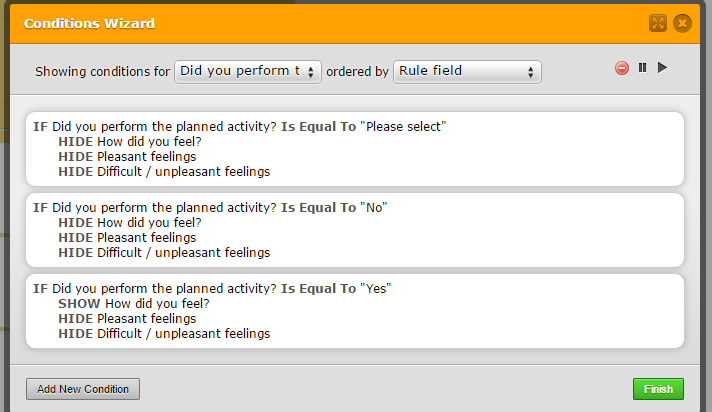
-
BorisReplied on July 17, 2015 at 9:35 AM
Hello Nathan. I see several minor issues that are all contributing to this (mis)behavior.
One issue is that the Please select is an unnecessary option, and it was likely imported as such from Adobe FormsCentral. Our blank line option has the same function that their Please select one did. I would suggest that you please remove it from your drop down fields:

Please make sure you remove its entire line, so that Yes becomes the top line of text:

Please do the same for all 5 fields that have the Please select option in them - the one named Did you perform the planned activity?, and all 4 named How did you feel?. (If you want your users to fill these fields, please mark the fields as required, rather than typing Please select as an available option.)

After removing Please select option, you can change all conditions that had been written as "If X is equal to Please select" into "if X is empty".
It is also a good idea to disable or delete all rules that are targeting deleted fields.

I hope this helps. Please let us know if you need further assistance.
-
resilicoReplied on July 17, 2015 at 1:30 PM
Thank you very much - things work better now that I am gaining more underrstanding of how to work with Jotforms.
There's still one thing I don't understand on this form:
Please go to page 2. Answer Yes to "Did you perform the planned activity?" and answer "Difficult / unpleasant feelings" to "How did you feel?". Select some answer from the next two fields.
Now please go back to "How did you feel", and select the empty line on top. You will see that the field "Difficult / unpleasant feelings" is displayed, in spite of the conditions, where it says: If "how did you feel" is empty, hide "Difficult / unpleasant feelings".
Where did I go wrong?
-
SammyReplied on July 17, 2015 at 2:38 PM
The issue seems to be cause by conflict of conditions relating to the hiding of multiple fields
kindly add a condition that will hide both Pleasant and difficult/unpleasant feelings this should rectify the problem
-
resilicoReplied on July 19, 2015 at 9:53 AM
Hello Sammy,
Thank you for your answer. I applied the solution that you suggesgted, but the result is as before.
Kind regards,
Nathan Moked
-
Mike_G JotForm SupportReplied on July 19, 2015 at 1:06 PM
I believe your issue here is the same as your issue on your previous thread that I have answered before. Conditions-How-to-make-a-drop-down-field-empty-base-on-other-field-s-input-#1
Anyway, I have cloned your new form and re-created the conditions for the "How Did You Feel" field.

Clicking the green-crossed arrows will show you all the conditions related to that field you have selected.
To explain conditions further:
1. If "Did you perform the planned activity" field is equal to "Yes", "How did you feel" field shows. If other options are selected, it will automatically hide "How did you feel" field.
2. If "Did you perform the planned activity" field is not equal to "Yes", a " " [space] is inserted to "How did you feel" field making it not to select any of its options. This is done so that even if "How did you feel" field is hidden it will have no selection. If there are no selection for "How did you feel" field, then the fields that will show if there is a selection made on that field will also be hidden.
3. If "How did you feel" field is equal to "Difficult / unpleasant feelings", "Difficult / unpleasant feelings" field shows. If other options are selected, it will automatically hide "Difficult / unpleasant feelings" field.
4. If "How did you feel" field is equal to "Pleasant feelings", "Pleasant feelings" field shows. If other options are selected, it will automatically hide "Pleasant feelings" field.
5. If "How did you feel" field is equal to "Difficult / unpleasant feelings", a " " [space] is inserted to "Pleasant feelings" field making it not to select any of its options. This is done so that even if "Pleasant feelings" field is hidden it will have no selection. If there are no selection for the "Pleasant feelings" field, then the fields that will show if there is a selection made on that field will also be hidden.
6. If "How did you feel" field is equal to "Pleasant feelings", a " " [space] is inserted to "Difficult / unpleasant feelings" field making it not to select any of its options. This is done so that even if "Difficult / unpleasant feelings" field is hidden it will have no selection. If there are no selection for the "Difficult / unpleasant feelings" field, then the fields that will show if there is a selection made on that field will also be hidden.
I hope I was able to explain everything in clear details. If you need clarifications or need any further assistance, please feel free to let us know and we will be glad to help you anytime. Thank you.
-
Mike_G JotForm SupportReplied on July 19, 2015 at 1:24 PM
Just to add, you can also add conditions to these fields to make it perfect:

Please feel free to check the form I have used for testing, you can clone it for your reference.
http://form.jotformpro.com/form/51994618863976
Thank you.
-
resilicoReplied on July 19, 2015 at 4:15 PM
Hello Mike,
I deleted my conditions for this field and copied your conditions. Now it works!
Thank you very much.
Nathan Moked
-
David JotForm Support ManagerReplied on July 19, 2015 at 5:15 PM
On behalf of my colleague, you are welcome! If you need anything else, please open a new thread, we will be glad to assist you.
- Mobile Forms
- My Forms
- Templates
- Integrations
- INTEGRATIONS
- See 100+ integrations
- FEATURED INTEGRATIONS
PayPal
Slack
Google Sheets
Mailchimp
Zoom
Dropbox
Google Calendar
Hubspot
Salesforce
- See more Integrations
- Products
- PRODUCTS
Form Builder
Jotform Enterprise
Jotform Apps
Store Builder
Jotform Tables
Jotform Inbox
Jotform Mobile App
Jotform Approvals
Report Builder
Smart PDF Forms
PDF Editor
Jotform Sign
Jotform for Salesforce Discover Now
- Support
- GET HELP
- Contact Support
- Help Center
- FAQ
- Dedicated Support
Get a dedicated support team with Jotform Enterprise.
Contact SalesDedicated Enterprise supportApply to Jotform Enterprise for a dedicated support team.
Apply Now - Professional ServicesExplore
- Enterprise
- Pricing





































































