-
cmtravelgroupAsked on July 17, 2015 at 4:34 PM
I created an encrypted form and the private key that goes with it?
-
MikeReplied on July 17, 2015 at 5:51 PM
Thank you for contacting us.
When you access the Submissions page of encrypted form, you should be asked for a Private Key. Usually you need to upload it only once, and it will be automatically saved in your browser local storage.
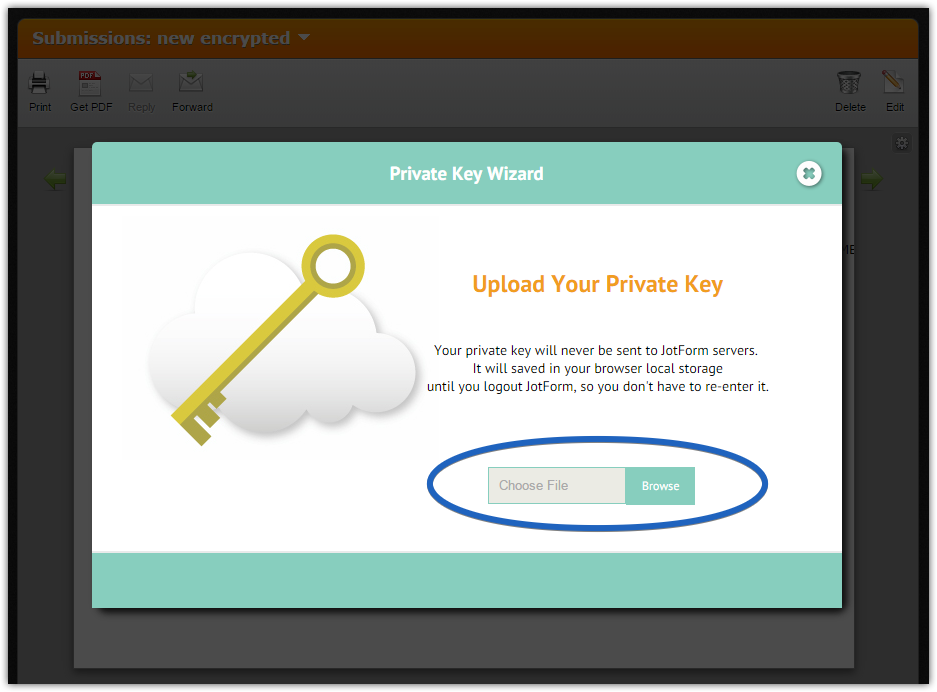
Then, you will see decrypted data.
Note, that you still need to keep the Private Key file in a secure place. The submission data (encrypted) is gone if you lose the key file.
If you need any further assistance on this, please let us know.
-
NabithaReplied on September 21, 2015 at 6:25 PM
How do I obtain that private key?
-
CharlieReplied on September 22, 2015 at 2:41 AM
You should be able to get a private key when you first use or open the Encrypted Forms feature.
Here are the guide links to learn more about this feature:
http://www.jotform.com/help/344-What-are-Encrypted-Forms-and-how-to-use-them-as-expert
http://www.jotform.com/blog/162-Introducing-Encrypted-Forms-The-Ultimate-in-Online-Form-Security
Please do make sure to check the Frequently Asked Questions on the guide links I shared.
If you need more information on this, please do let us know.
- Mobile Forms
- My Forms
- Templates
- Integrations
- INTEGRATIONS
- See 100+ integrations
- FEATURED INTEGRATIONS
PayPal
Slack
Google Sheets
Mailchimp
Zoom
Dropbox
Google Calendar
Hubspot
Salesforce
- See more Integrations
- Products
- PRODUCTS
Form Builder
Jotform Enterprise
Jotform Apps
Store Builder
Jotform Tables
Jotform Inbox
Jotform Mobile App
Jotform Approvals
Report Builder
Smart PDF Forms
PDF Editor
Jotform Sign
Jotform for Salesforce Discover Now
- Support
- GET HELP
- Contact Support
- Help Center
- FAQ
- Dedicated Support
Get a dedicated support team with Jotform Enterprise.
Contact SalesDedicated Enterprise supportApply to Jotform Enterprise for a dedicated support team.
Apply Now - Professional ServicesExplore
- Enterprise
- Pricing





























































