-
je862Asked on July 18, 2015 at 12:45 PM
The spacing of the four checkboxes is such that the label beside each checkbox is covered up by the checkbox.
I don't want to change all the checkboxes on the form as it seems to mess up the spacing of the others.
Also, is there a place on the forum to describe each of the parameters for a particular CSS selection? e.g. the checkbox position item has choices of Static, Relative, absolute, sticky and fixed. I don't see a place for the definitions of those items.Thanks,
Jim Erickson
-
Welvin Support Team LeadReplied on July 18, 2015 at 5:05 PM
Hi Jim,
I'm not sure if I understand the question correctly. You have 6 checkbox fields in the form, all of them without a label. If you want to add a label to each field, you have to do it in the field properties:
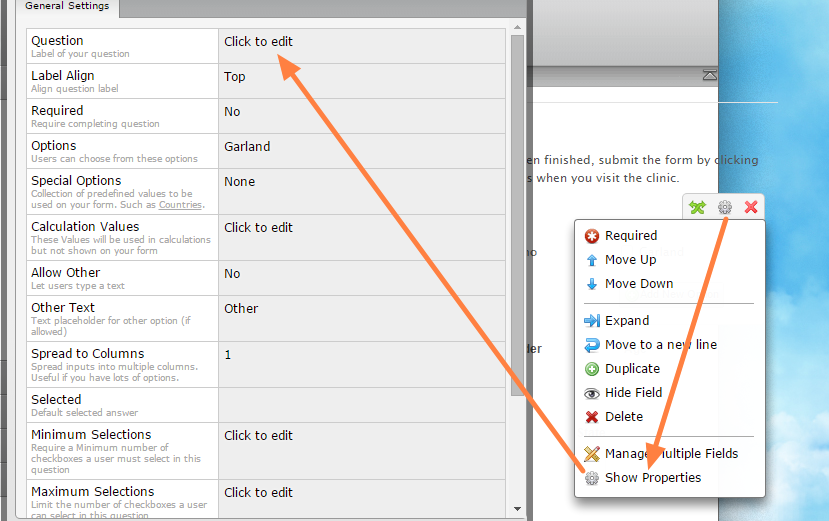
I hope this answers your question. If not, please explain further and name the fields in question.
Your second question has been moved and will be answered here: https://www.jotform.com/answers/613703.
Thanks
- Mobile Forms
- My Forms
- Templates
- Integrations
- INTEGRATIONS
- See 100+ integrations
- FEATURED INTEGRATIONS
PayPal
Slack
Google Sheets
Mailchimp
Zoom
Dropbox
Google Calendar
Hubspot
Salesforce
- See more Integrations
- Products
- PRODUCTS
Form Builder
Jotform Enterprise
Jotform Apps
Store Builder
Jotform Tables
Jotform Inbox
Jotform Mobile App
Jotform Approvals
Report Builder
Smart PDF Forms
PDF Editor
Jotform Sign
Jotform for Salesforce Discover Now
- Support
- GET HELP
- Contact Support
- Help Center
- FAQ
- Dedicated Support
Get a dedicated support team with Jotform Enterprise.
Contact SalesDedicated Enterprise supportApply to Jotform Enterprise for a dedicated support team.
Apply Now - Professional ServicesExplore
- Enterprise
- Pricing



























































