-
dreammakersphotoboothAsked on July 19, 2015 at 8:14 AM
Can you help me remove the orange thing on my form including the orange border? it changes the format of my form. here's the link...
http://dreammakersphotobooth.weebly.com/book-now.html
-
JanReplied on July 19, 2015 at 8:23 AM
Please inject or insert this custom CSS code.
.form-all.has-form-cover {
background : #ffffff !important;
border : 0px !important;
}
Here's a guide on how to inject this CSS code. Hope this works. Thank you.
-
dreammakersphotoboothReplied on July 19, 2015 at 3:44 PM
thanks for the prompt response.
but i have no luck in removing the orange background.
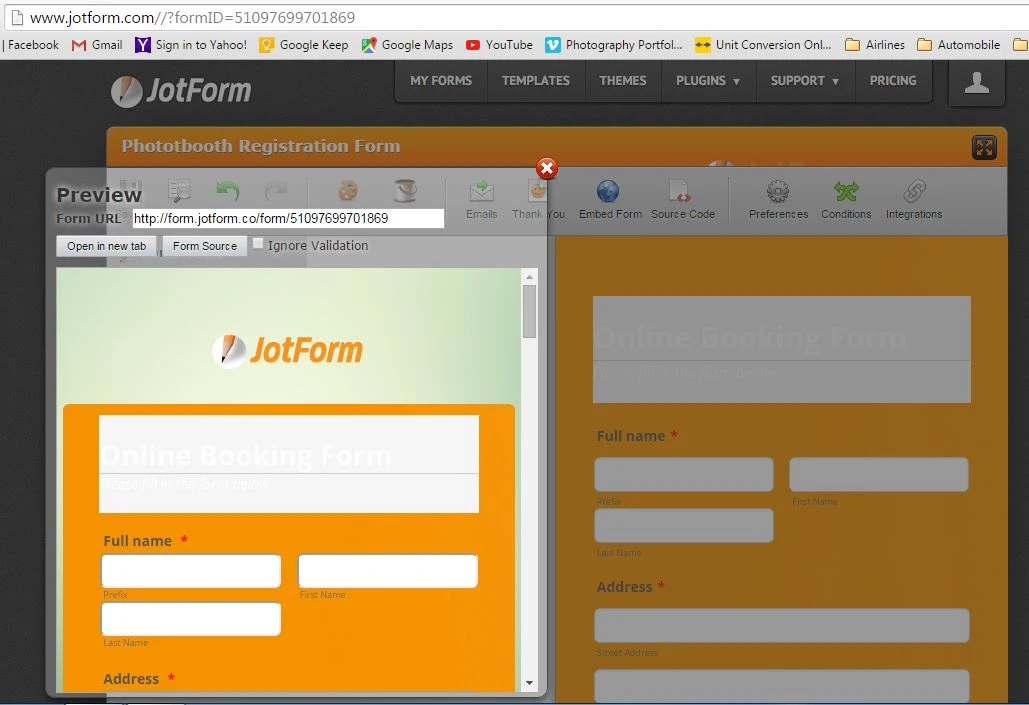
-
BenReplied on July 19, 2015 at 5:04 PM
The reason why this happened is because the code given to you by my colleague works only while the Form Cover is active, since it is no longer active on your form, the following code will remove it:
div.form-all {
background: none transparent;
border: none !important;
}I do not like using the !important clause, but since there was one already setting the orange background, it was needed to be used for the border otherwise an orange border line would still be shown - if you wish to have it around your fields, just remove that part (border: none !important;) from the code above.
Please do add the code as shown here: Inject Custom CSS Codes, but after all the other CSS code that you have on your form.
Do let us know how it goes.
-
dreammakersphotoboothReplied on July 19, 2015 at 5:13 PM
-
BenReplied on July 19, 2015 at 5:45 PM
You are welcome and I am glad to hear that you were able to remove the orange background.
Now since you want to restore the original layout of the theme, I have moved this to a new thread here: http://www.jotform.com/answers/614205 so that we can properly assist you with this there.
We will be replying back to it shortly.
- Mobile Forms
- My Forms
- Templates
- Integrations
- INTEGRATIONS
- See 100+ integrations
- FEATURED INTEGRATIONS
PayPal
Slack
Google Sheets
Mailchimp
Zoom
Dropbox
Google Calendar
Hubspot
Salesforce
- See more Integrations
- Products
- PRODUCTS
Form Builder
Jotform Enterprise
Jotform Apps
Store Builder
Jotform Tables
Jotform Inbox
Jotform Mobile App
Jotform Approvals
Report Builder
Smart PDF Forms
PDF Editor
Jotform Sign
Jotform for Salesforce Discover Now
- Support
- GET HELP
- Contact Support
- Help Center
- FAQ
- Dedicated Support
Get a dedicated support team with Jotform Enterprise.
Contact SalesDedicated Enterprise supportApply to Jotform Enterprise for a dedicated support team.
Apply Now - Professional ServicesExplore
- Enterprise
- Pricing




























































