-
kausewayAsked on July 20, 2015 at 1:14 PM
I am trying to edit fields that are not positioned right but they do not show up anymore in designer mode?
You can see the green text is not position right but I cant adjust it because I cant see it?!?
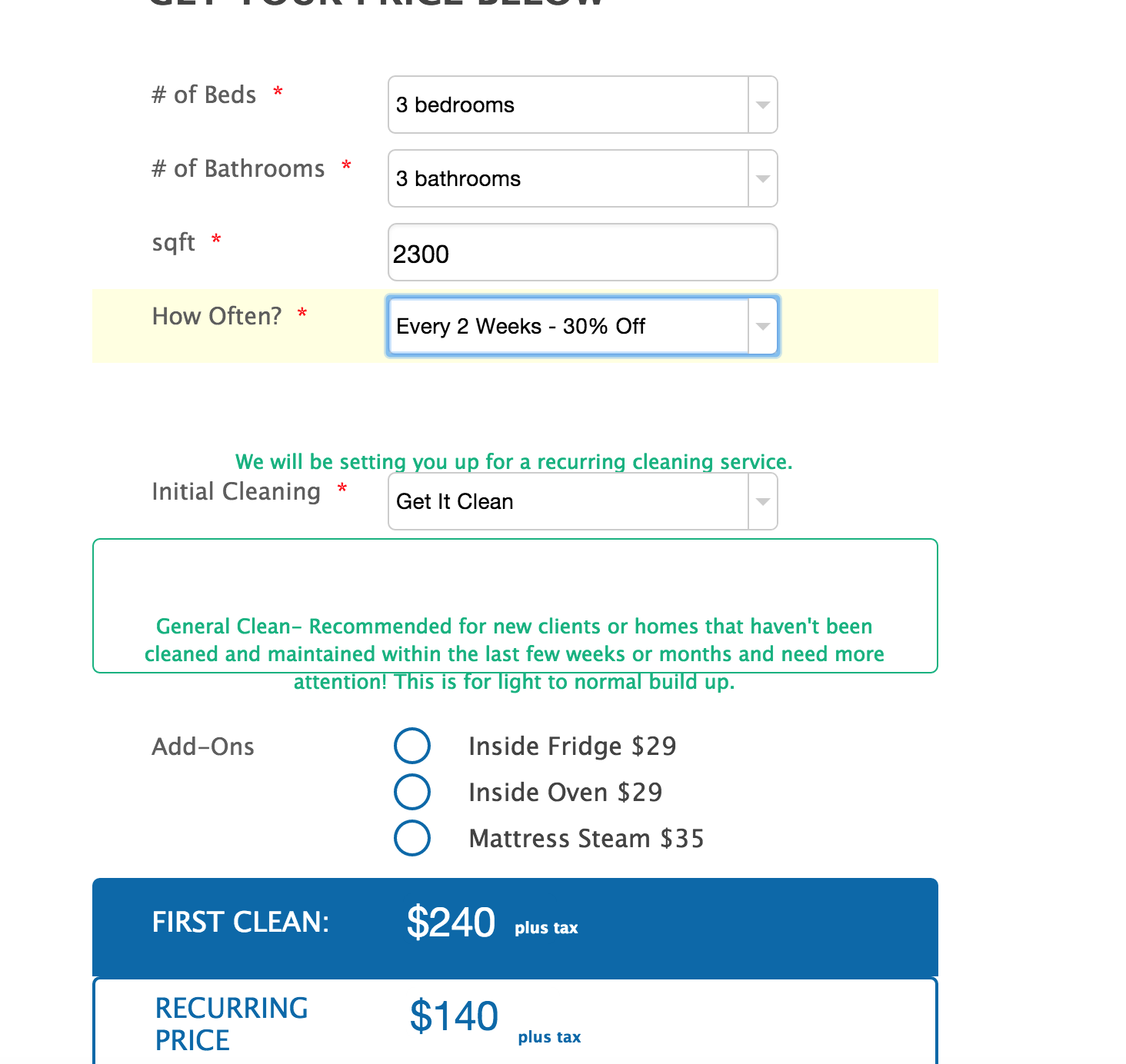
-
Welvin Support Team LeadReplied on July 20, 2015 at 2:37 PM
That is because they are hidden by default by your conditional logic settings. I can replicate it here:
In the form builder:
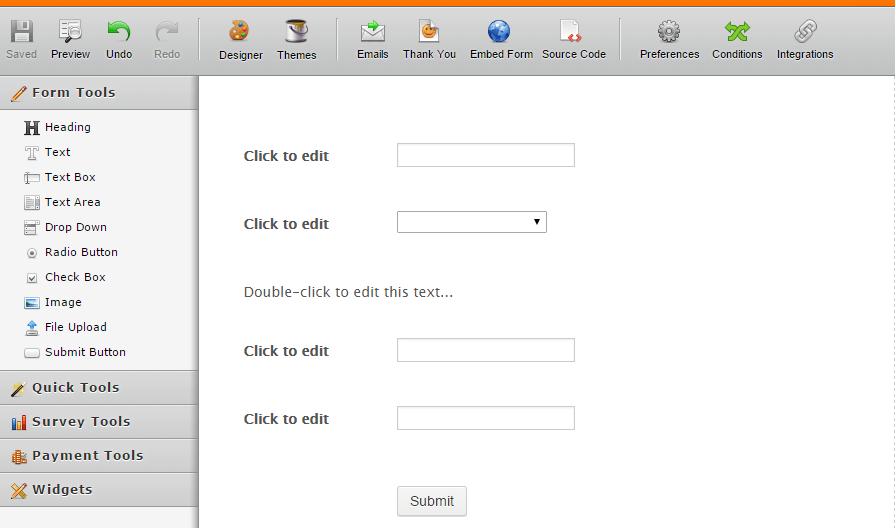
In the Designer:
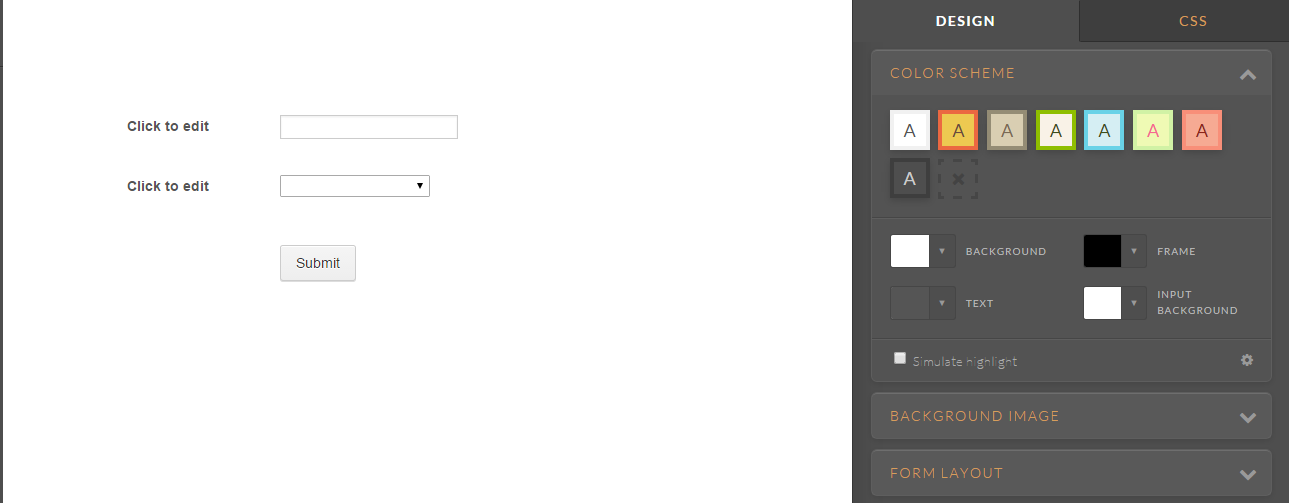
But I think something's wrong here, this isn't the behavior of the designer before. I have now forwarded this thread to our developers so they can investigate further. If there are updates, you should know it in this thread.
For now, please disable all the conditional logic before loading the form in the designer.
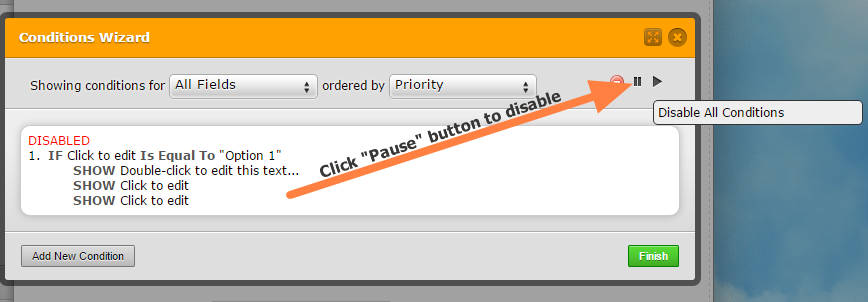
Thanks
- Mobile Forms
- My Forms
- Templates
- Integrations
- INTEGRATIONS
- See 100+ integrations
- FEATURED INTEGRATIONS
PayPal
Slack
Google Sheets
Mailchimp
Zoom
Dropbox
Google Calendar
Hubspot
Salesforce
- See more Integrations
- Products
- PRODUCTS
Form Builder
Jotform Enterprise
Jotform Apps
Store Builder
Jotform Tables
Jotform Inbox
Jotform Mobile App
Jotform Approvals
Report Builder
Smart PDF Forms
PDF Editor
Jotform Sign
Jotform for Salesforce Discover Now
- Support
- GET HELP
- Contact Support
- Help Center
- FAQ
- Dedicated Support
Get a dedicated support team with Jotform Enterprise.
Contact SalesDedicated Enterprise supportApply to Jotform Enterprise for a dedicated support team.
Apply Now - Professional ServicesExplore
- Enterprise
- Pricing



























































