-
BilksAsked on July 20, 2015 at 1:22 PM
Also, on a different note.
Is there a way to get images to auto scale to the resolution of the screen its being viewed on? Again, using the above form, I have an image with the Local Authorities logo on it. When viewing the form on a PC/Mac, it is fine but when viewing on a smartphone, the image is too large.
-
Welvin Support Team LeadReplied on July 20, 2015 at 1:44 PM
Is this by going to the form submissions page and viewing the images there? Or, is it through email or the App for Android/IOS?
I can forward this to our developers, but it needs to be specific. Our form submissions page is not optimized for mobile devices so I think you mean either through email or the app or something else through reports.
Thanks
-
BilksReplied on July 21, 2015 at 5:04 AM
Hi Welvin,
This is when you have been sent the form and are filling it out (So I guess via email).
e.g. a client needs to fill out the form so I send them this link:
http://form.jotformeu.com/form/51902201814343
He uses his smartphone to complete the form. However, the branding on the top and bottom do not scale to the size of his screen making the form look odd. What I wanted to find out was whether there was a way to have these images recognise the screen resolution and scale appropriately. The form itself does this very well, so I was surprised when I couldn't find any option for the images to do the same.
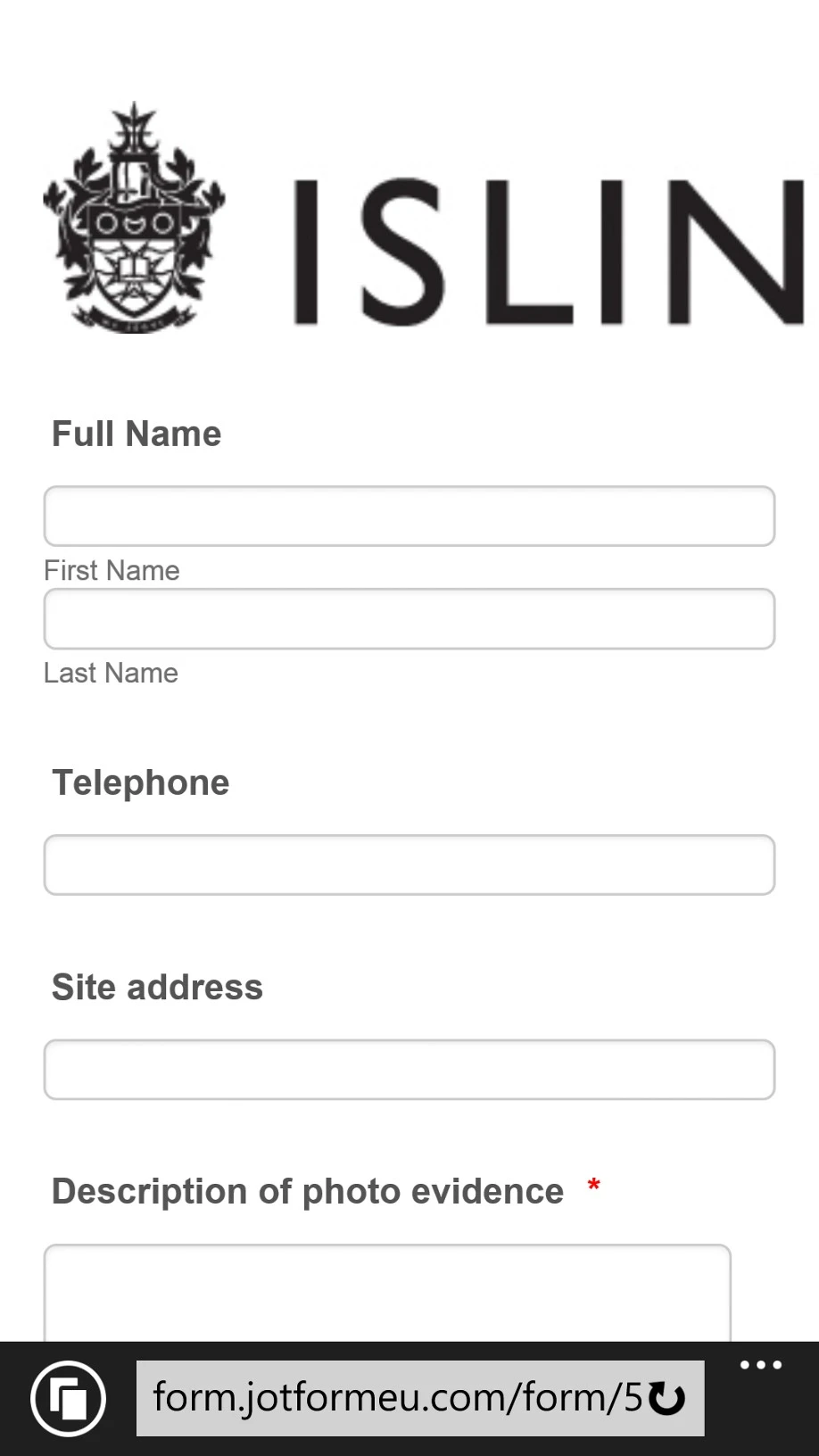
-
BenReplied on July 21, 2015 at 10:25 AM
Yes, you can do that and quite easy as well, by adding this CSS code to your jotform:
img.form-image {
height: auto;
max-width: 100%;
}It will not change the image unless it is needed, so it will stay the same on your PC/Mac, while it will resize on iPhone and Android Phones - all devices that have smaller resolutions.
You can add it to your jotform by following these steps: Inject Custom CSS Codes just remember to add the code after all other code in the custom CSS filed.
Do let us know how it goes.
- Mobile Forms
- My Forms
- Templates
- Integrations
- INTEGRATIONS
- See 100+ integrations
- FEATURED INTEGRATIONS
PayPal
Slack
Google Sheets
Mailchimp
Zoom
Dropbox
Google Calendar
Hubspot
Salesforce
- See more Integrations
- Products
- PRODUCTS
Form Builder
Jotform Enterprise
Jotform Apps
Store Builder
Jotform Tables
Jotform Inbox
Jotform Mobile App
Jotform Approvals
Report Builder
Smart PDF Forms
PDF Editor
Jotform Sign
Jotform for Salesforce Discover Now
- Support
- GET HELP
- Contact Support
- Help Center
- FAQ
- Dedicated Support
Get a dedicated support team with Jotform Enterprise.
Contact SalesDedicated Enterprise supportApply to Jotform Enterprise for a dedicated support team.
Apply Now - Professional ServicesExplore
- Enterprise
- Pricing




























































