-
juicebureauAsked on July 20, 2015 at 9:58 PM
We have a form on our website that increases efficiency by reducing mistakes or omissions made by customers. The trouble is that, when creating the forms, we're struggling to find enough flexibility to eliminate these mistakes and omissions effectively.
Our questions are:
- Because we require 24 hours notice for each order to be picked up, can we restrict customers to choosing a date outside of this 24 hour window?
- Can we restrict customers from choosing dates that have already past?
- Can we restrict customers from choosing the same date for both 'pick up' and 'consumption'?
- Can we restrict customers from choosing both 'yes' and 'no'?
- Is there a way to put restrictions on entries, such as making sure that phone numbers are either 8 or 10 numbers long?
Thanks in advance,
Brodie
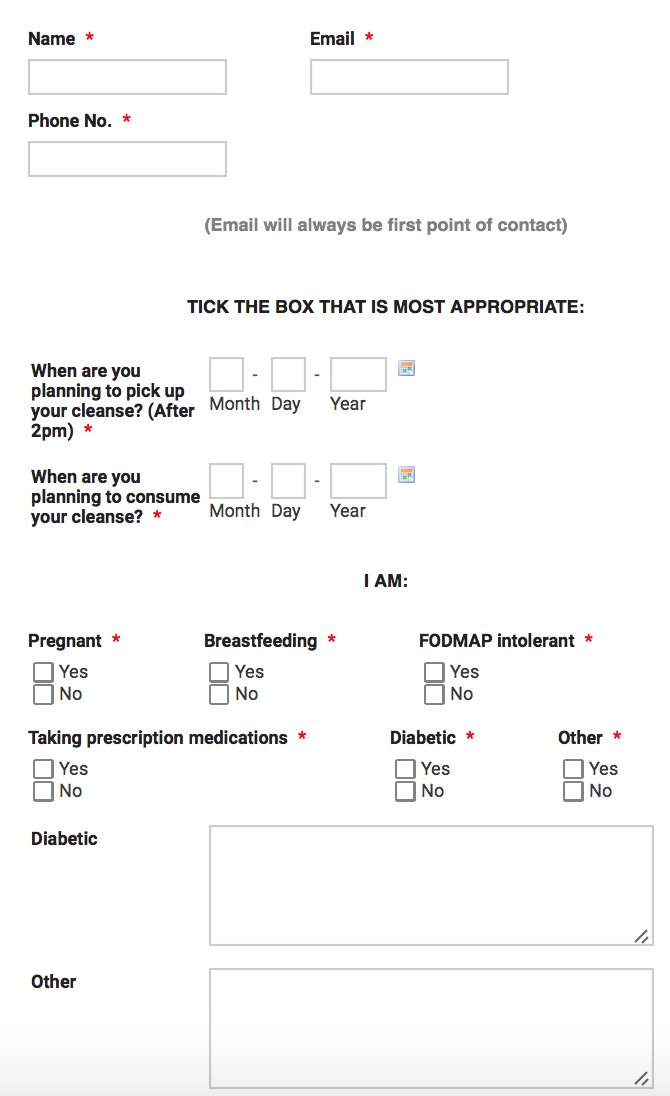
-
Elton Support Team LeadReplied on July 21, 2015 at 1:54 AM
I think that's all possible with Jotform.
1. You can add limits on the calendar field. You find it under its properties. (Right click the calendar field, then Show Properties).
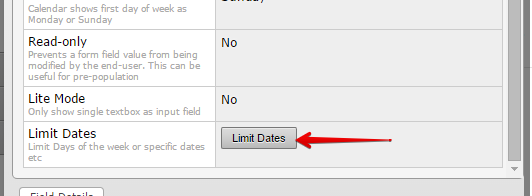
2. This is also available on Limit Dates.
3. This is possible, you can create condition for this. Here's an example: http://form.jotformpro.com/form/52011562122943?. You can clone this form back so you can use this or inspect the conditions.
4. You are using checkboxes, that allows multiple selection that's why it is possible to select Yes and No option at the same time. Replace this with Radio button instead. This limits selection to one. Radio is under Form Tools, just above the Checkbox tool on the form builder.
5. For the phone field, you can set limit on Max Size or you can enable Input Mask.

Let us know if you need any further help with any of the form restrictions above.
-
juicebureauReplied on July 22, 2015 at 11:08 PM
Thanks, all this is really helpful.
I do have a couple of follow-up queries though:
I asked " - Can we restrict customers from choosing the same date for both 'pick up' and 'consumption'?" and you responded with:
"3. This is possible, you can create condition for this. Here's an example: http://form.jotformpro.com/form/52011562122943?. You can clone this form back so you can use this or inspect the conditions."
I don't think the link you sent me had the functionality requested (unless I'm missing something).
Everything else worked perfectly but I did have a very confusing issue with the calendar (when blocking out public holidays):
Blocking out other dates seems to work fine, but I can’t block out the 1st and 2nd of January. Under “Disable Custom Dates” I’ve added (on separate lines, no commas) "2016-01-01, 2016-01-02” and “01-01, 01-02”. This works for other dates (even "01-26”) but just not the 1st and 2nd of January.
-
Elton Support Team LeadReplied on July 23, 2015 at 12:39 AM
Here's a little explanation about the two dates that should not be equal. This is a workaround by using conditions since there is no one click solution for this.
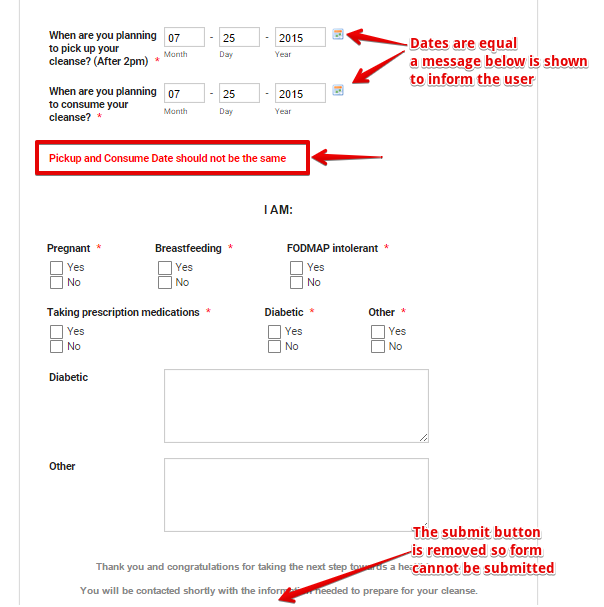
The dates you mentioned are working just fine. When you select it, an error is prompted which means you can't proceed until it is changed.
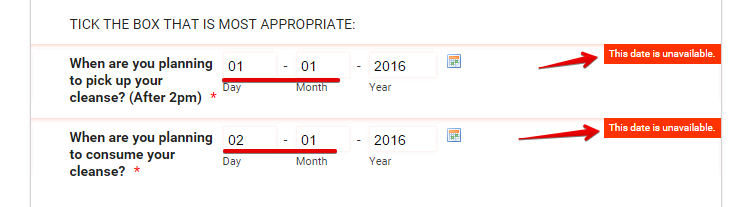
Let us know if you have further questions. Thanks!
-
juicebureauReplied on July 23, 2015 at 9:49 PM
That works great. I also realised that the dates have to be in a particular order. You cannot pick up the cleanse before you consume it. I've had a look and it doesn't seem like Jotform has this functionality, but I'd like to prevent the user from selecting a date that is earlier than the date already selected in the first date field.
As far as I can see, Jotform doesn't have a 'greater than' or 'less than' function within date conditions (when used with other fields, not set dates). Is there a workaround that can be used?
-
Welvin Support Team LeadReplied on July 24, 2015 at 12:28 AM
I can't seem to find a workaround rather than adding a note above or below the dates that would instruct users to avoid selecting previous dates from the first date field.
Thanks
-
Ashwin JotForm SupportReplied on July 24, 2015 at 1:03 AM
Hello juicebureau,
I am doing some tests but the conditions does not seems to trigger for the date. Let me do further tests and get back to you if I am able to find out some alternatives to achieve your requirement.
Thank you!
-
Ashwin JotForm SupportReplied on July 24, 2015 at 1:48 AM
Hello juicebureau,
My colleague @EltonCris was able to find a workaround to achieve your requirement. Please take a look at the following cloned form and see if this works as expected: http://form.jotformpro.com/form/52041550272949?
Feel free to clone this form for a closer look. The following guide should help you in form cloning: http://www.jotform.com/help/42-How-to-Clone-an-Existing-Form-from-a-URL
Hope this helps.
Do get back to us if you have any questions.
Thank you!
-
juicebureauReplied on July 26, 2015 at 8:57 PM
Perfect! Everything works well now. Well done and thanks for the help,
Brodie
-
Ashwin JotForm SupportReplied on July 26, 2015 at 11:54 PM
Hello,
On behalf of my colleague, you are welcome.
I am glad to know that everything works fine now.
Do get back to us if you have any questions.
Thank you!
- Mobile Forms
- My Forms
- Templates
- Integrations
- INTEGRATIONS
- See 100+ integrations
- FEATURED INTEGRATIONS
PayPal
Slack
Google Sheets
Mailchimp
Zoom
Dropbox
Google Calendar
Hubspot
Salesforce
- See more Integrations
- Products
- PRODUCTS
Form Builder
Jotform Enterprise
Jotform Apps
Store Builder
Jotform Tables
Jotform Inbox
Jotform Mobile App
Jotform Approvals
Report Builder
Smart PDF Forms
PDF Editor
Jotform Sign
Jotform for Salesforce Discover Now
- Support
- GET HELP
- Contact Support
- Help Center
- FAQ
- Dedicated Support
Get a dedicated support team with Jotform Enterprise.
Contact SalesDedicated Enterprise supportApply to Jotform Enterprise for a dedicated support team.
Apply Now - Professional ServicesExplore
- Enterprise
- Pricing





























































