-
PrincesscapadesAsked on July 21, 2015 at 12:19 PM
My "Choose Your Package" field is not showing up on my website! It worked yesterday morning, but not yesterday evening and I didn't change anything. It's still on my form, just not showing up on the website. Not sure what is happening but it's one of the most important fields on my form! Any insight you can give me onto why it's gone and how to fix it.
Thanks!
-
KadeJMReplied on July 21, 2015 at 2:41 PM
To my understanding you've stated that you are having issues with a field on your form not appearing on the embedded form on your website.
I've checked this and I can verify that it doesn't appear to be showing even though in your formbuilder during edit mode it is there.
It seems that this is most likely because of the conditional logic being used. So I did some deep investigating and found it was missing from your jotform due to a deleted field condition that was also set to hide the field which still exists on your jotform.
To fix it I would suggest deleting that condition.
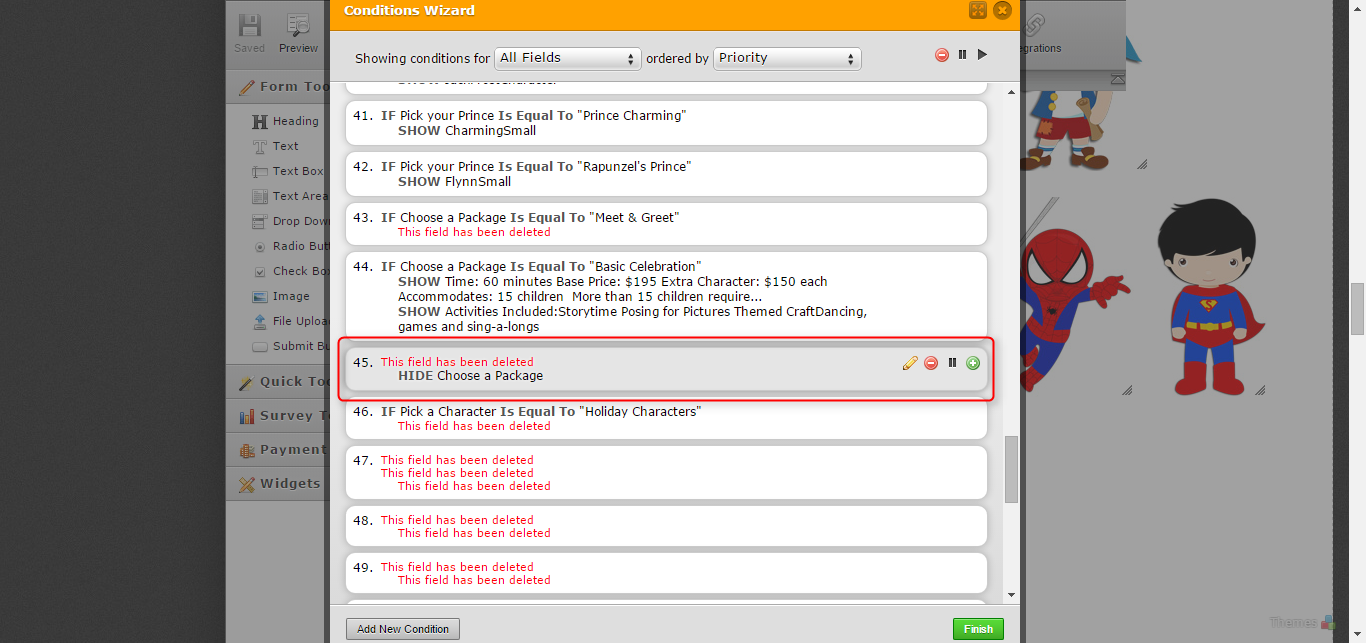
The above condition was unnecessary as it was set to hide it even though the field was deleted because the condition was still there and set to hide packages.
It looks like you've been doing some major edits and you have to be careful with doing that when you have existing conditions because if it's not corrected then it can also affect your conditions causing them to do unexpected things.
So when I did a separate test of this with it removed to check this issue for you further I then found your "Choose your Package" reappeared properly on your form.
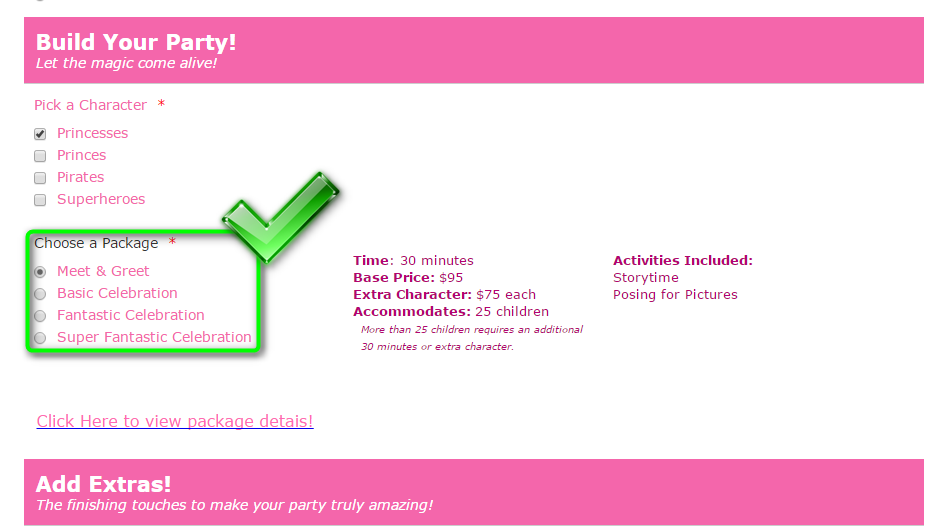
-
PrincesscapadesReplied on July 21, 2015 at 10:05 PM
I figured it was something like that! Weird though, because I don't remember making any edits yesterday.
Gonna try deleting that condition now!
-
CharlieReplied on July 22, 2015 at 3:16 AM
I'm glad that my colleague's suggestion helped. If you are still having problems on this, please let us know and we'll be more than happy to assist.
For other concerns or questions, please do not hesitate to open a new thread.
Thank you.
-
PrincesscapadesReplied on July 22, 2015 at 3:57 PM
Looks like it worked! I do have another issue, so I'll open a new thread. Thanks!
- Mobile Forms
- My Forms
- Templates
- Integrations
- INTEGRATIONS
- See 100+ integrations
- FEATURED INTEGRATIONS
PayPal
Slack
Google Sheets
Mailchimp
Zoom
Dropbox
Google Calendar
Hubspot
Salesforce
- See more Integrations
- Products
- PRODUCTS
Form Builder
Jotform Enterprise
Jotform Apps
Store Builder
Jotform Tables
Jotform Inbox
Jotform Mobile App
Jotform Approvals
Report Builder
Smart PDF Forms
PDF Editor
Jotform Sign
Jotform for Salesforce Discover Now
- Support
- GET HELP
- Contact Support
- Help Center
- FAQ
- Dedicated Support
Get a dedicated support team with Jotform Enterprise.
Contact SalesDedicated Enterprise supportApply to Jotform Enterprise for a dedicated support team.
Apply Now - Professional ServicesExplore
- Enterprise
- Pricing




























































