-
gcrmusicAsked on July 21, 2015 at 2:10 PM
My form submissions have always exported to PDF left-aligned... all of a sudden they are exporting to PDF with center-aligned text!
-
jonathanReplied on July 21, 2015 at 4:19 PM
Were you referring to the Get PDF option in the View Submission page?

I test this on my end and I could not reproduced yet the problem. I downloaded the PDF submission of your form, and I can see it left-aligned as well.

Can you please try again on your side. Let us know if issue persist.
Thanks.
-
gcrmusicReplied on July 21, 2015 at 7:11 PM
Thanks for the reply Jonathan. yes i was referring to the Get PDF option.... i can even see it in your test of the PDF submission- the blurred text (body text) is all center aligned.
-
Elton Support Team LeadReplied on July 22, 2015 at 1:50 AM
@gcrmusic
I was able to reproduce the problem. All text appeared to be center aligned.
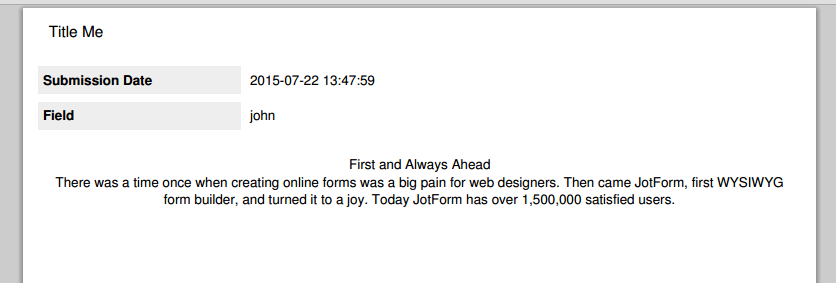
I have now raised this to our developers for further investigation. You will be informed here once this is resolved.
-
gcrmusicReplied on July 22, 2015 at 1:38 PM
Great thanks.
I went into each text section (edit html), selected all text and clicked the left-align button... This seems to have worked in forcing the left-align. I still have no idea why it went to the center in the first place.
However!! Now when I do Get PDF I am missing the track titles section that comes between "(hereinafter “you” or “Licensor”) License of original audio Master(s)" and "by". This section is visible on the Edit Form page and when viewing the submission. Please advise thank you!
-
BenReplied on July 22, 2015 at 2:39 PM
The reason why it was not shown is because the field was selected to be hidden in the Submission Panel (the little gear wheel on the right).
I have however enabled it for you so it is shown once again.
Do check and let us know if you have any further issues.
-
gcrmusicReplied on July 22, 2015 at 4:12 PM
riiight. oops. thank you all set now!
great customer support by the way!!
-
jonathanReplied on July 22, 2015 at 4:24 PM
On behalf of my colleagues, you are quite welcome. =)
Contact us again anytime for any assistance you need on JotForm
Cheers
- Mobile Forms
- My Forms
- Templates
- Integrations
- INTEGRATIONS
- See 100+ integrations
- FEATURED INTEGRATIONS
PayPal
Slack
Google Sheets
Mailchimp
Zoom
Dropbox
Google Calendar
Hubspot
Salesforce
- See more Integrations
- Products
- PRODUCTS
Form Builder
Jotform Enterprise
Jotform Apps
Store Builder
Jotform Tables
Jotform Inbox
Jotform Mobile App
Jotform Approvals
Report Builder
Smart PDF Forms
PDF Editor
Jotform Sign
Jotform for Salesforce Discover Now
- Support
- GET HELP
- Contact Support
- Help Center
- FAQ
- Dedicated Support
Get a dedicated support team with Jotform Enterprise.
Contact SalesDedicated Enterprise supportApply to Jotform Enterprise for a dedicated support team.
Apply Now - Professional ServicesExplore
- Enterprise
- Pricing































































