-
tiffany474Asked on July 21, 2015 at 4:12 PM
I am using a form which is a photography contract. My problem is that after my client has completed the form and clicked the submit button they can no longer see the form just a thank you message. Also when I get the email it only has their information they have typed in with the contract text missing so I am not able to print the contract either with their information and electronic signature.
Thank you in advance,
Tiffany Stewart
-
Kiran Support Team LeadReplied on July 21, 2015 at 6:22 PM
I understand that you want to have the contract text in your email notification/Thank you page. Since it is a text field, it is not displayed in the email wizard or Thank you message. However, you may copy the contract text in the email setup wizard / Thank you page.
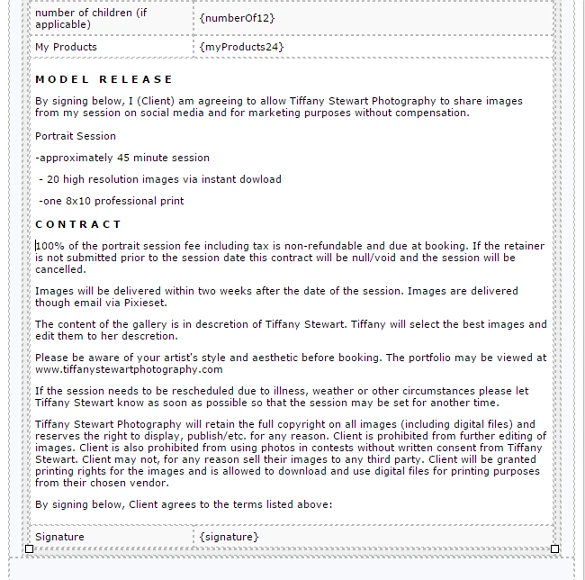
You may also setup the Thank you message or setup an auto-responder so that your customer can also view/have a copy with the contract information.
Please check the demo form below :
http://form.jotformpro.com/form/52017455585963?
You may clone the form to your account to make any further modifications.
Hope this information helps. Please let us know if you need any further assistance. We will be happy to help.
Thanks!
- Mobile Forms
- My Forms
- Templates
- Integrations
- INTEGRATIONS
- See 100+ integrations
- FEATURED INTEGRATIONS
PayPal
Slack
Google Sheets
Mailchimp
Zoom
Dropbox
Google Calendar
Hubspot
Salesforce
- See more Integrations
- Products
- PRODUCTS
Form Builder
Jotform Enterprise
Jotform Apps
Store Builder
Jotform Tables
Jotform Inbox
Jotform Mobile App
Jotform Approvals
Report Builder
Smart PDF Forms
PDF Editor
Jotform Sign
Jotform for Salesforce Discover Now
- Support
- GET HELP
- Contact Support
- Help Center
- FAQ
- Dedicated Support
Get a dedicated support team with Jotform Enterprise.
Contact SalesDedicated Enterprise supportApply to Jotform Enterprise for a dedicated support team.
Apply Now - Professional ServicesExplore
- Enterprise
- Pricing



























































